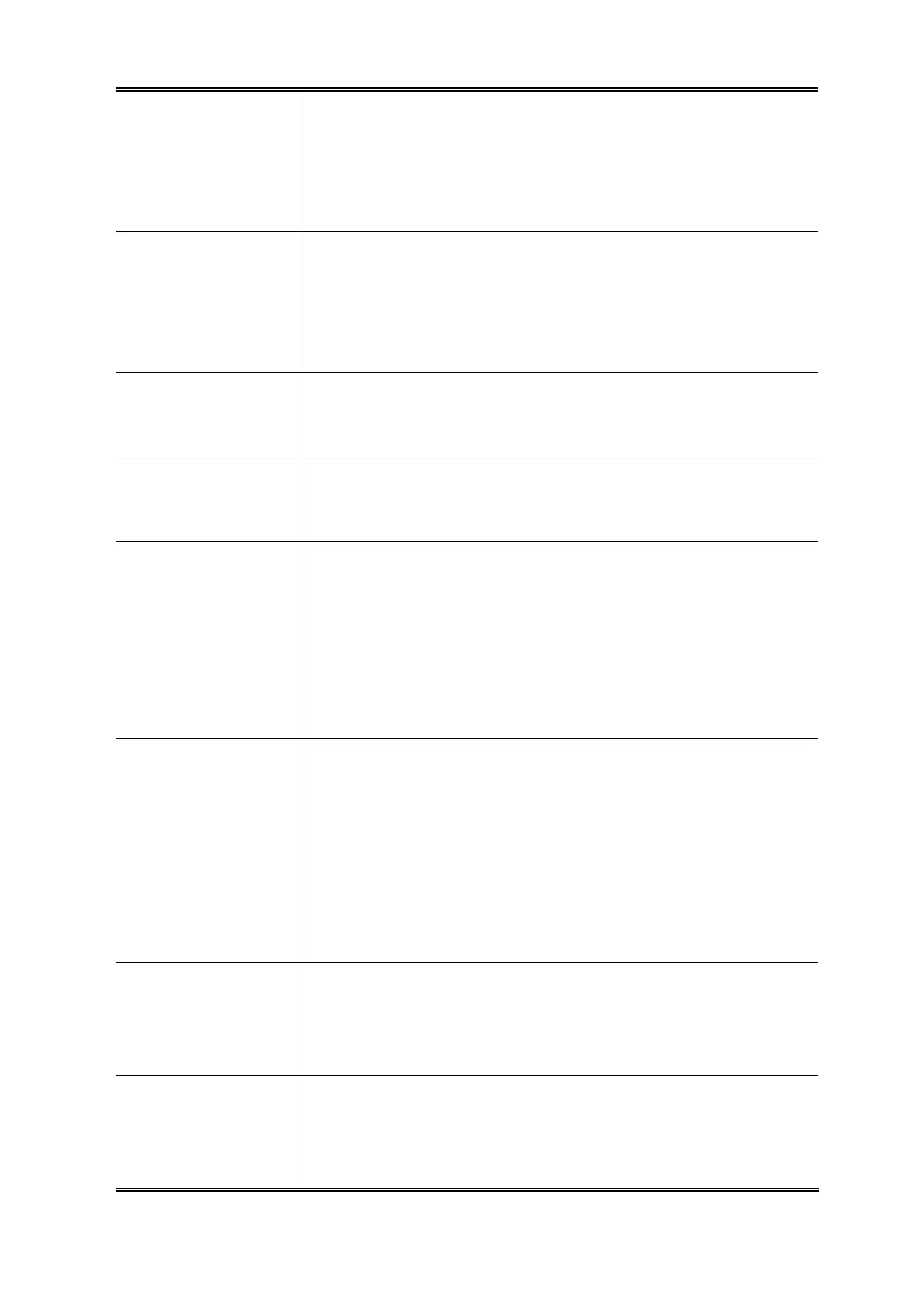User’s Manual of IGS-10020MT
156
Priority
Controls the port priority. This can be used to control priority of ports having
identical port cost. (See above).
Default: 128
Range: 0-240, in steps of 16
All means all ports will have one specific setting.
operEdge (state flag)
Operational flag describing whether the port is connecting directly to edge
devices. (No Bridges attached). Transition to the forwarding state is faster for
edge ports (having operEdge true) than for other ports.The value of this flag is
based on AdminEdge and AutoEdge fields. This flag is displayed as Edge in
Monitor->Spanning Tree -> STP Detailed Bridge Status.
Admin Edge
Controls whether the operEdge flag should start as beeing set or cleared. (The
initial operEdge state when a port is initialized). All means all ports will have one
specific setting.
Auto Edge
Controls whether the bridge should enable automatic edge detection on the
bridge port. This allows operEdge to be derived from whether BPDU's are
received on the port or not.
Restricted Role
If enabled, causes the port not to be selected as Root Port for the CIST or any
MSTI, even if it has the best spanning tree priority vector. Such a port will be
selected as an Alternate Port after the Root Port has been selected. If set, it can
cause lack of spanning tree connectivity. It can be set by a network administrator
to prevent bridges external to a core region of the network influence the spanning
tree active topology, possibly because those bridges are not under the full control
of the administrator. This feature is also known as Root Guard.
Restricted TCN
If enabled, causes the port not to propagate received topology change
notifications and topology changes to other ports. If set it can cause temporary
loss of connectivity after changes in a spanning tree's active topology as a result
of persistently incorrect learned station location information. It is set by a network
administrator to prevent bridges external to a core region of the network, causing
address flushing in that region, possibly because those bridges are not under the
full control of the administrator or the physical link state of the attached LANs
transits frequently.
BPDU Guard
If enabled, causes the port to disable itself upon receiving valid BPDU's. Contrary
to the similar bridge setting, the port Edge status does not effect this setting.
A port entering error-disabled state due to this setting is subject to the bridge Port
Error Recove
ry setting as well.
Point-to-Point
Controls whether the port connects to a point-to-point LAN rather than a shared
medium. This can be automatically determined, or forced either true or false. A
transition to the forwarding state is faster for point-to-point LANs than for shared
media. All means all ports will have one specific setting.