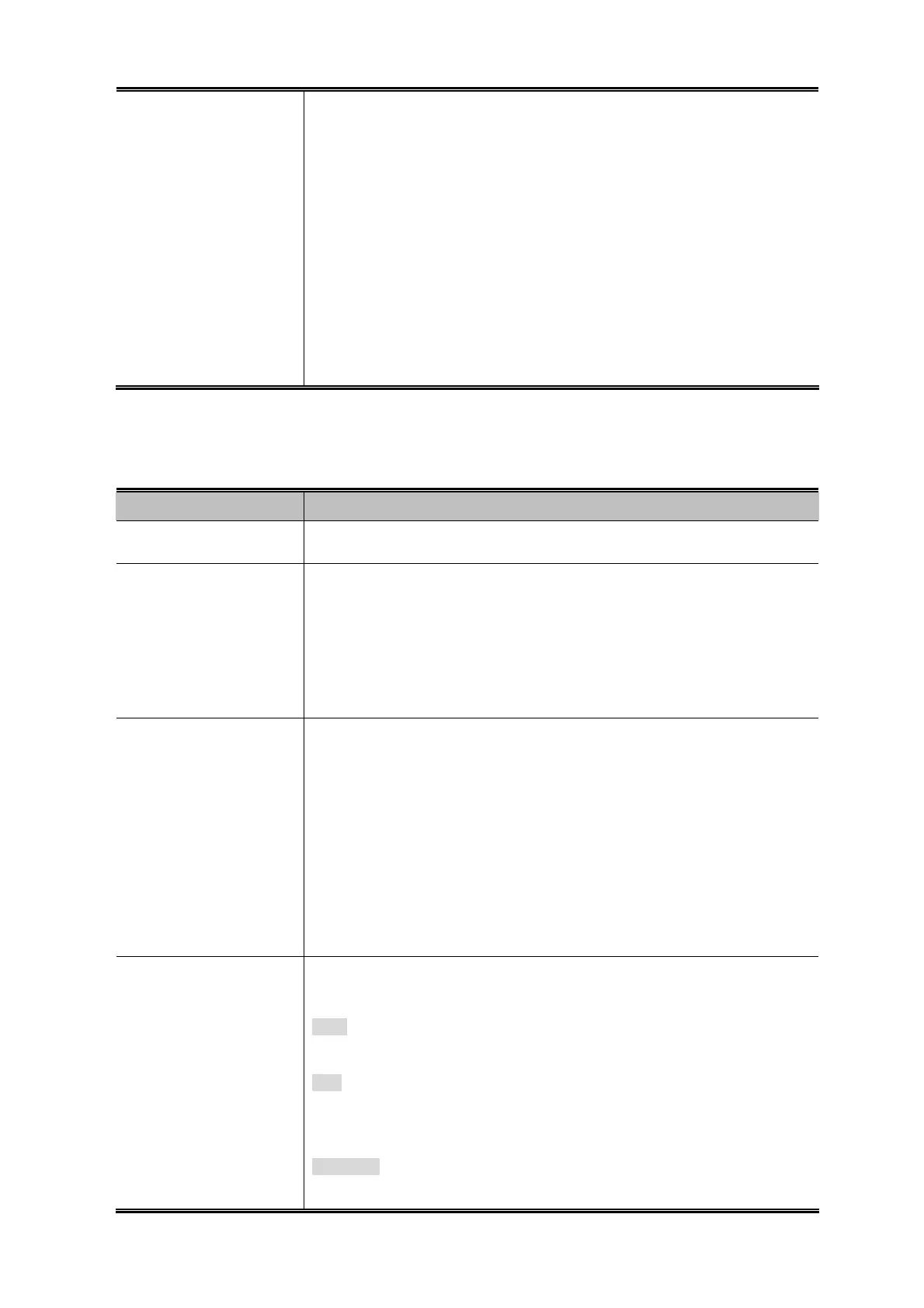User’s Manual of IGS-10020MT
276
Suppose an end-host is connected to a 3rd party switch or hub, which in turn is
connected to a port on this switch on which Limit Control is enabled. The
end-host will be allowed to forward if the limit is not exceeded. Now suppose that
the end-host logs off or powers down. If it wasn't for aging, the end-host would
still take up resources on this switch and will be allowed to forward. To overcome
this situation, enable aging. With aging enabled, a timer is started once the
end-host gets secured. When the timer expires, the switch starts looking for
frames from the end-host, and if such frames are not seen within the next Aging
Period, the end-host is assumed to be disconnected, and the corresponding
resources are freed on the switch.
Port Configuration
The table has one row for each port on the selected switch in the stack and a number of columns, which are:
Object Description
Port
The port number for which the configuration below applies.
Mode
The Configuration All with available options will assign to whole ports.
Controls whether Limit Control is enabled on this port. Both this and the Global
Mode must be set to Enabled for Limit Control to be in ef
fect. Notice that other
modules may still use the underlying port security features without enabling Limit
Control on a given port.
Limit
The maximum number of MAC addresses that can be secured on this port. This
number cannot exceed 1024. If the limit is exceeded, the corresponding action is
ta
ken.
The stackswitch is "born" with a total number of MAC addresses from which all
ports draw whenever a new MAC address is seen on a Port Security-enabled
port. Since all ports draw from the same pool, it may happen that a configured
maximum cannot be granted, if the remaining ports have already used all
available MAC addresses.
Action
The Configuration All with available options will assign to whole ports.
If Limit is reached, the switch can take one of the following actions:
None: Do not allow more than Limit MAC addresses on the port, but take no
further action.
Trap: If Limit + 1 MAC addresses is seen on the port, send an SNMP trap. If
Aging is disabled, only one SNMP trap will be sent, but with Aging enabled, new
SNMP traps will be sent everytime the limit gets exceeded.
Shutdown: If Limit + 1 MAC addresses is seen on the port, shut down the port.
This implies that all secured MAC addresses will be removed from the port, and
