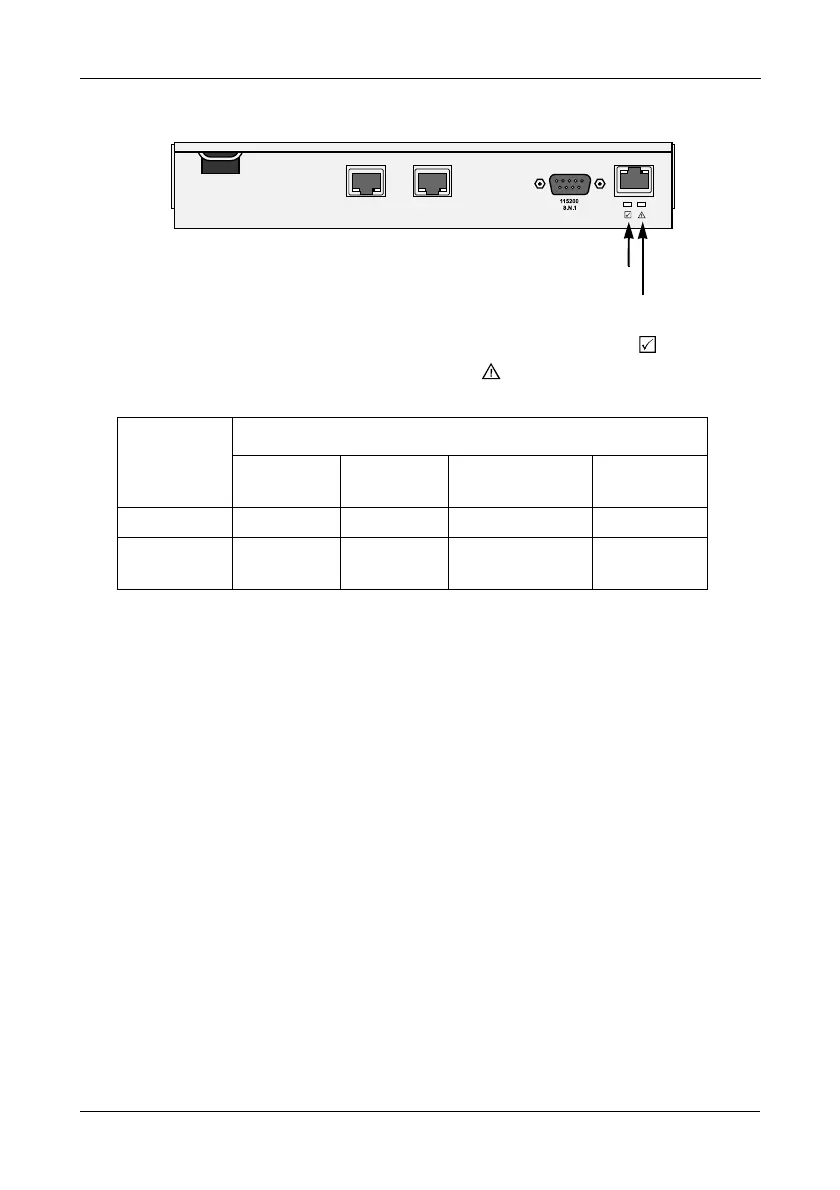Chapter 8: Troubleshooting
249
Figure 5. The VTrak controller LEDs
Under normal conditions, the Controller Status LED (marked with icon) is
green and the Dirty Cache LED (marked with ) icon is dark. See the table
below.
If the Controller Status LED is amber, restart the VTrak. See “Restarting the
Subsystem” on page 90 or page 196.
If the Controller Status LED continues to display amber after startup, contact
Promise Technical Support. See “Contacting Technical Support” on page 285.
The Dirty Cache LED flashes during input/output operation. If the LED shines
amber and the power is off, there is unsaved data in the cache. Do NOT power
down the VTrak while this LED is on. See “Browser Does Not Connect to
WebPAM PROe” on page 280 for more information.
LEDs
State
Dark Green Amber
Flashing
Amber
Status no power OK Error
Dirty Cache OK
Unsaved data
in cache
OK
Mgmt
IOIOI
iSCSI 2iSCSI 1
Status LED
Dirty Cache LED