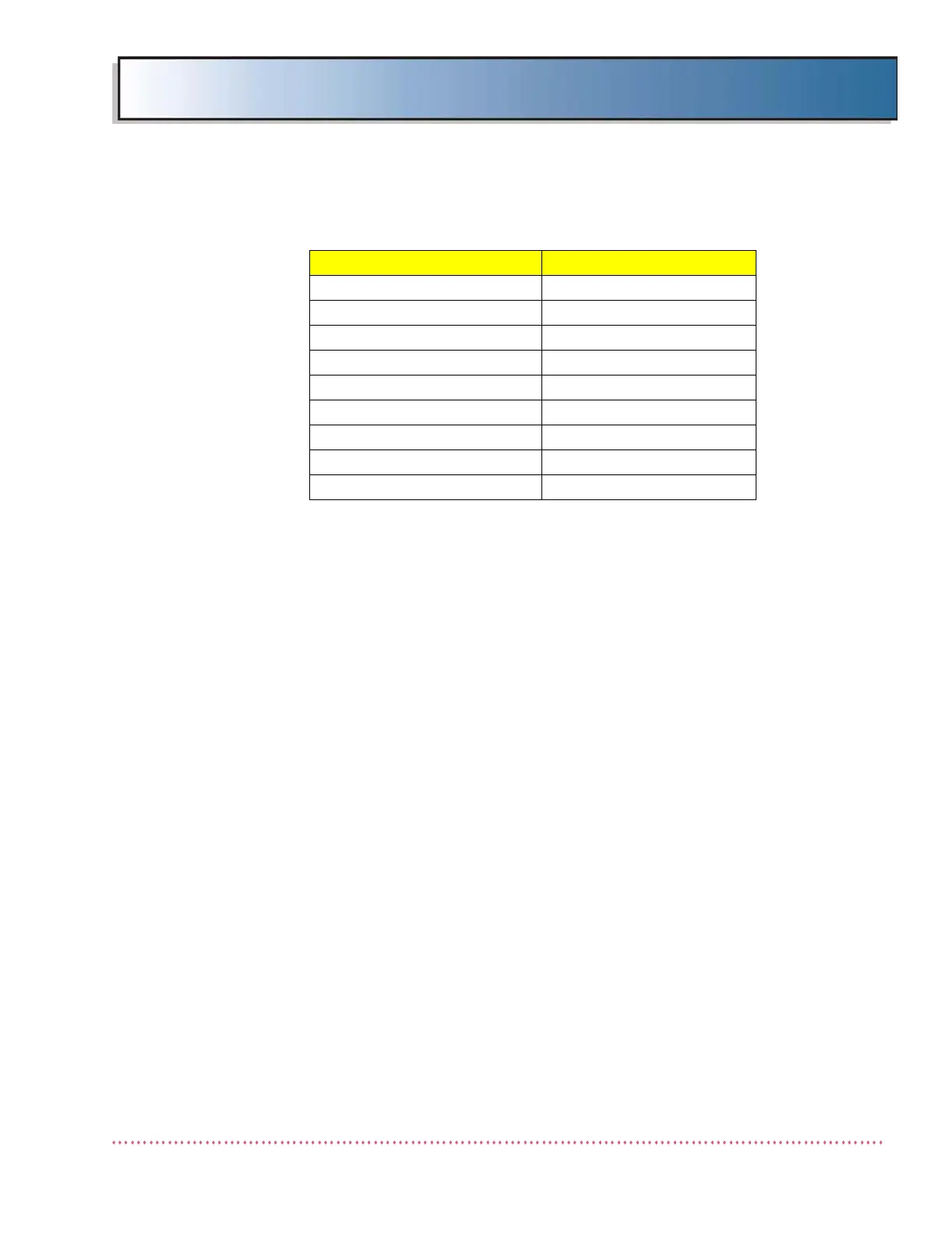Chapter 3 Calibration
HF Series X-ray Generators - Service Manual Revision W
Quantum Medical Imaging, LLC 3-31
• KV Calibration: Accesses KV calibration function
• Filament Offset: Accesses tube filament offset calibration function
• MA Calibration: Accesses mA calibration function
• AEC Calibration: Accesses the AEC optical density, Reciprocity, and
AEC kVp calibration functions (active on systems equipped with AEC
option only). Note that all of the AEC Calibrations must be performed for
each table and/or film/screen combination used with the x-ray system.
Selection of each film/screen type used with the system is explained in
"SYSTEM SETTINGS" paragraph contained in this chapter.
• Main: Returns to the Service Menu. This function is also provided in
each of the calibration screens accessed from the Service Calibration
• A/D Calibration: Accesses the analog-to-digital (A-D) converters
calibration function
To enter any of the factory default settings, press the key next to the calibration
function you want to access.
The
Next Calibrate
and
Previous Calibrate
fields are provided in each of the
calibration screens accessed from the Service Calibration menu. Pressing the key
next to the
Next Calibrate
field advances the system to the next calibration func-
tion (menu). Pressing the key next to the
Previous Calibrate
field returns the
system to the Service Calibration menu.
The paragraphs that follow describe the procedures for performing each of the
above calibration functions. Following initial system installation, these procedures
should be performed in the order presented in this chapter.
WALL 72 FILM SCREEN Wall 72"
TABLE 40 FILM SCREEN Table 40"
WALL2 40 FILM SCREEN Wall 40"
AUXILLIARY FILM SCREEN 800 Speed
LANGUAGE English
BACKUP MAS 600
GENERATOR TIMEOUT 60
DATE FORMAT US
APR TECHNIQUES Factory Values
Table 3-4. Factory Default System Settings
Setting Default
