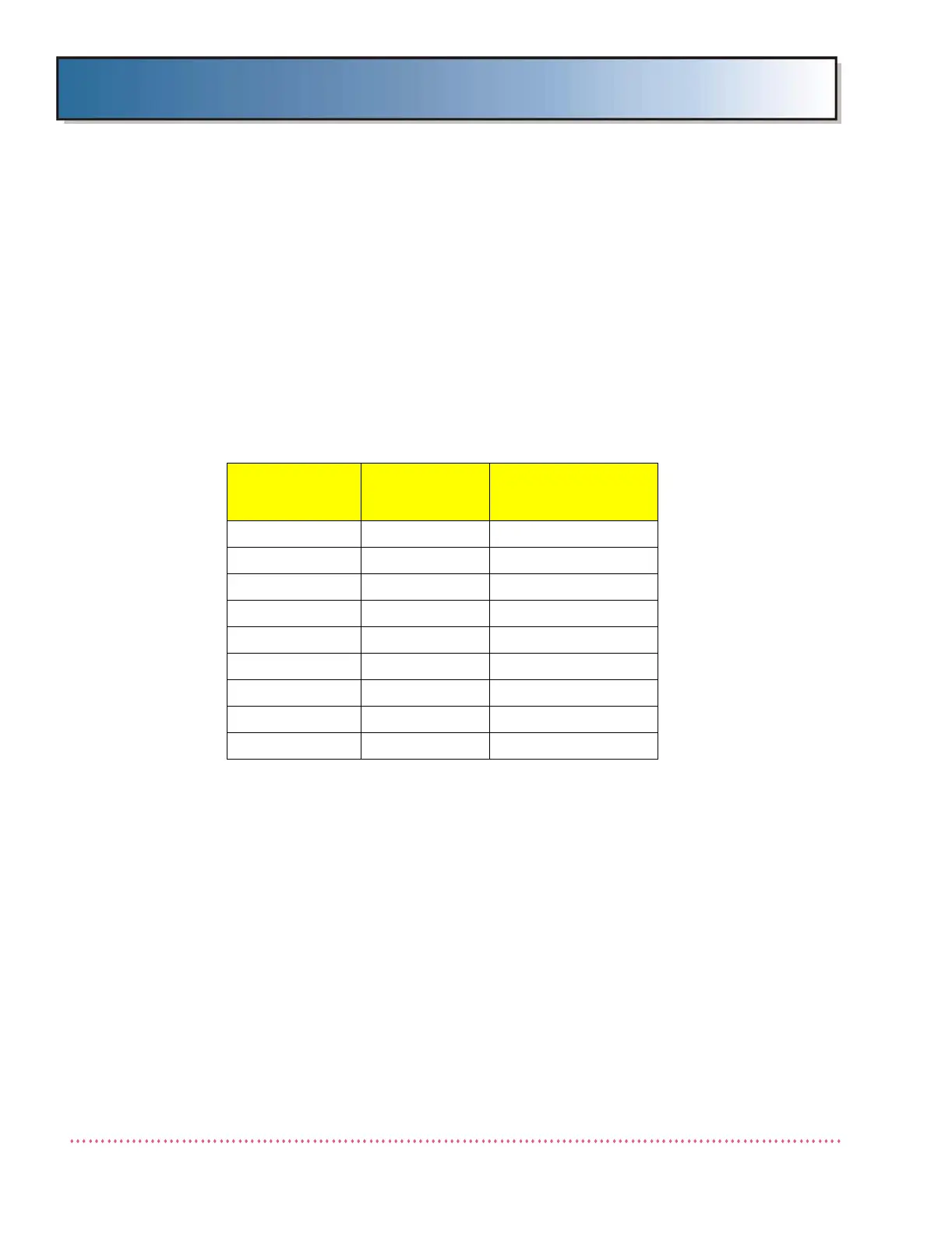Chapter 3 Calibration
Revision W HF Series X-ray Generators - Service Manual
3-50 Quantum Medical Imaging, LLC
10. Repeat above steps with UPPER RIGHT ion chamber detector
selected and UPPER LEFT and UPPER CENTER detectors covered with
lead. The measured mAs reading should be within 5% of the mAs
reading noted in the previous step. If not, adjust the UPPER RIGHT
detector gain potentiometer, re-take exposure and verify it is within
tolerance. Repeat as necessary.
11. Access Service Settings Menu and select Back Up Time/MAS.
Return the AEC Backup Setting to desired back up mAs.
NOTE: If the system is equipped with
"universal" type AEC (i.e., AEC Board
A11 is part number AY40-027S), and
the ion chamber is "level" type (i.e.,
Siemens), adjust the appropriate detec-
tor gain potentiometer on AY40-027S in
accordance with the table below:
Table 3-6. Universal AEC Board A11 Detector Gain
Adjustment Potentiometers (Siemens Ion Chamber Only)
ION CHAMBER DETECTOR
AEC BOARD A11
(AY40-027S)
POTENTIOMETER
TABLE 1 R61
TABLE 2 R63
TABLE 3 R66
WALL#1 1 R54
WALL#1 2 R55
WALL#1 3 R56
WALL#2 1 R53
WALL#2 2 R58
WALL#2 3 R57
