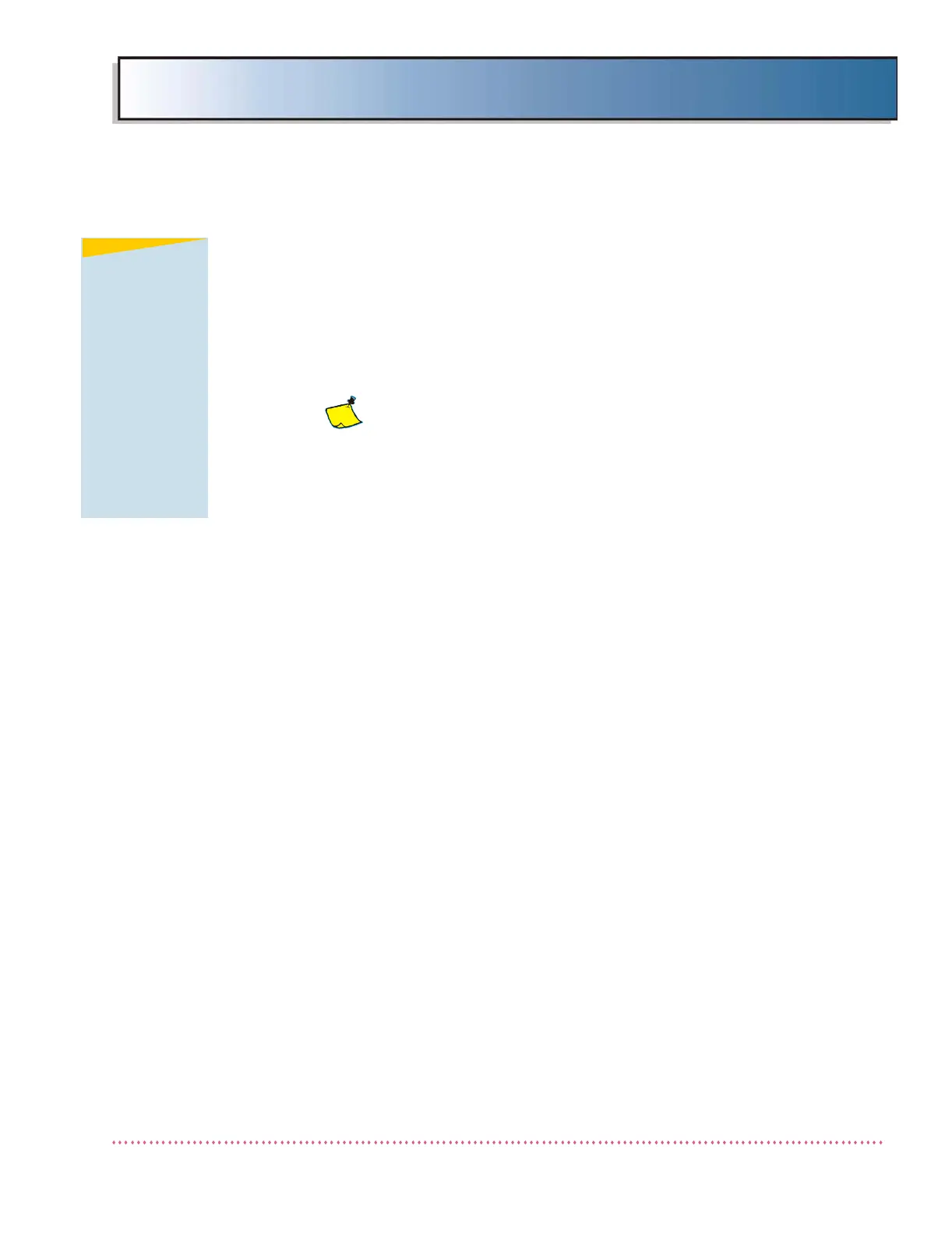Chapter 3 Calibration
HF Series X-ray Generators - Service Manual Revision W
Quantum Medical Imaging, LLC 3-63
8. Repeat the previous steps for the 60, 80, 100, 110, 120, and, if 150
kV system, 130 and 140 kV calibration points, placing the specified
thickness of acrylic in the x-ray beam as indicated on the AEC KV Cal-
ibration screen for each kV calibration point.
9. Upon completion of final kV calibration point (i.e., 120 kV on 125 kV
systems, 140 kV on 150 kV systems), press key next to the Measure
OD field. The field will now display Save Calibrate. Press this key
again to save the calibration data for the final kV calibration point
.
IMPORTANT! Data will be lost if Save Calibrate is
not pressed!
10. Press the key next to the Next Calibrate field to return to the AEC
Calibration menu (see Figure 3-37).
11. The series of six AEC KV calibration exposures (with optical density
measurements) may be repeated as many times as desired to
improve calibration accuracy. Repeating is recommended if the
desired and measured optical densities differ significantly.
12. This completes AEC calibration for this particular film/screen combi-
nation. Repeat AEC calibration procedures for all additional film/
screen combinations that will be used with the system.
NOTE
The series of
AEC kV
calibration
exposures and
optical density
measurements
may be
repeated as
many times as
desired to
improve
calibration
precision.
