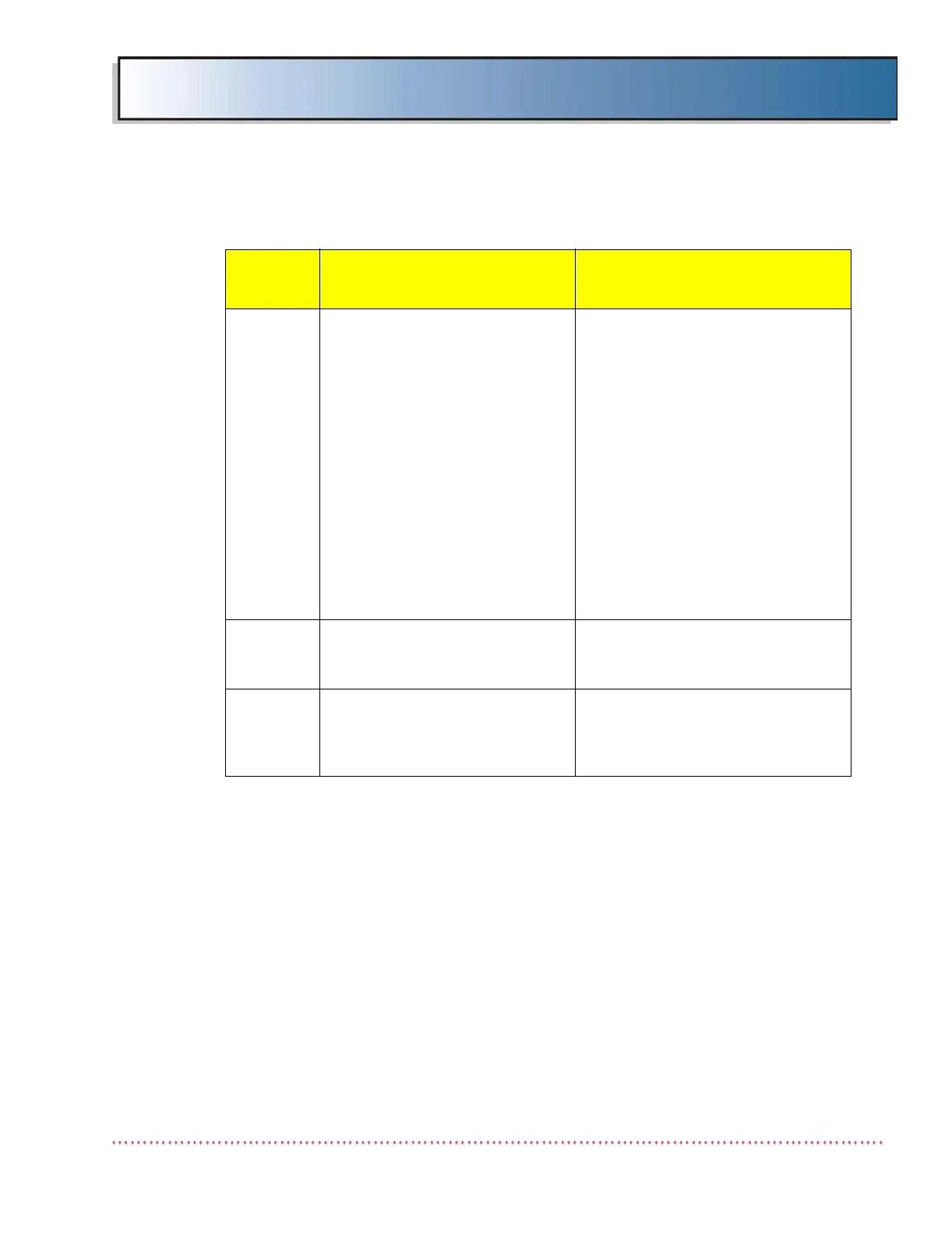Chapter 5 Service Instructions
HF Series X-ray Generators - Service Manual Revision W
Quantum Medical Imaging, LLC
5-13
Battery
Over-
Charged
Battery 2
Over-
Charged
Line Monitor/Charger board not
adjusted correctly.
1. Connect a DMM between Line
Monitor/Charger Board AY40-
028T test point TP2 and ground.
Verify voltage is +204 to +206
VDC. If not, adjust A8R70 to
obtain correct voltage. If voltage
cannot be adjusted to correct
value, replace Line Monitor/
Charger Board A8.
2. Connect a DMM between test
point TP3 and ground. Verify volt-
age is -204 to -206 VDC. If not,
adjust A8R66 to obtain correct
voltage. If voltage cannot be
adjusted to correct value, replace
Line Monitor/Charger Board A8.
Battery
NotRdy
Battery voltage is too low. (This
warning message applies only to
stored energy generators.)
Wait until READY light on Operator
Control Panel is steady before taking
exposure.
Calibration Generator kV, mA, and/or filament
calibration settings are outside of
acceptable limits for normal sys-
tem operation.
Access Service Mode and perform
kV, mA, and/or filament calibration.
Table 5-1. Error Messages and Possible Cause(s)
Error
Message
Possible Cause(s)
Remedial Action
