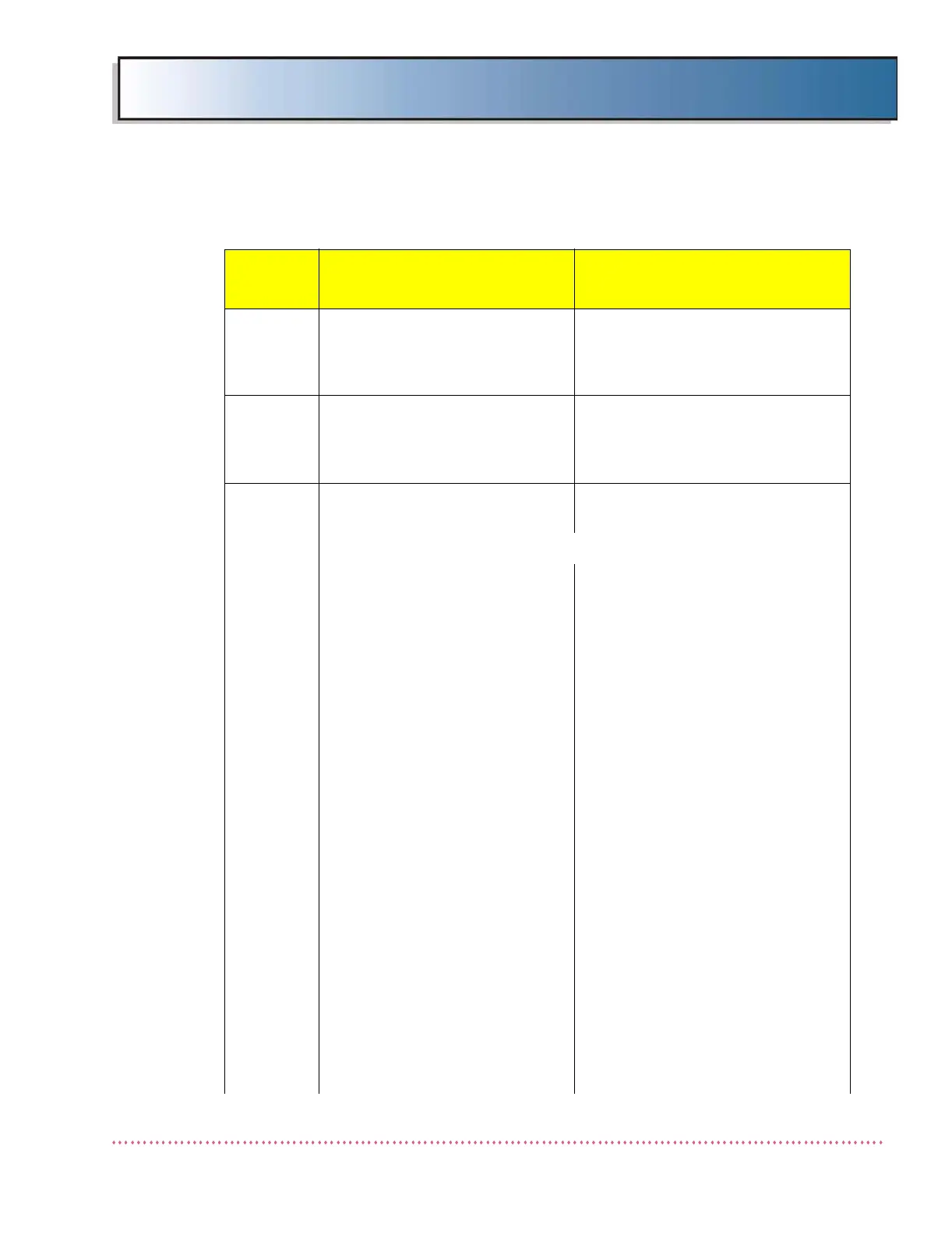Chapter 5 Service Instructions
HF Series X-ray Generators - Service Manual Revision W
Quantum Medical Imaging, LLC
5-41
Rotor
Current
(Cont’d)
4. Faulty connection between
HSS Driver Board A20A2
(AY40-036S) and Rotor Phase
Capacitors.
4. Verify wiring between TB3 on HSS
Driver Board A20A2 and Phase
Capacitors is good. Correct if nec-
essary.
Rotor
Overrun
Tube has been rotating for longer
than 30 continuous seconds.
Set OCP power on/standby switch to
standby; set ON/OFF circuit breaker
on generator cabinet to OFF. Call
Technical Service/Support.
Rotor
Temp
Tube rotor is too hot. Tube ther-
mal switch is activated.
Systems equipped with a Standard Rotor (Non-High-Speed Starter):
1. Check if the tube’s temperature
switch is open. If so, allow tube to
cool for approximately 15-30 min-
utes.
2. After cooling, press PREP. If the
error recurs, check the wiring from
the tube to Rotor Drive Board A10
(AY40-013T), In particular, check
connections to A10TB1-6 and
A10TB1-7.
3. Connect a jumper wire between
A10TB1-6 and A10TB1-7 and
press PREP. If Rotor Temp error
does not appear, check the rotor
cable.
4. Check the temperature switch in
the tube. The switch should be
N.C.
5. Connect DMM to A10TP9. This
test point should be logic low. If
not, jumper this test point to
ground and check if error message
does not repeat. If it re-occurs,
check connection A10J3-3 (orange
wire) to Logic Board A1 connector
J10-3. If this is good, replace the
Logic Board.
Table 5-1. Error Messages and Possible Cause(s)
Error
Message
Possible Cause(s)
Remedial Action
