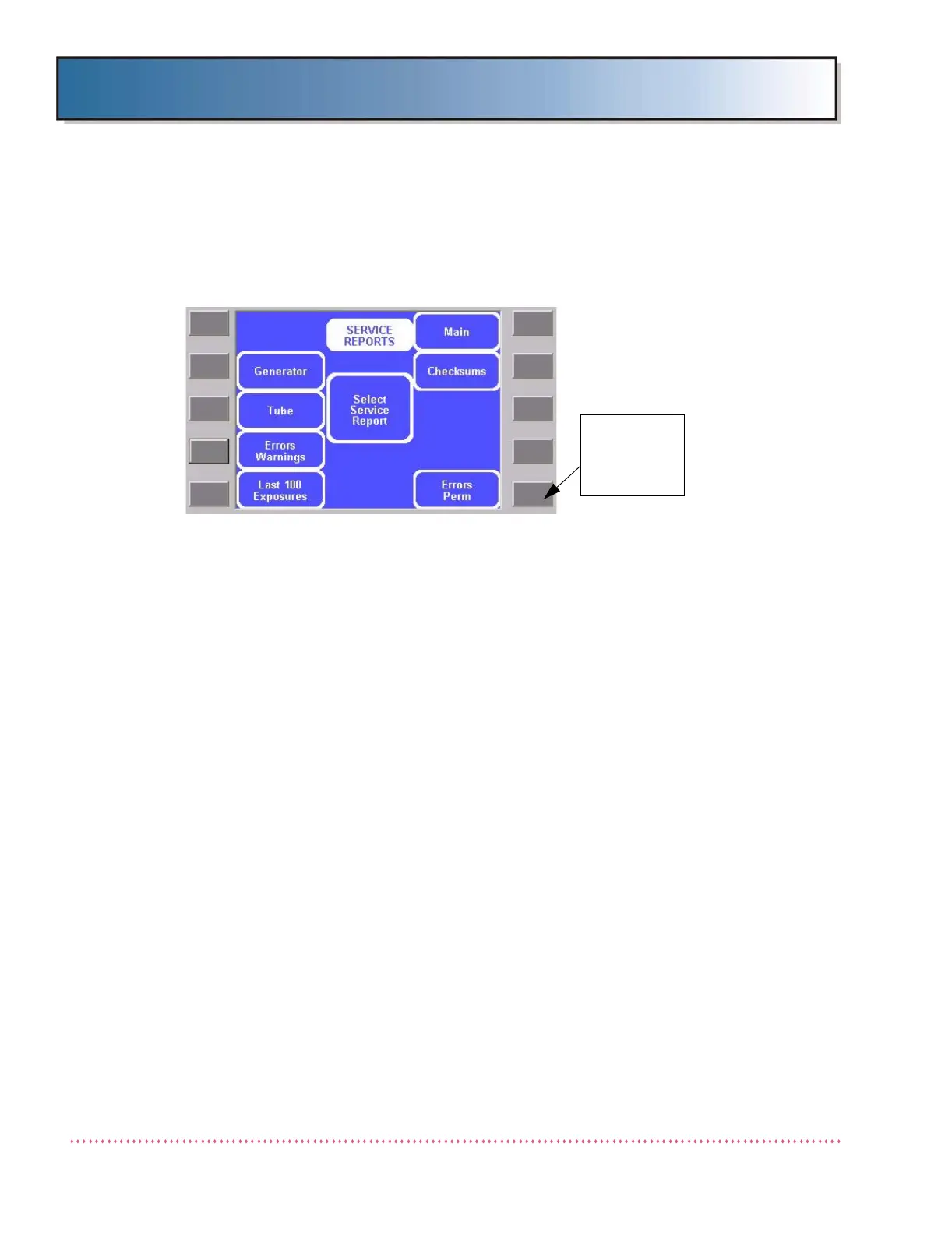Chapter 5 Service Instructions
Revision W HF Series X-ray Generators - Service Manual
5-50 Quantum Medical Imaging, LLC
6. Upon validation of the password, the Service Mode Menu dis-
plays. Press the key next to the Reports field. The Service
Reports Menu displays:
Figure 5-1. Service Reports Menu
The Service Reports Menu provides access to various types of system
information. The following briefly describes the various Service Report
Menu selections:
• Generator Report: Provides total exposure count, average kV and
mA exposure settings, and the total time of all exposures taken on
generator.
• Last 100 Exposures Report: Provides a chronological listing of the
last 100 exposures. Each exposure (event) can be viewed showing
the time and date the exposure occurred, and the exposure settings
(i.e., kVp, mA, time, AEC on/off status, and receptor selected). The
Next Error and Previous Error keys are used to "scroll" up or
down through the exposure report.
• Tube Report: Provides total exposure count, average kV and mA
exposure settings, and the total time of all exposures taken on
currently installed x-ray tube.
• Errors & Warnings Report: Provides a chronological listing of up to
100 error and/or warning messages. Each error or warning message
(event) can be viewed showing the event name, the time and date
the event occurred, and the exposure settings at the time the event
occurred. The Next Error and Previous Error keys are used to
"scroll" up or down through the exposure report.
• Diagnostic: Not functional at time this manual was printed.
• Checksums: Displays the software revision levels and checksums of
OCP Control Board A16A1 (AY40-004S1) Microcontroller U3 (referred
to as "Internal" program) and Flash Memory U2 ("External" program
and "Database").
THIS KEY
FOR
FACTORY
USE ONLY
