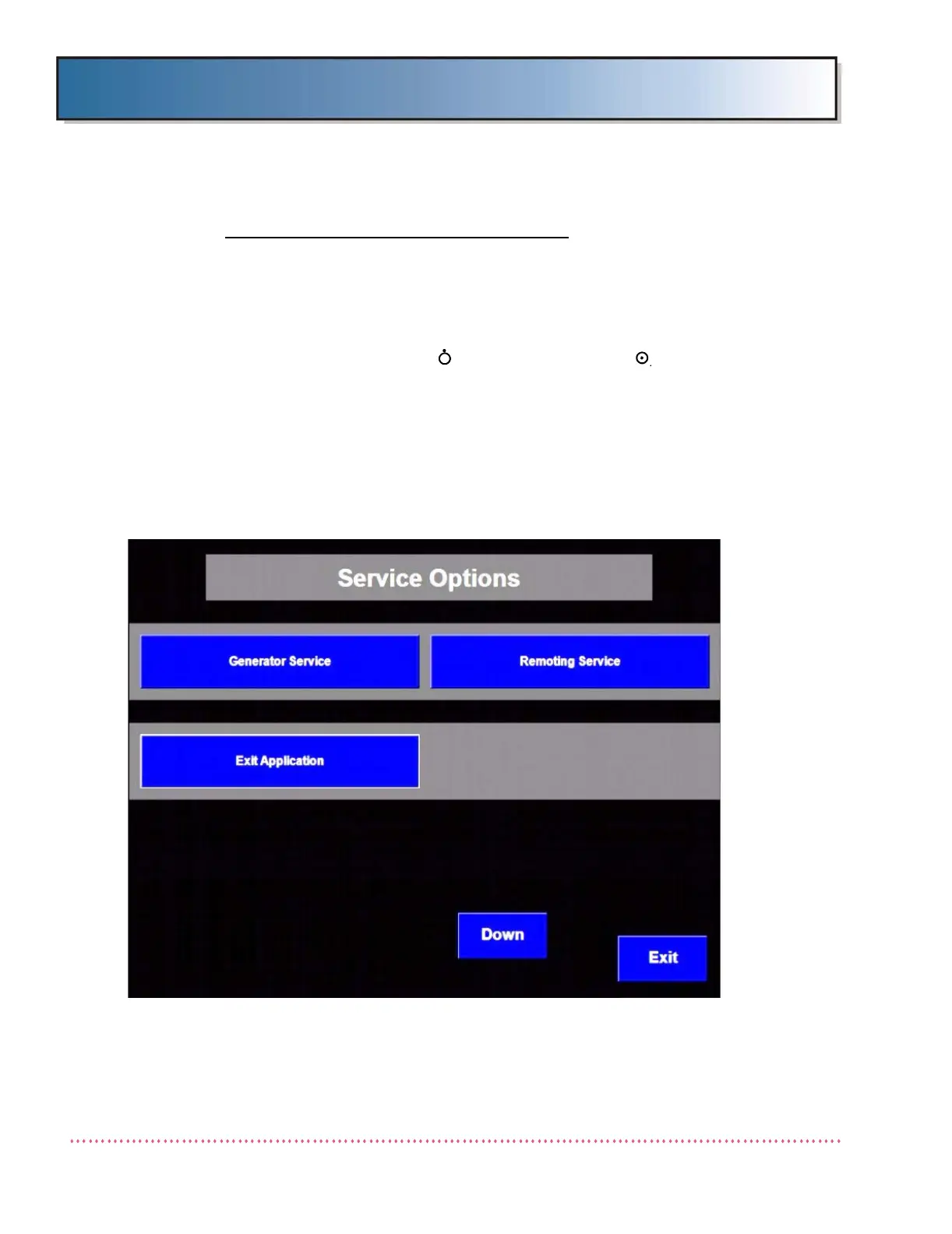Chapter 5 Service Instructions
Revision W HF Series X-ray Generators - Service Manual
5-64 Quantum Medical Imaging, LLC
DiRex Integrated System - Statistics Screen
The Statistics Screen is accessed as follows:
1. Set the ON/OFF circuit breaker CB1 on the generator cabinet to
ON position.
2. Set the power on/standby switch on the Q-Connect Control Panel
(OCP) to the standby ( ) position, then to the on ( ) position.
The green power LED lamp should illuminate.
3. From the Main OCP Overlay Menu, double click the generator sta-
tus icon. The "Enter Password" screen appears.
4. In the Enter Password screen, enter the default Service Techni-
cian password (58623) using the keypad, then press Enter.
5. Upon validation of the password, the Service Options Menu dis-
plays. Press the Generator Service button.
Figure 5-5i. Service Options Menu
