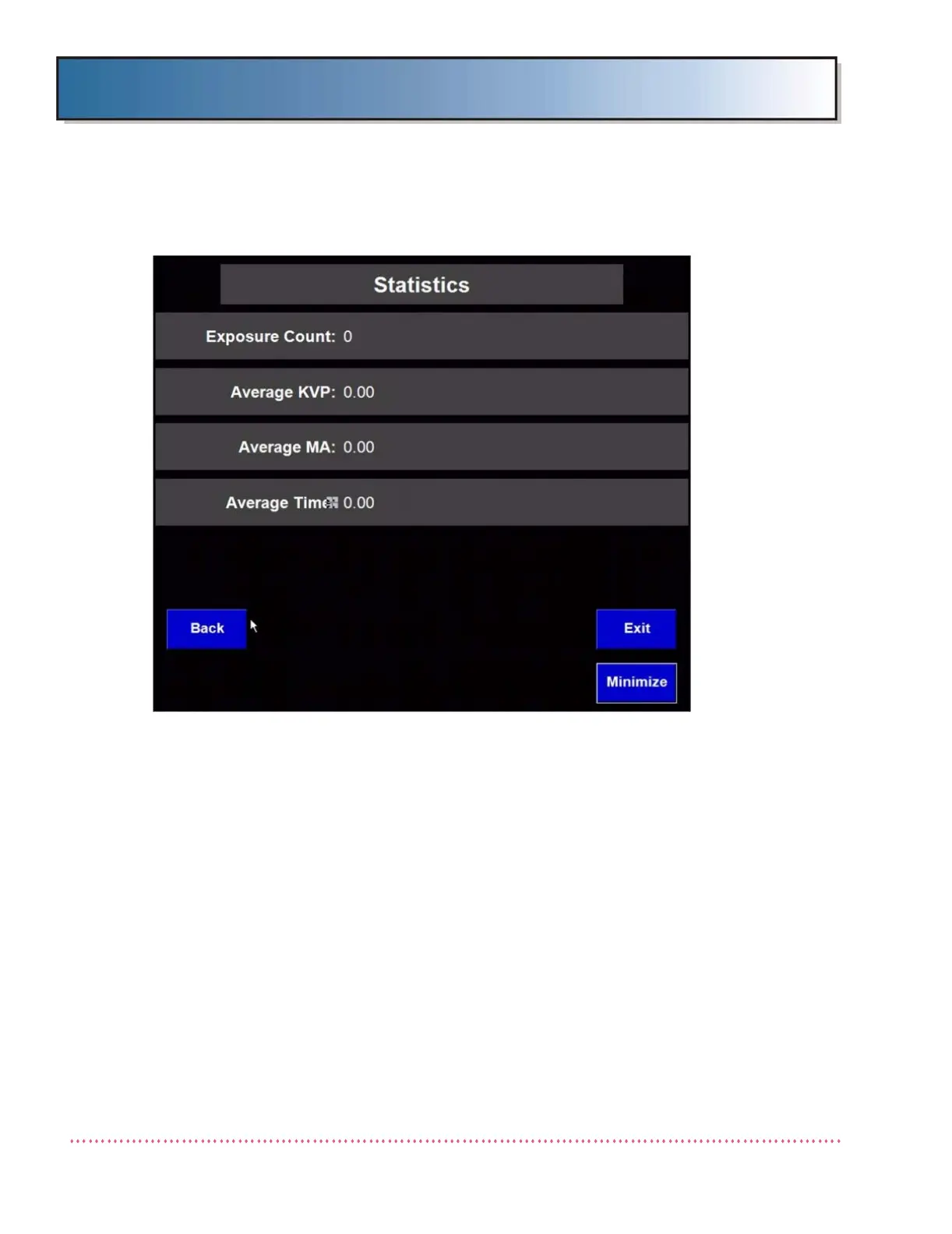Chapter 5 Service Instructions
Revision W HF Series X-ray Generators - Service Manual
5-66 Quantum Medical Imaging, LLC
7. Press the Statistics button. The Statistics Screen displays:
Figure 5-5k. Statistics Screen
The Statistics Screen provides access to various types of system informa-
tion. The following briefly describes the various Statistics Screen selec-
tions:
• Exposure Count: Indicates total number of exposures taken on
generator
• Average KVP: provides mean KV value averaged over the total
exposures taken on generator
• Average mA: provides mean mA value averaged over the total
exposures taken on generator
• Average Time: provides the sum of exposure times (in seconds) of
all exposures taken on generator
