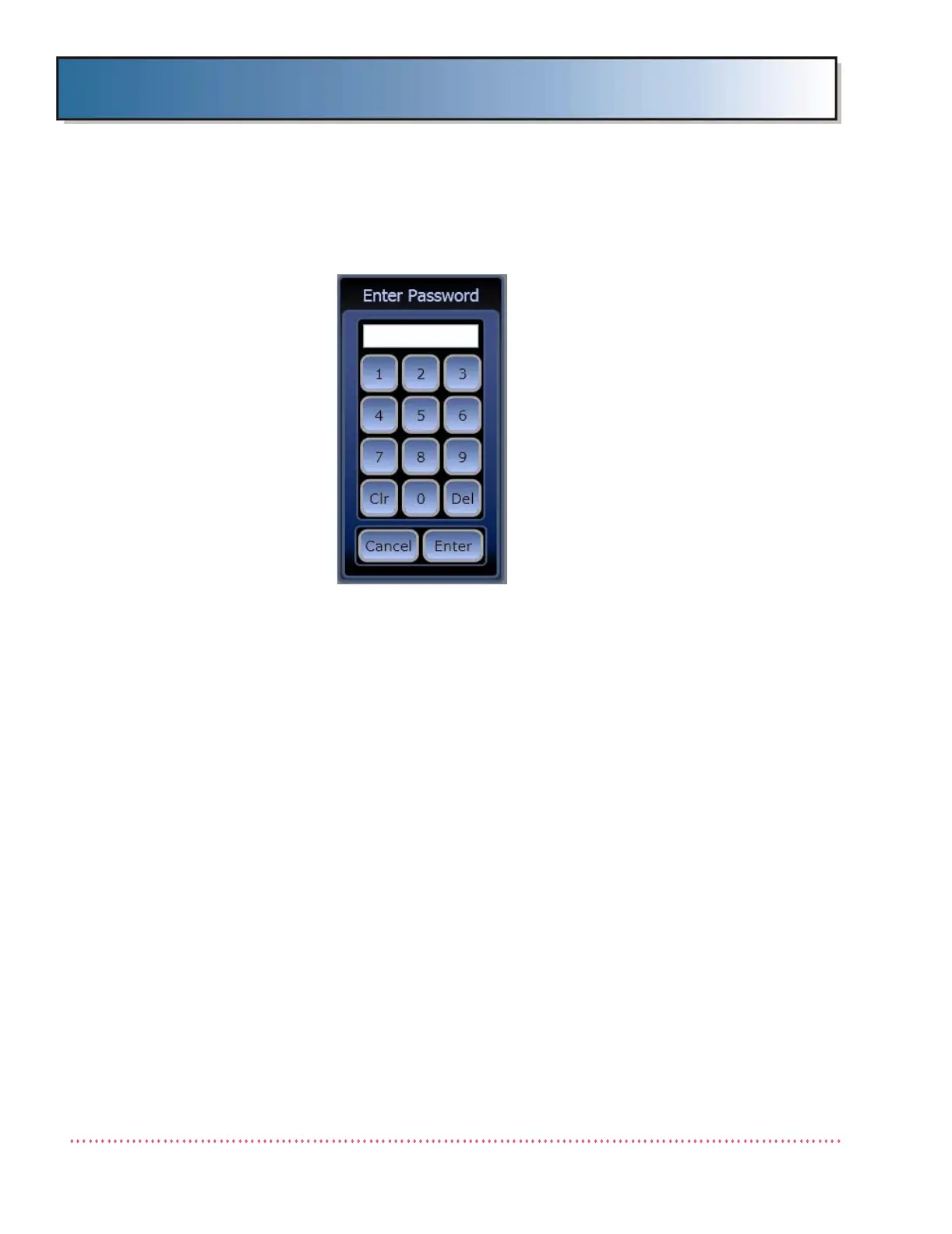Chapter 5 Service Instructions
Revision W HF Series X-ray Generators - Service Manual
5-68 Quantum Medical Imaging, LLC
2. Select the Insight utility option. The "Enter Password" screen
appears.
Figure 5-5m. Enter Password Screen
3. In the Enter Password screen, enter the default Service Techni-
cian password (58623) using the keypad, then press Enter.
