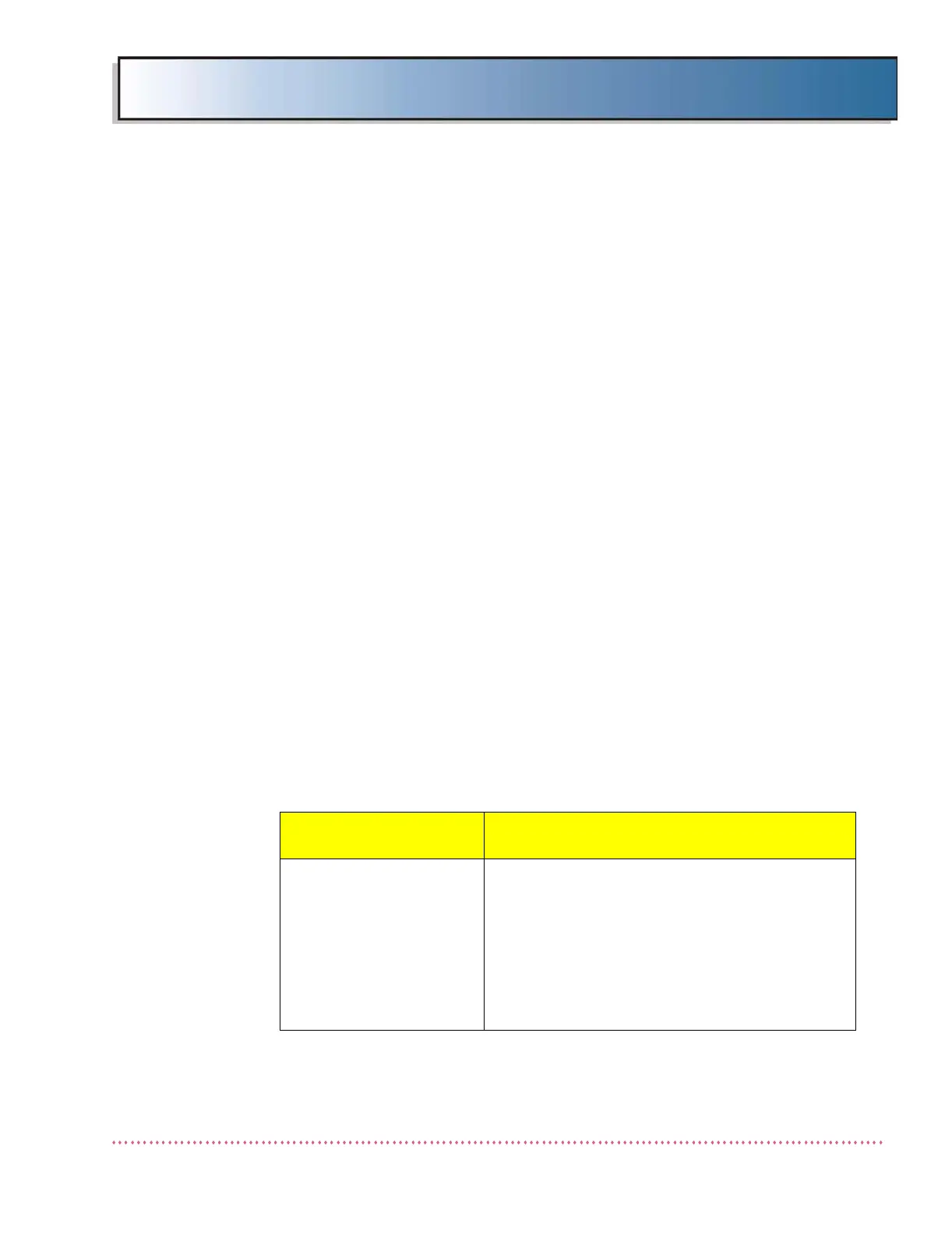HF Series X-ray Generators - Service Manual Revision W
Quantum Medical Imaging, LLC A-5
Appendix A AEC Calibration with DR or CR Film Plate
AEC Calibration Menu.
In most DR or CR film plate systems, the entire
imaging area of the digital receptor or CR film
plate must be covered with acrylic in order to
obtain accurate "S" or "REX" values used for the
procedures that follow. Refer to the calibration
instructions provided with digital or CR system for
specific "S" or "REX" values required for AEC cali-
bration.
The paragraphs that follow describe AEC calibration procedures when a digital
receptor or a CR film plate is installed in the generator system. Two separate cal-
ibration procedures are provided depending on the system configuration:
• The first procedure shall be performed when the generator is used with
a single or dual receptor panel system, integrated or non-integrated with
the generator, and each of the receptor panels is only used with one ion
chamber. An example of this would be a table and wall stand system
each equipped with a DR panel (or grid cabinet for CR) and ion chamber.
Use this procedure for calibrating all CR Film Plate systems.
• The second procedure is intended for use with a single receptor panel
system (e.g., CXDI-50G or CXDI-50C portable receptor), integrated with
the generator, where the single DR panel can be used with more than
one ion chamber. An example of this would be a table (with ion
chamber) and wall stand (with ion chamber) system, used with a single
Canon CXDI-50G or CXDI-50C portable receptor.
Table A-1 shows a summarized presentation of the AEC calibration procedure. An
AEC calibration Worksheet is provided in Table A-2 for recording calibration data.
Table A-1. DR or CR System AEC Calibration Procedure Sequence
FILM/SCREENS TO BE
CALIBRATED
REQUIRED AEC CALIBRATION PROCEDURES/
SPECIAL INSTRUCTIONS
WALL STAND 72" SID
FILM/SCREEN
(SLOWEST SPEED,
LARGEST SID)
1. Perform "Ion Chamber Balancing" procedure.
2. Perform "AEC MAS Balance" procedure for wall
stand ion chamber.
3. Perform "AEC Optical Density (OD) Calibration":
a. Set desired "base" optical density
b. Set "AEC Ref" to 2000.
c. Adjust ion chamber’s MASTER GAIN potenti-
ometer until base optical density is achieved
in developed films.
4. Perform "AEC KV Calibration".
