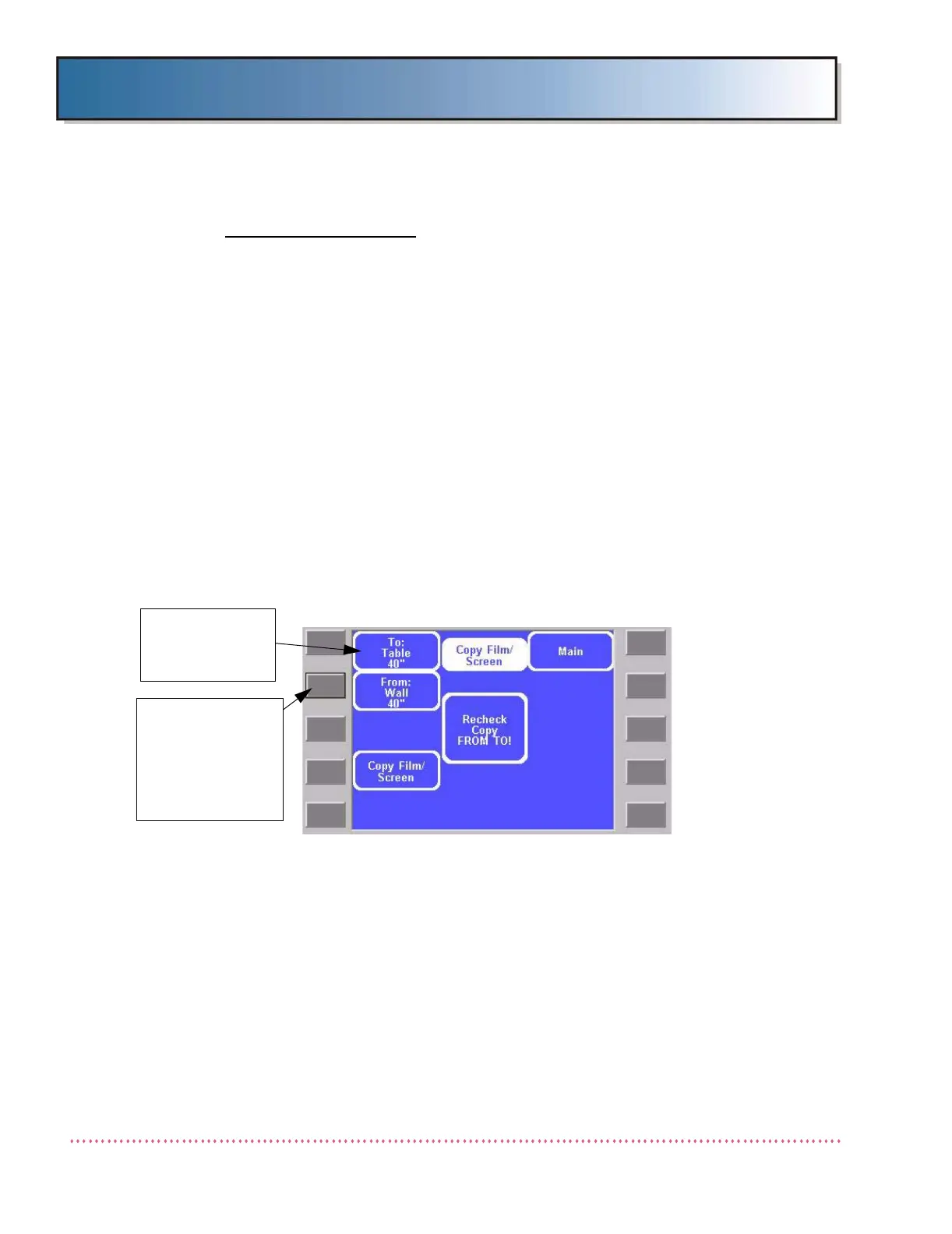Revision W HF Series X-ray Generators - Service Manual
A-12 Quantum Medical Imaging, LLC
Appendix A AEC Calibration with DR or CR Film Plate
Copy Film/Screen Utility
On the AEC Calibration Menu (refer to Chapter 3, CALIBRATION), the AEC
calibration data copy utility is provided (Copy Film/Screen key). Fol-
lowing calibration of the first film/screen combination, stored AEC calibra-
tion data, such as the kV curves and AEC reference data, can be copied
from the first film/screen combination to other film/screen combinations
used with the system to reduce calibration time. Although both the AEC
Optical Density Calibration and AEC KV Calibration procedures must still
be performed, this will set the calibration values for the copied film/
screen combinations to fairly accurate settings, thereby reducing the
number of exposures required to calibrate. Proceed as follows:
1. If not displayed, access the AEC Calibration Menu.
2. Press the key next to the Film/Screen field (upper left field) until the
the film/screen combination you want to copy calibration data to is
displayed.
3. Press the key next to the Copy Film/Screen field.
4. The following screen appears:
Figure A-4. Copy Film/Screen Screen
5. Copy Film/Screen Menu Screen
6. Press the key next to the "From" field until the name of the film/
screen combination from which calibration data will be copied
appears.
7. Press the key next to the Copy Film/Screen field. All AEC calibra-
tion data is copied from Wall 40" film/screen combination to the Table
40" film/screen combination. To abort without copying, press the key
next to the MAIN field. The AEC Calibration Menu is displayed.
8. Perform the AEC Optical Density and AEC KV Calibration procedures
as described in the previous paragraphs for each copied film/screen
combination.
PRESS THIS KEY
TO SELECT THE
FILM/SCREEN
TO COPY
CALIBRATION
DATA FROM
DISPLAYS
DESTINATION
FILM/SCREEN
NAME
