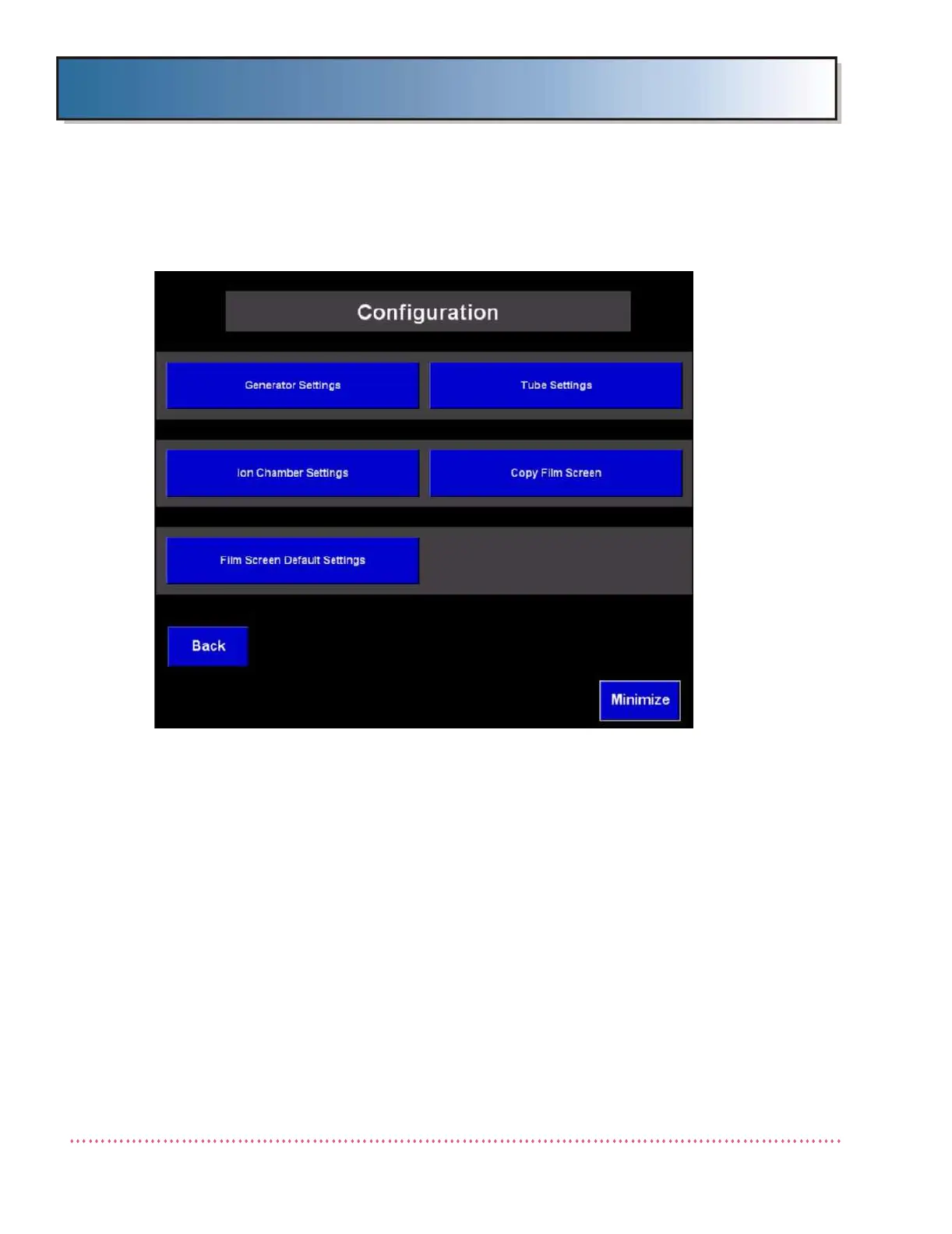Appendix B Calibration (DiRex System)
Revision W HF Series X-ray Generators - Service Manual
B-12 Quantum Medical Imaging, LLC
In the Load Configuration From menu, select Active. The Configuration Menu
displays:
Figure B-8. Configuration Menu
The Configuration Menu provides access to the system's configuration settings.
For proper operation of the generator, the settings must accurately reflect the
actual configuration of both the generator and the components to which it is
interfaced. Typically, these settings are made at the factory in accordance with
sales order specifications. However, it is recommended that you review the cur-
rent configuration settings for accuracy. The following briefly describes the vari-
ous Configuration Menu selections:
• Generator Settings: Accesses the Generator Settings screen, which
contains Derating, Timeout, AEC Board Type, and Backup mAs settings
• Tube Settings: Accesses the Tube Type Setting screen, for selection of
x-ray tube model used with system
• Ion Chamber Settings: Accesses the Ion Chamber Configuration
screen, which is used to configure each ion chamber interfaced with the
system (two separate ion chambers, of either slope or level type, can be
interfaced to the generator)
• Copy Film Screen: Accesses the Copy Film/Screen Menu. The Copy
Film/Screen Menu is a utility that enables AEC calibration data to be
