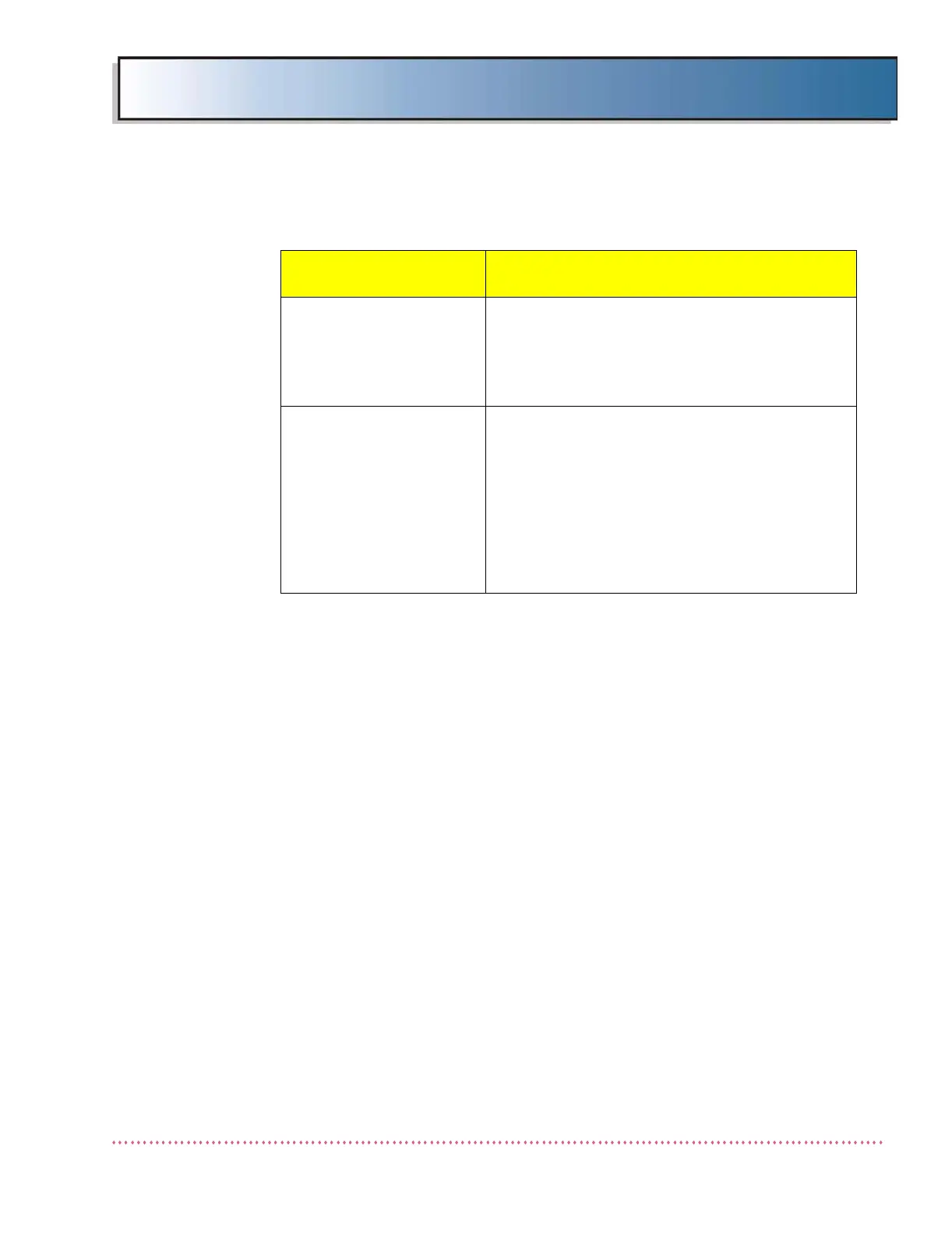Appendix B Calibration (DiRex System)
HF Series X-ray Generators - Service Manual Revision W
Quantum Medical Imaging, LLC B-41
WALL STAND 40" SID
FILM/SCREEN
1. Copy "Wall 72" film/screen to "Wall 40".
2. Perform "AEC Optical Density (OD) Calibration",
however, DO NOT re-adjust the ion chamber
MASTER GAIN potentiometer. Adjust "AEC Ref"
to obtain desired (set) density.
3. Perform "AEC KV Calibration".
TABLE 40" SID FILM/
SCREEN
1. If system includes a wall stand, copy "Wall 40"
film/screen to "Table 40".
2. Perform "Ion Chamber Balancing" procedure for
table ion chamber.
3. Perform "AEC Optical Density (OD) Calibration":
a. Set desired "base" optical density
b. Set "AEC Ref" to 1200.
c. Adjust ion chamber’s MASTER GAIN potenti-
ometer until base density is achieved in
acquired images.
4. Perform "AEC KV Calibration".
Table B-4. CR System AEC Calibration Procedure Sequence
FILM/SCREENS TO BE
CALIBRATED
REQUIRED AEC CALIBRATION PROCEDURES/
SPECIAL INSTRUCTIONS
