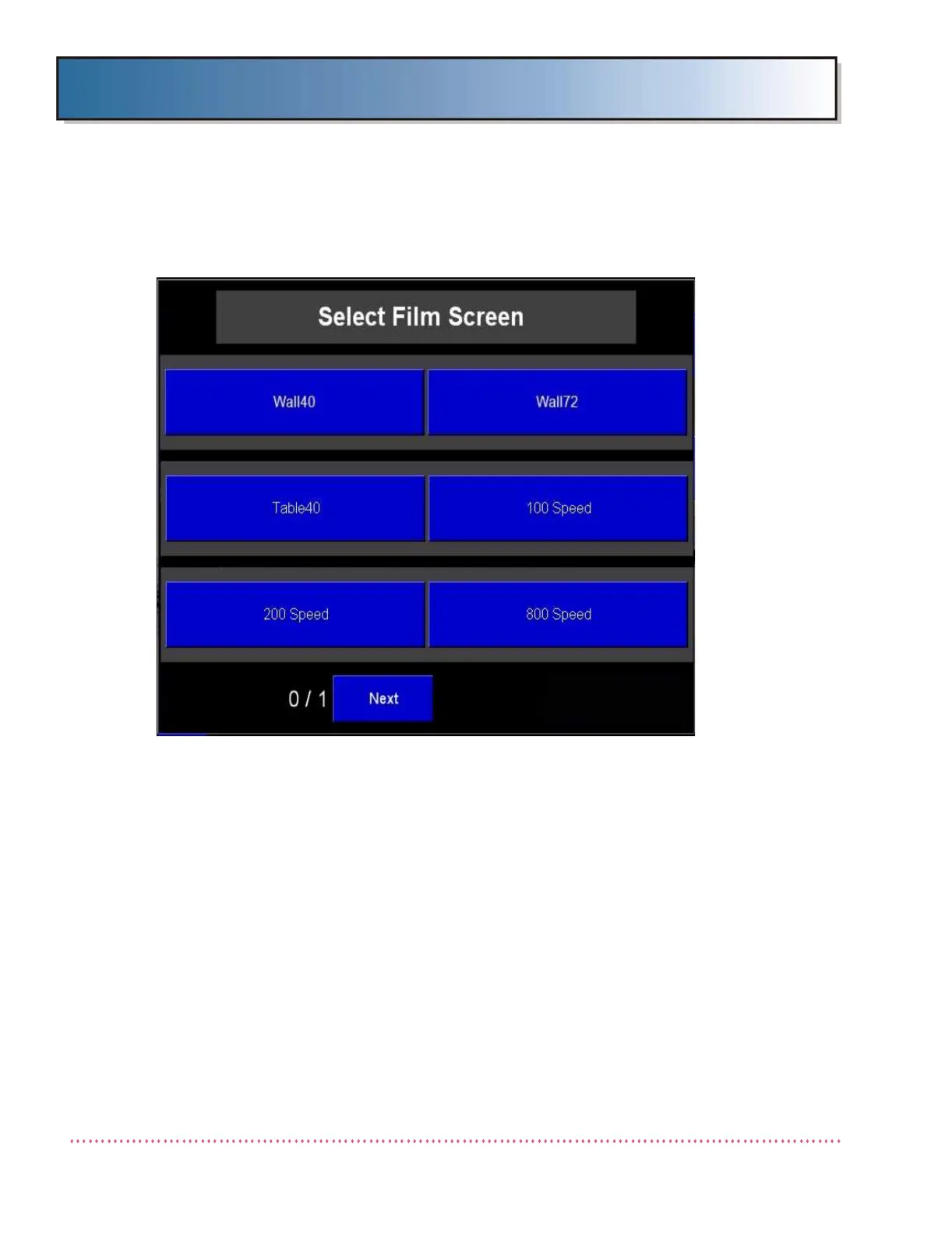Appendix B Calibration (DiRex System)
Revision W HF Series X-ray Generators - Service Manual
B-48 Quantum Medical Imaging, LLC
1. From the Calibration Menu (see Figure 3-16), press the AEC button. The
Select Film Screen Menu is displayed:
Figure B-25. Select Film Screen Menu
2. Select the film/screen combination to calibrate (use the Next button to
display additional choices).
The HF Series X-ray generator provides for calibration of up to nine different
film/screen combinations. Note that each image receptor used with the gen-
erator is configurable for use with a particular film/screen combination using
the Film Screen Default Settings Screen described previously in the Configu-
ration section of this chapter (see Figure 3-13). For example, when the oper-
ator presses the WALL button on the operator control panel and selects the
WALL 72" receptor, the system can be programmed to use the "Wall 72"" des-
ignated film/screen combination (i.e., the film/screen type used with the wall
stand at 72" SID). On the same system, a different film/screen type, desig-
nated as "Table 40" for example, could be configured for use with the TABLE
receptor.
Typically, on a system using a wall stand and radiographic table, three sepa-
rate film/screen combinations are used:
• Wall 72" - Used when the operator selects wall receptor at 72 inch
source-to-image distance (SID)
