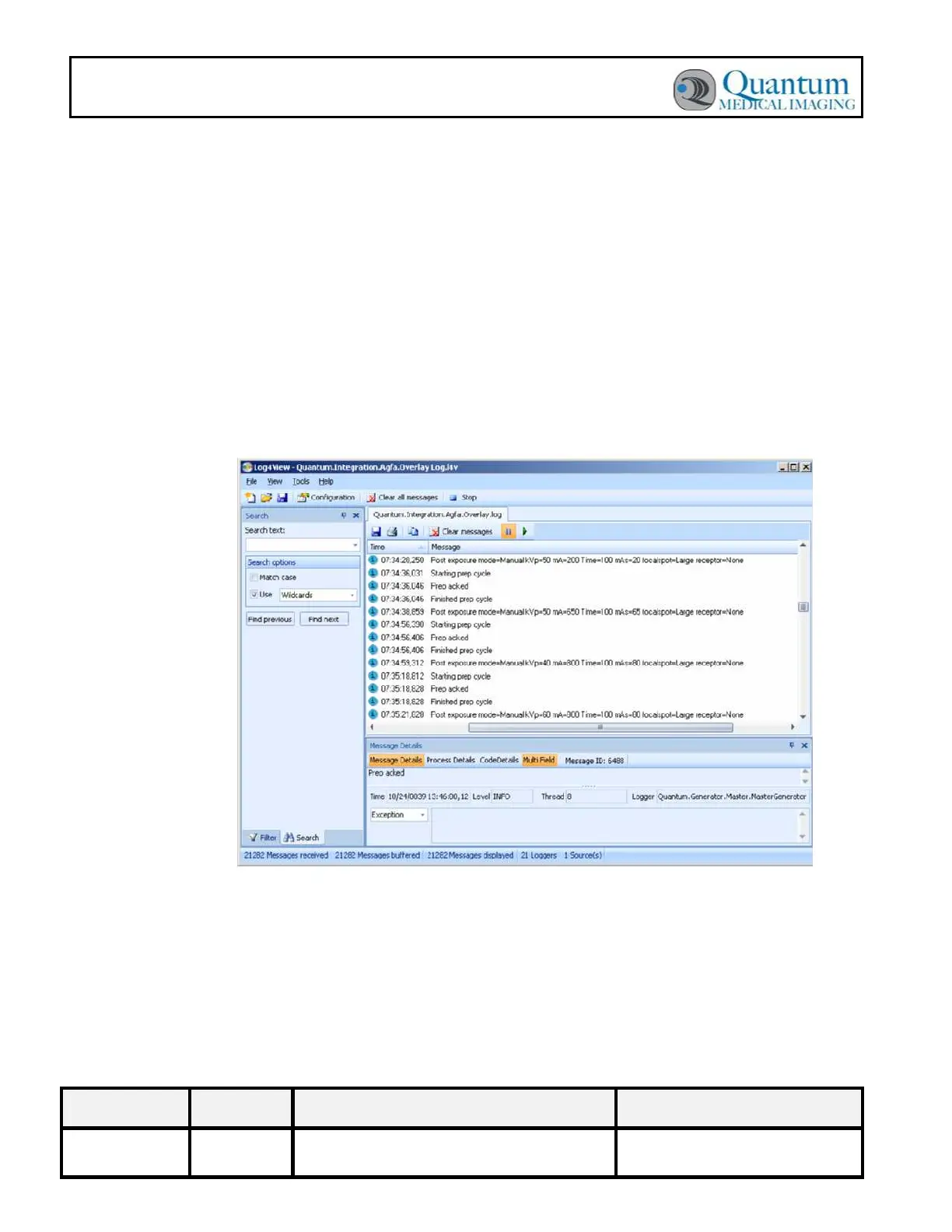Document No. Revision Title Page No.
DC30-090 B Quantum Logging Viewer Instructions 4 of 7
4. At this point a log would be chosen based on the type of information being sought.
All Logs
: All messages
Quantum.Generator Log
: All generator related messages
Quantum.Generator(Error) Log
: All generator error messages (In Red)
Quantum.Integration.Agfa Log
: Communication debugging between
the Agfa software and the Quantum Overlay
Quantum.Integration.Agfa.Overlay Log
: Communication Debugging
between the Quantum Overlay, Quantum Generator and Agfa software.
5. The display is of events that have occurred during the operation of the generator. The
date and time stamp lets you determine what occurred and when. Refer to the
following figure which shows an example of “Quantum.Integration.Agfa.Overlay” log.
Figure 3. Sample Quantum Integration Agfa Overlay Log
6. If you need to look either at other events in the system and / or non-error events, you
can select another log per step three (3) to view the events of that log.
