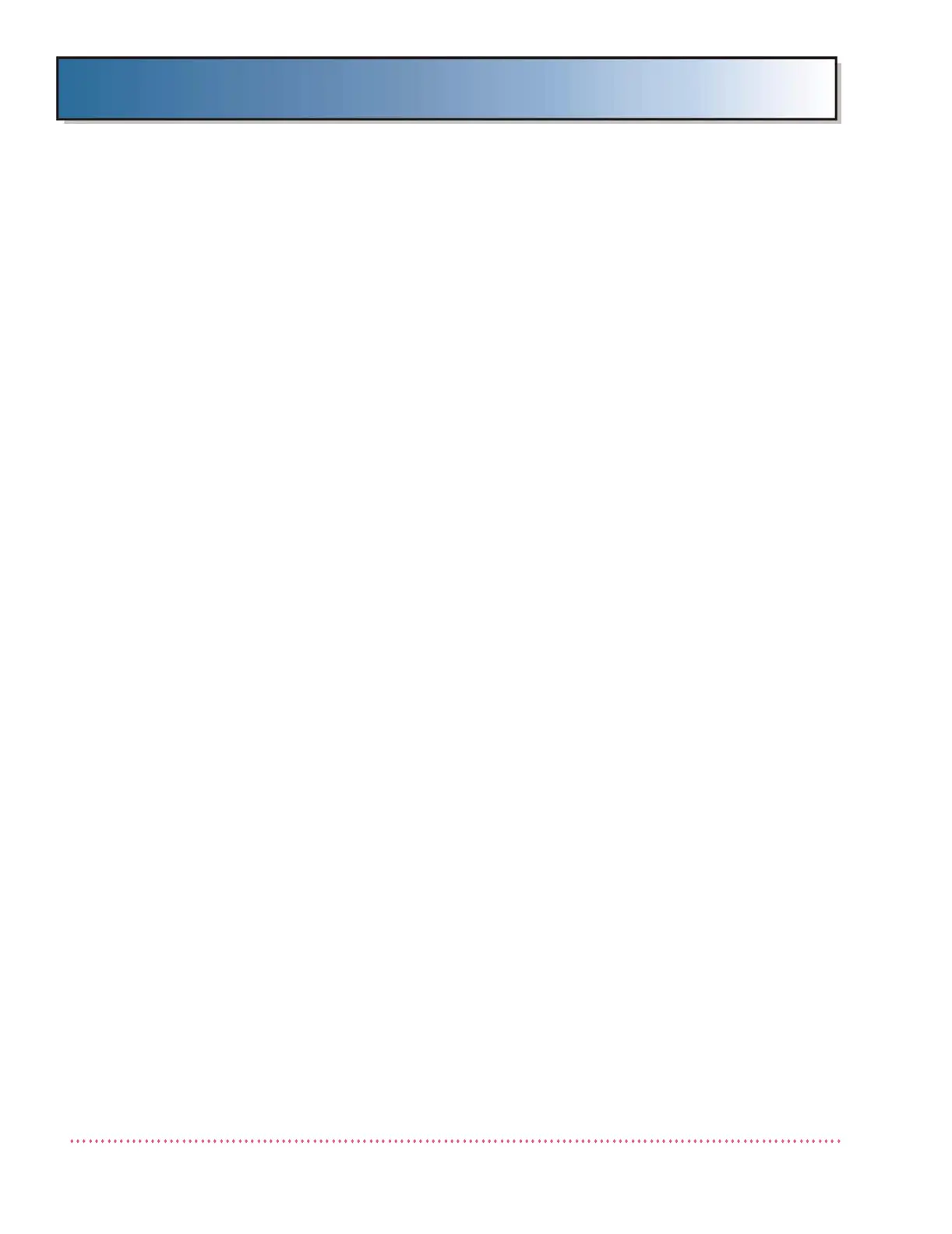Appendix D Calibration (Using Generator Service Tools)
Revision W HF Series X-ray Generators - Service Manual
D-30 Quantum Medical Imaging, LLC
8. If not within tolerance, press Repeat button, re-take the exposure at
same settings and adjust kVp value as necessary. Repeat this step until
indicated and measured kVp values agree to within tolerance. Press the
Confirm button to proceed to next calibration.
9. Take an exposure at the setting indicated on the 100kVp Calibration
Screen (i.e., 100 kVp, 200L mA, 100 msec).
10. On the kVp meter, observe the measured kVp value. Enter the actual
(measured) value by adjusting the slide control, or by selecting the data
entry box and typing the value using a keyboard. The value entered
should be to the hundredths decimal place. Press Calibrate button.
11. Ideally, the value appearing in the 100 kVp Calibration Screen (Step 1.)
will match the reading on the kVp meter within its allowable tolerance. If
so, press the Confirm button. The calibration value is saved and the
system advances to the next calibration procedure.
12. If not the same, press Repeat to re-take exposure and re-enter the mea-
sured kVp value.
13. Repeat kVp calibration for 100 kVp until indicated and measured kVp val-
ues agree to within tolerance. Press Confirm to save calibration value
and to advance to next calibration procedure.
