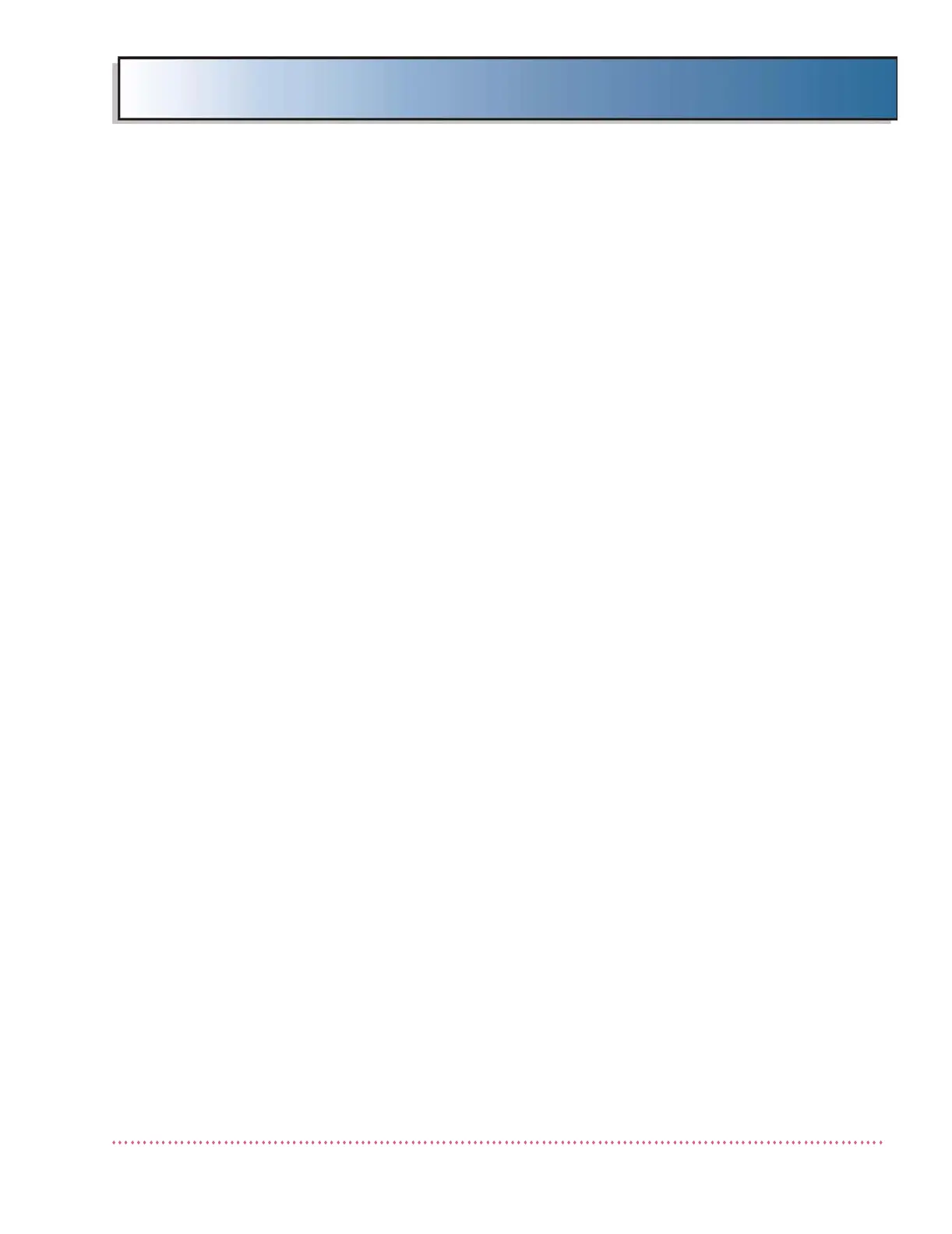Appendix D Calibration (Using Generator Service Tools)
HF Series X-ray Generators - Service Manual Revision W
Quantum Medical Imaging, LLC D-37
18. If mA is not within tolerance or if waveform is not flat, press the Repeat
button.
19. Increase or decrease the preheat value displayed on the Large Filament
Calibration screen (Step 2.) by adjusting the slide control, or by selecting
the data entry box and typing the value using a keyboard. The value
entered should be to the hundredths decimal place. The preheat value
adjustment range is from +2.00 down to -2.00, with 0.00 equating to no
offset applied to the tube’s default filament curve. To increase mA, raise
the filament offset value; to decrease mA, lower the filament offset value.
20. Re-take the exposure at same settings and adjust preheat value as nec-
essary. Repeat this step until measured mA is within tolerance, or if
using an oscilloscope, when waveform is sufficiently flat. Press the Con-
firm button to proceed to next calibration procedure.
