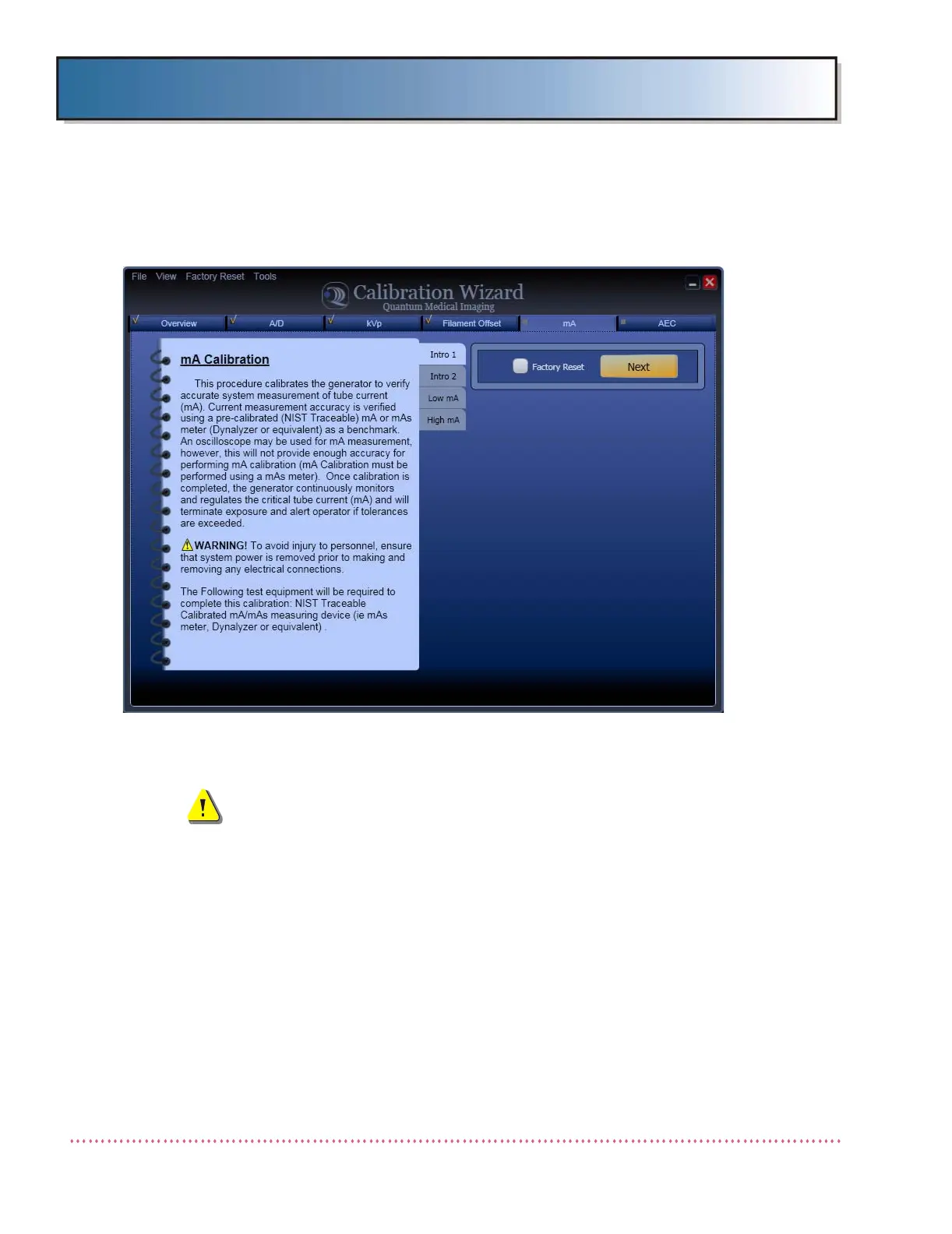Appendix D Calibration (Using Generator Service Tools)
Revision W HF Series X-ray Generators - Service Manual
D-42 Quantum Medical Imaging, LLC
1. Access the mA Calibration Menu (shown below) and proceed as follows:
Figure D-27. Calibration Wizard - mA Calibration Intro 1 Tab
WARNING! To avoid injury to personnel, ensure
that system power is removed prior to making
and removing any electrical connections.
2. Factory Reset check box - when selected, will reset mA Calibration val-
ues to factory default settings. This normally should not be selected; it
should only be selected when calibration values are extraordinarily out-of-
range (usually signifying a hardware or software abnormality).
