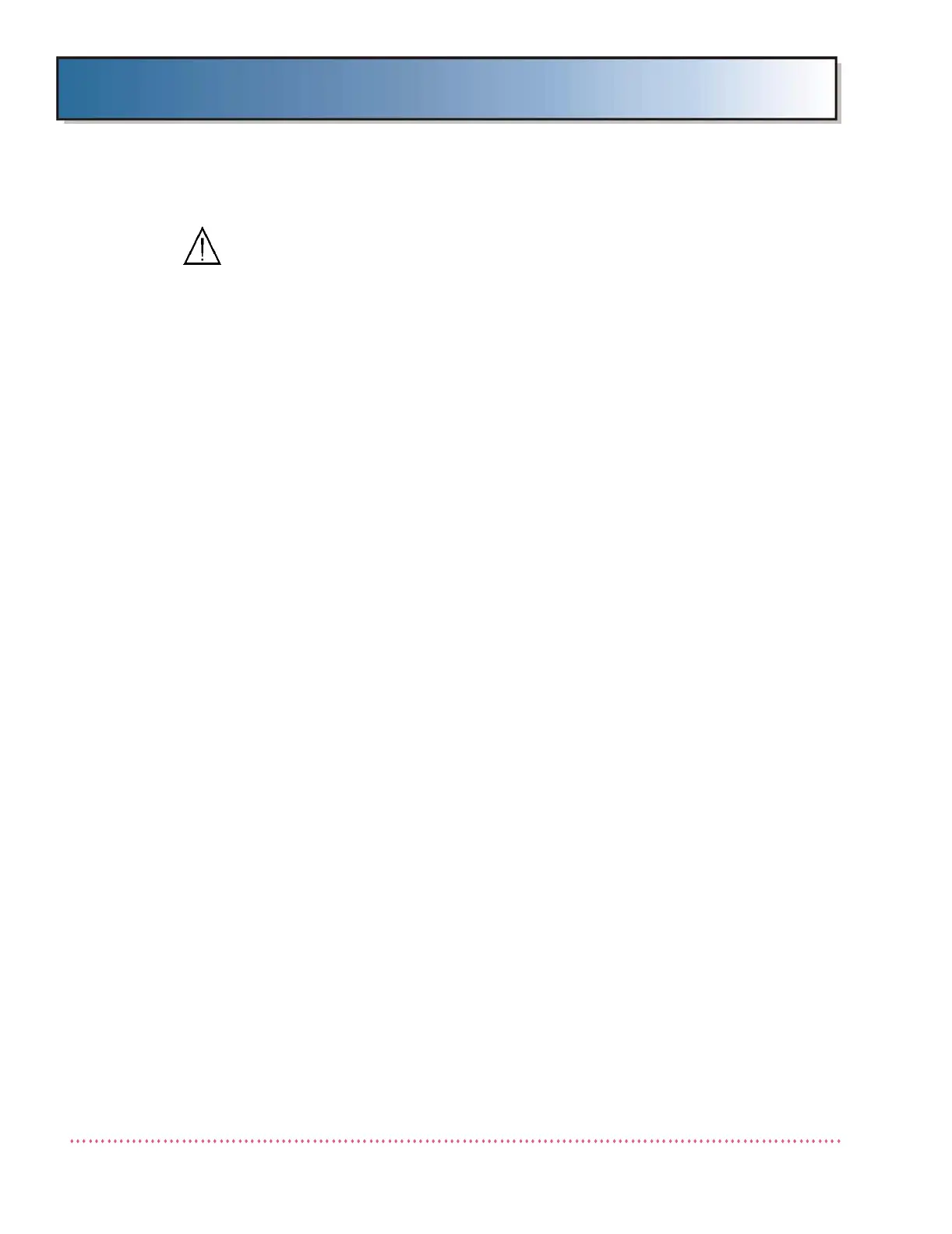Chapter 2 Assembly & Installation
Revision W HF Series X-ray Generators - Service Manual
2-16 Quantum Medical Imaging
CAUTION! The H.V. Tank weighs approximately
92 lbs. (41.7 kg). Lift with proper assistance.
1. Loosen four (4) screws securing the clear plastic high-voltage acrylic pro-
tection panel from the generator chassis and remove panel.
2. Position H.V. Tank on Tank Mounting Brackets so mounting holes in tank
align with those in mounting brackets. Secure tank to brackets using four
(4) 1/4-20 x 3/4" hex head screws, flat washers and lock washers.
3. Connect H.V. Tank cable terminal PC1 to Power Module A19 IGBT lower
right terminal. Tighten screw securely.
4. Connect H.V. Tank cable terminal PC2 to right terminal lug on Capacitor
C7. Tighten nut securely.
5. Connect H.V. Tank cable terminal PA1 to left terminal lug on Capacitor C4.
Tighten nut securely.
6. Connect H.V. Tank cable terminal PA2 to Power Module A18 lower left
IGBT terminal. Tighten screw securely.
7. Locate ground wires for H.V. Tank (yellow/green) and securely fasten to
H.V. Tank ground stud (GND) using 8/32 kep nut (provided on stud).
8. Insert plug A17P1 (16-pin plug on Cable Assembly AY51-017) into con-
nector A17J1 on the H.V. Tank and tighten plug securely.
9. Re-install the clear plastic high-voltage protection panel on the generator
chassis and re-tighten four (4) mounting screws.
