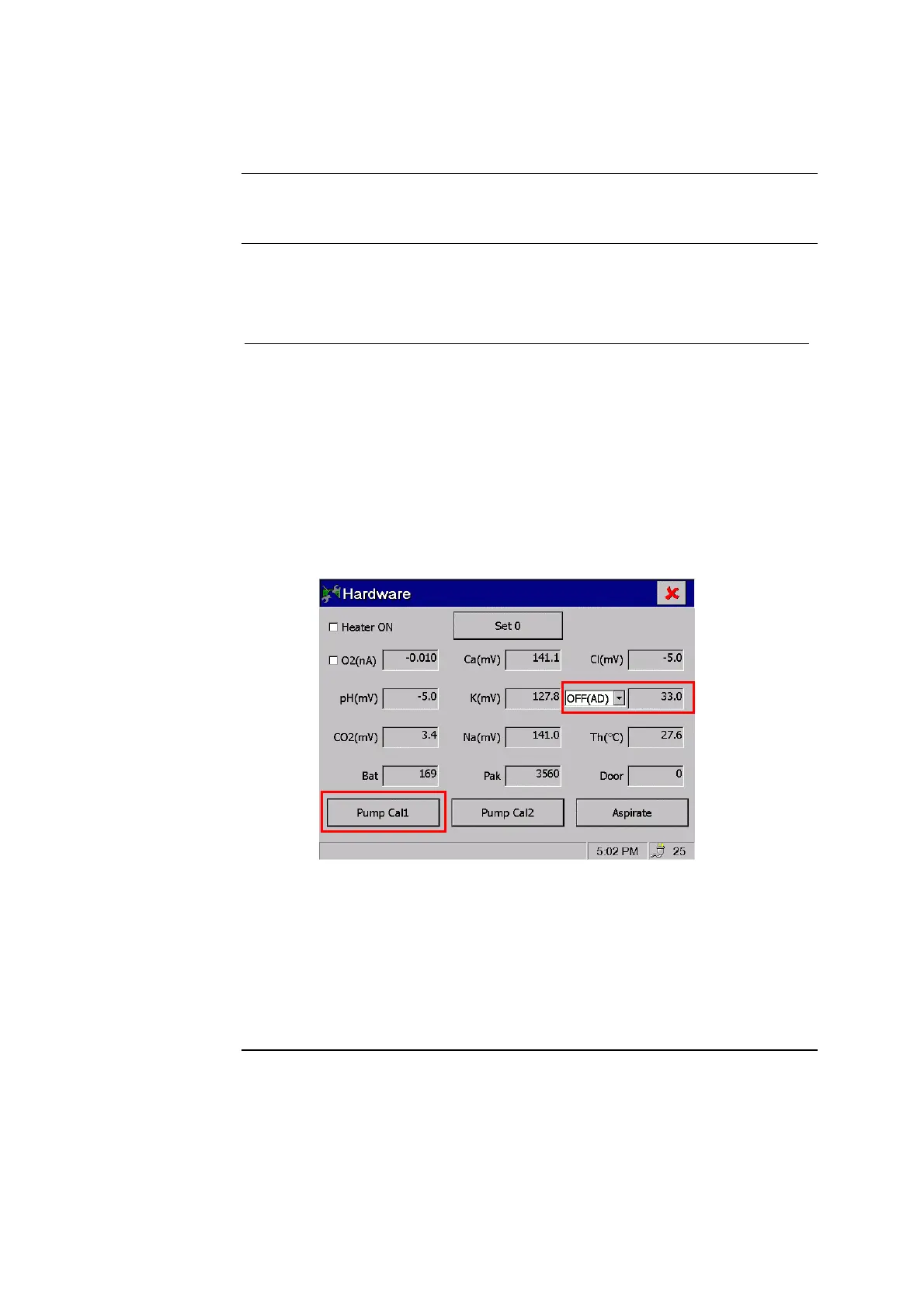ABL77 Service Manual Chapter 4: Test and Calibration Procedures
SC/Hematocrit Circuits
Introduction
This procedure is used to verify and, if necessary, calibrate the hematocrit and SC
(solution conductivity) circuits.
Follow the steps below to verify proper performance of the hematocrit and SC
circuits.
Step Action
1.
• Ensure there is a cal pack and sensor cassette on the analyzer.
• Select Options from the Main Menu
• Enter a Password that will allow access to the Hardware screen.
Access to this screen requires a password. If a user password is not
available, the generic MK592 may be used.
NOTE: This password is for Radiometer use only. Do not share
this password with customers.
2.
Select Hardware from the Options menu.
RESULT: The following screen will appear:
3.
• Press Pump Cal 1 to pump fluid through the sensor cassette. Verify
there is no air in the cassette measuring chamber.
• Ensure the heater is off.
NOTE: Five minutes prior to an auto-calibration, the heater is
automatically turned on. During this time period, the heater check box
on the Hardware screen is disabled. To continue with this procedure,
allow the analyzer to calibrate then return to this Hardware screen.
Verify the
SC/Hct circuits
Continued on next page
Rev. F 4-31