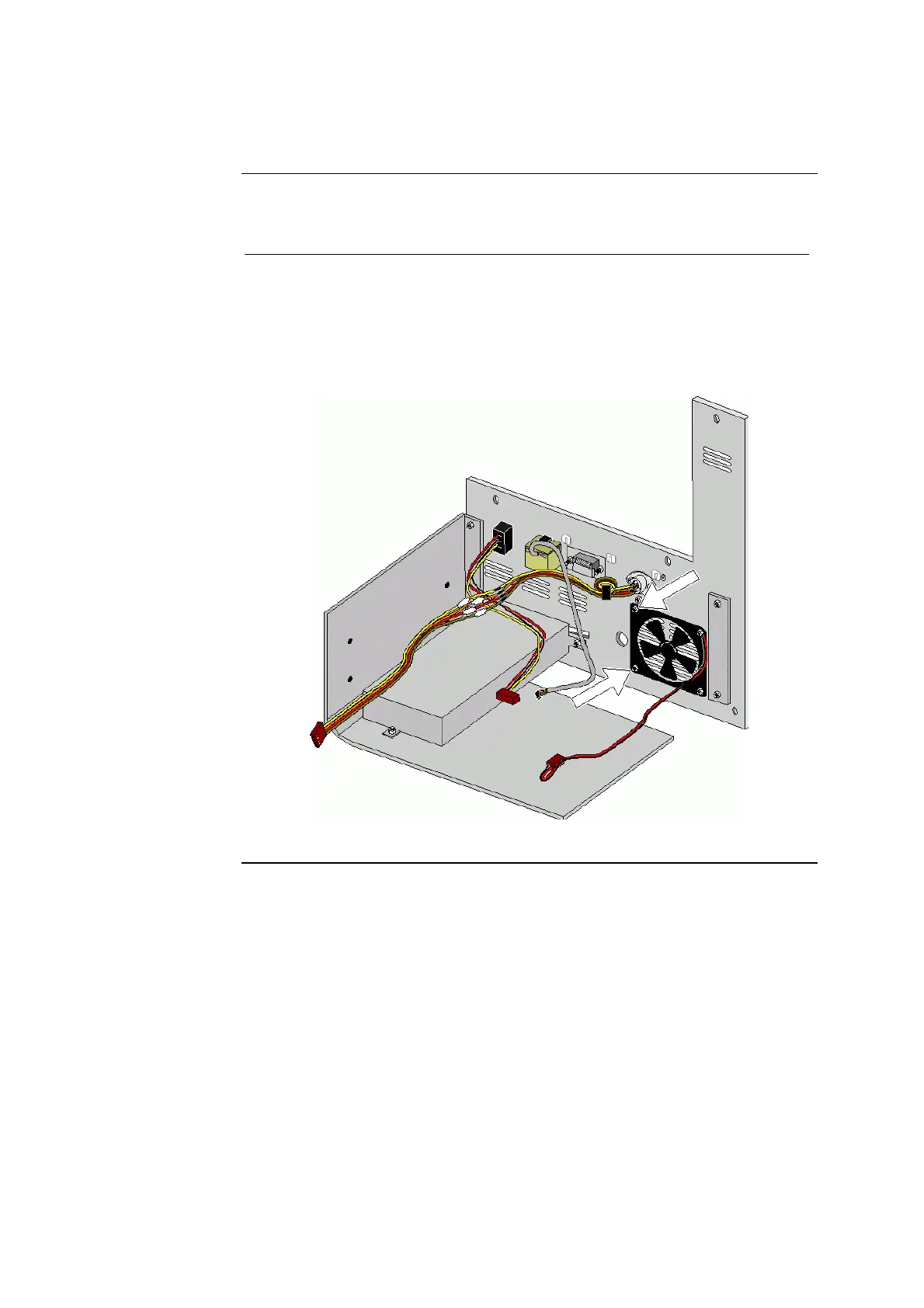Chapter 7: Re-Assembly ABL77 Service Manual
Fan Assembly
Introduction
Follow these steps to install the cooling fan as shown in Figure 7-24.
Step Action
1.
Install fan assembly verifying that one arrow on fan points down to
the rear panel and the other points to the left.
2.
Using a 1/4” nut driver, secure the four Kep nuts. Do Not over-
tighten.
3.
Apply a small drop of threadlocker 222 to the threads.
Figure 7-24
7-38 Rev. F
