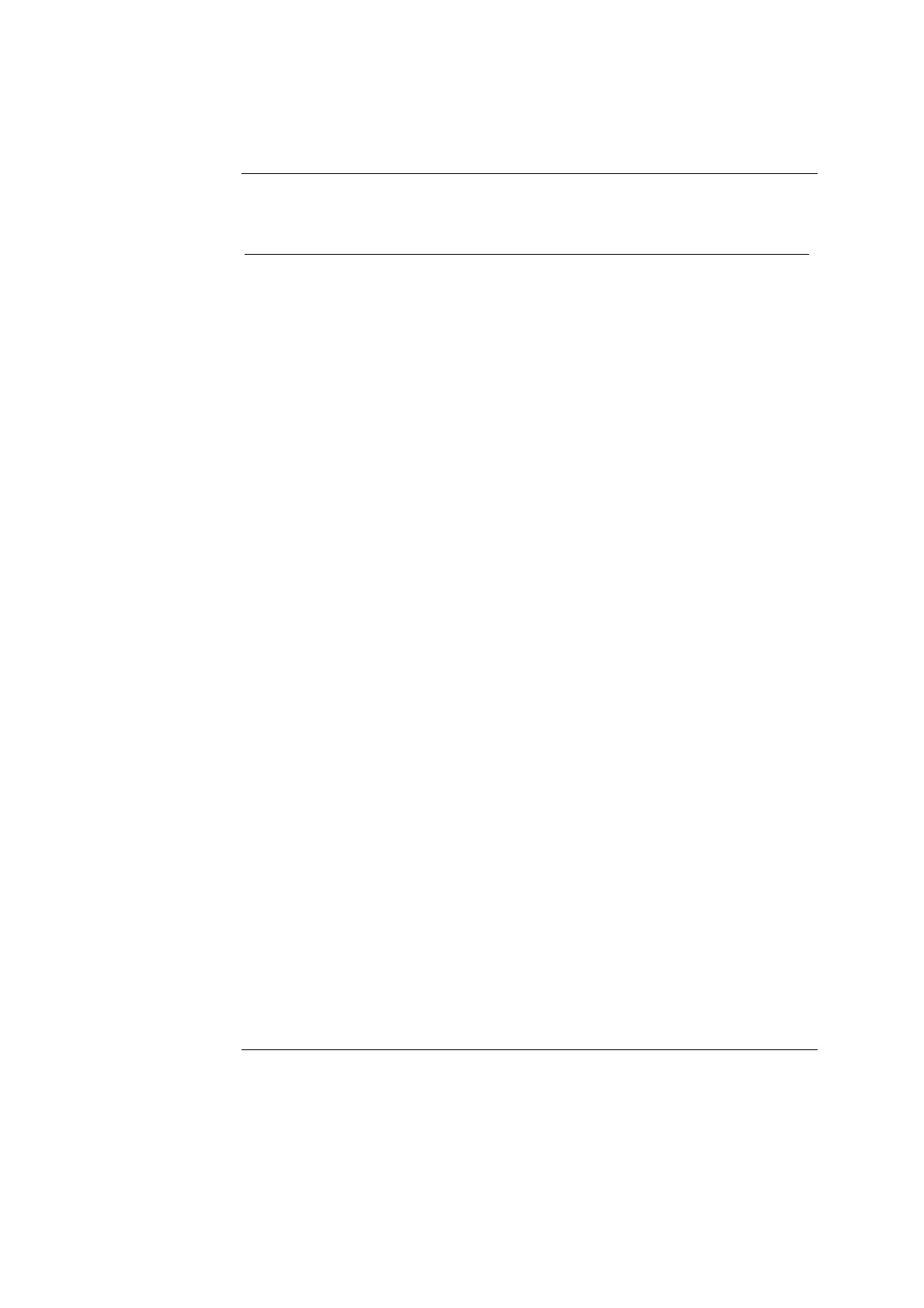Chapter 7: Re-Assembly ABL77 Service Manual
Electronics Module
Introduction
Follow these steps to install the electronics module as shown in Figure 7-36.
Step Action
1.
Verify that the sensor and input/output cables are fully seated on the
analog board.
2.
Place electronics module behind the main housing.
3.
Gather the following cables from the electronics module and route
them through the lower vertical opening in the main housing (stack in
this order):
• Printer power cables
• Printer data cable
• Input/output cable (from J1 of analog board)
• Sensor cable (from J5 of analog board) Route cable between LCD
Display and disk drive cables before placing through the slot.
4.
Gather the following cables from the electronics module and route
them through the upper opening in the main housing:
• LCD display cable
• Backlight inverter cable
• Touch screen cable
• Disk drive cable
5.
Insert electronics module into the main housing while gently pulling
the cables from the front. Ensure the cables are not pinched between
main housing and electronics chassis and that the ferrite’s on the touch
screen and backlight inverter cables lie above the analog board.
6.
Route the LCD display cable and the touch screen cable through the
front cable clamp inside the disk drive slot and then through the lower
cable clamp on the upper portion of the main housing assembly.
7.
Route the backlight inverter cable through the rear cable clamp inside
the disk drive slot opening.
8.
Route the backlight inverter cable through the upper cable clamp on
the front of the main housing assembly.
9.
Route the printer data cable and printer power cables through the
printer cable clamp in the middle portion of the main housing
assembly.
Continued on next page
7-62 Rev. F
