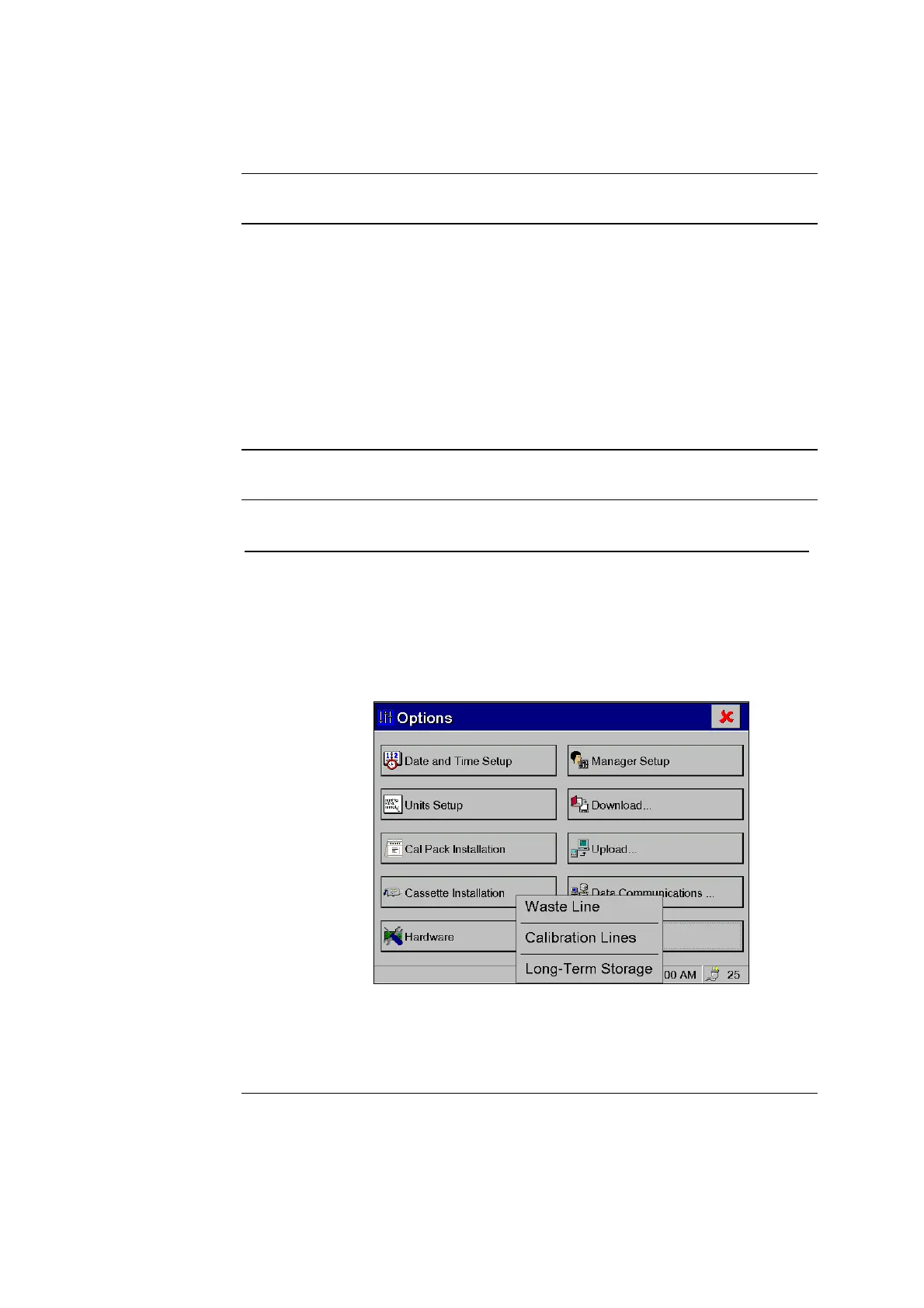Chapter 8: Maintenance ABL77 Service Manual
Valve Maintenance
Introduction
This procedure contains instructions for maintaining proper valve performance.
NOTE: This procedure flushes the internal valves with deionized water. This
periodic procedure is meant to prevent a build-up of salt crystals within the valves.
NOTE:
NOTE: This procedure is limited to preventive maintenance for the valves.
General maintenance for the waste drain and troubleshooting of valves is
described in Chapter 3 - Troubleshooting.
NOTE: The Long-term Storage procedure, further in this chapter, is also meant to
prevent salt crystal build-up within the valves and should be performed any time
an analyzer will be turned off for prolonged periods. Long-term Storage must
always be performed prior to shipping an analyzer.
Valve
maintenance
Follow these steps to maintain valve performance.
Step Action
1.
Select Options from the Main Menu.
2.
Enter the Password 4M5W6X7.
3.
Press OK. The Options menu is displayed.
4.
Press Fluidics from the Options screen.
RESULT: The following screen appears:
Figure 8-1
5.
From the pop-up window press Calibration Lines.
6.
Press Yes to continue. The Calibration Lines screen is displayed.
Continued on next page
8-2 Rev. F
