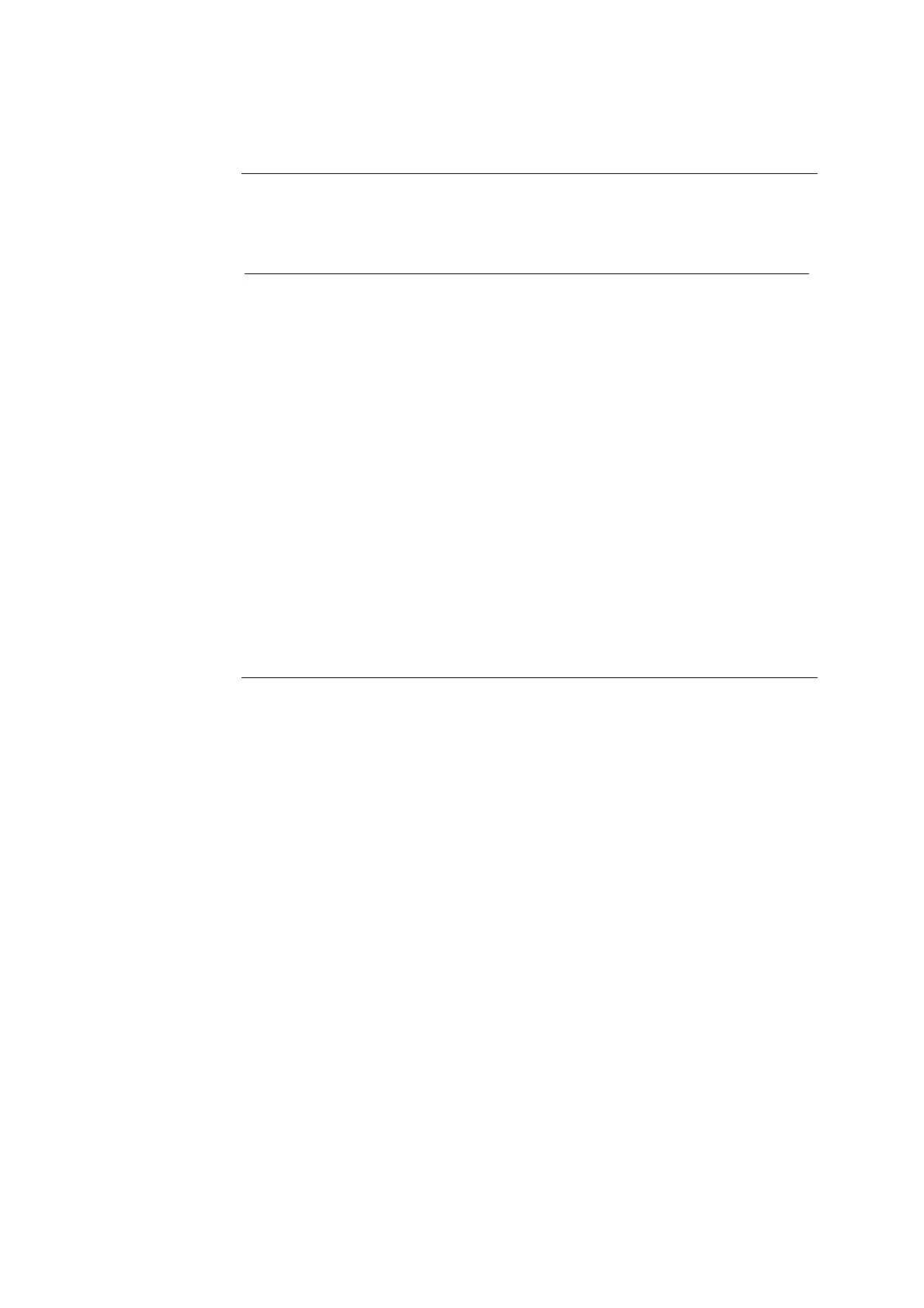Chapter 6: Replacements ABL77 Service Manual
A/D Cable – Analog Board to Battery Control Board
Introduction
Follow these steps to replace the A/D cable that connects between the analog board
and the battery control board.
Step Action
1.
Remove the electronics module.
2.
Remove the analog board.
3.
Disconnect the following cables from the CPU and touch screen
controller boards.
• Power board cable
• Touch screen controller power cable
• Ethernet cable
• COM1 cable
• Barcode reader / Keyboard cable
4.
Using a 5/64” Allen wrench, remove four screws from the outside of
the electronics chassis.
5.
Lift out the electronics shelf with board guides.
6.
Disconnect the old A/D cable from the left rear of the battery control
board.
NOTE: Do not disconnect the battery or a complete battery re-
charge cycle will occur.
Continued on next page
6-50 Rev. F
