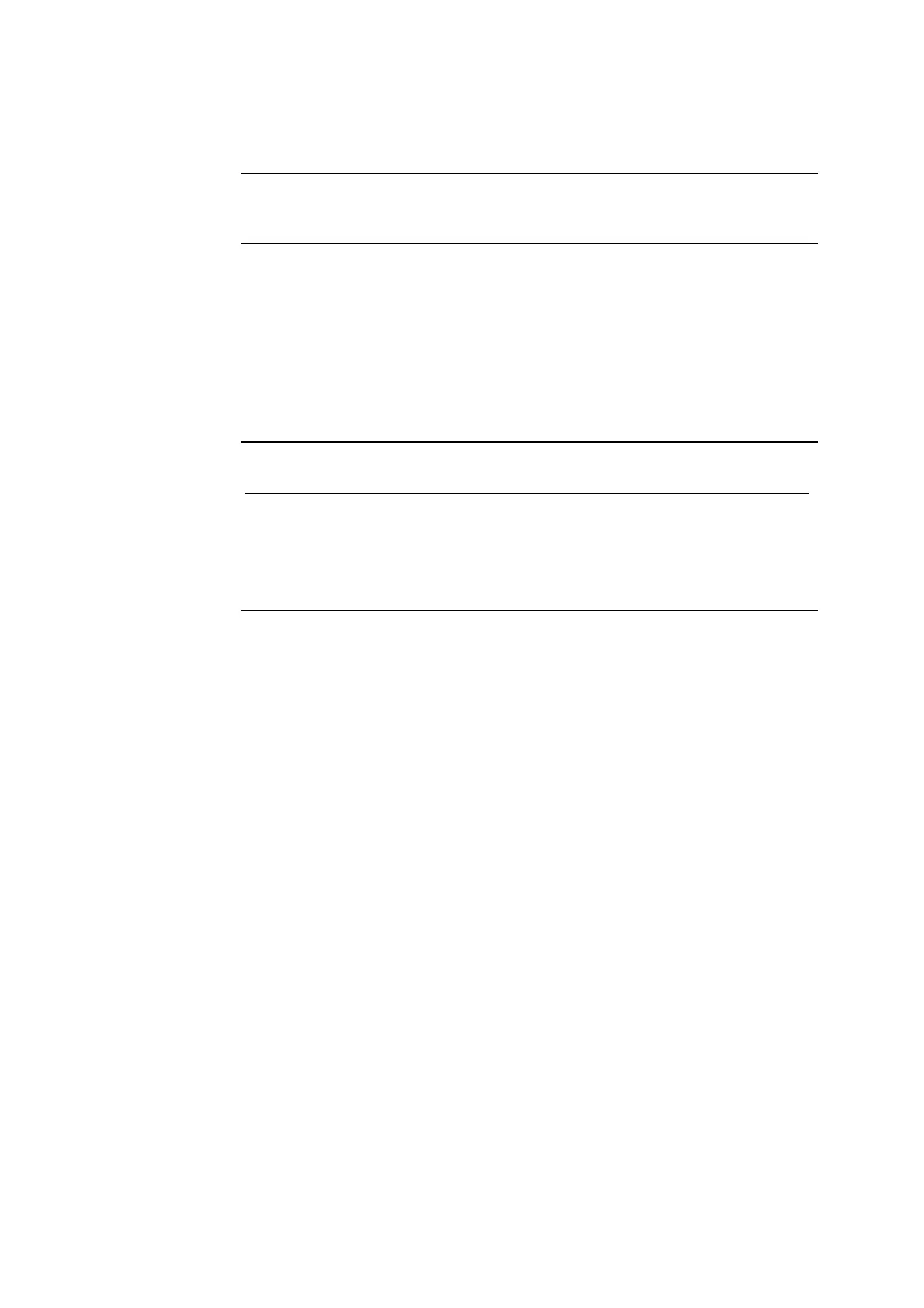Chapter 7: Re-Assembly ABL77 Service Manual
Touch Screen and CPU Boards Assembly
Touch screen
and CPU boards
Follow these steps to assemble the CPU and touch screen controller boards. The
switch settings and jumper locations on the board are pre-set at the factory.
NOTE: The touch screen controller switch settings are:
NOTE:
• 1, 3, 4, 5 and 7 are down.
• 2, 6 and 8 are up.
NOTE: When the CPU is disconnected from the coin cell battery on the interface
board, the system BIOS looses it settings and the settings must be re-programmed
when the analyzer is re-assembled. See Chapter 4; Reprogramming the CPU BIOS
settings.
Step Action
1.
Insert the long leads on the underside of the CPU into the PC104 bus
on the touch screen controller (J1, J2, J3 and J4).
2.
Press down firmly until leads are flush.
NOTE: 8 leads will not be inserted
7-46 Rev. F
