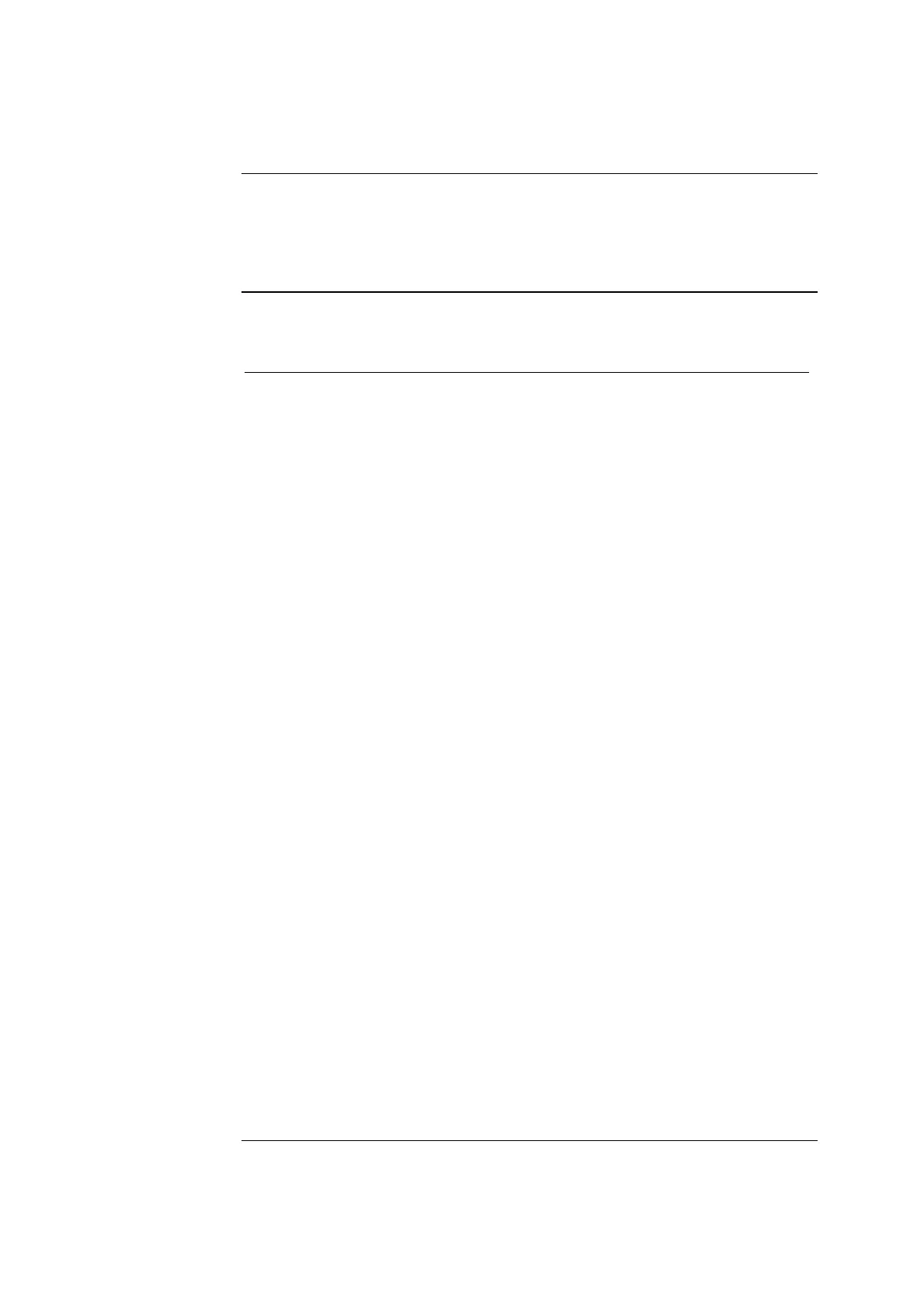Chapter 4: Test and Calibration Procedures ABL77 Service Manual
Touch Screen Panel Calibration
Introduction
Follow this procedure when the LCD display or the touch screen panel is replaced,
as these two components may no longer be properly aligned.
This procedure may also need to be used when the CPU or the ChipDisk have been
replaced.
Calibration
Follow these steps to prepare the analyzer for touch screen panel calibration.
Step Action
1.
Remove the barcode scanner and attach an AT-style PC keyboard to
the analyzer.
2.
From the keyboard, press the CTRL and ESC keys at the same time.
3.
The window Task Manager will appear. Press the RUN button in the
bottom left corner of the touch screen.
4.
The RUN window will appear with the message “Type in the name of
the program to start”. From the keyboard, type:
\Windows\control.exe
5.
The Control Menu will appear with several different display icons.
Press the icon entitled Stylus. The Stylus icon should be highlighted
in blue. Press Enter on the keyboard.
6.
The window Stylus Properties will appear. Press the Recalibrate
button at the bottom of the window.
7.
A white screen with a cross in the middle of the screen will appear.
Above the cross will also be the following message:
“Carefully press and briefly hold stylus on center of target
Repeat as the target moves around the screen
Press the ESC key to cancel”
8. NOTE: For best results, use the tip of your finger. Using your
fingernail, a pen or a stylus may result in setting a contact area too
small for normal button usage. The calibration program calibrates an
area equal to the amount of surface contact.
Press the screen in the center of the cross. Be careful not to press too
hard. Do not move your finger until the cross moves. Repeat this
process as the cross moves around the screen in the following order:
middle, top left corner, bottom left corner, bottom right corner, top
right corner.
9.
If all of the settings were accepted, the cross will disappear after the
top right corner. The following message will appear:
“New calibration settings have been measured
Press the ENTER key to accept the new settings
Press the ESC key to keep the old settings”
Continued on next page
4-48 Rev. F