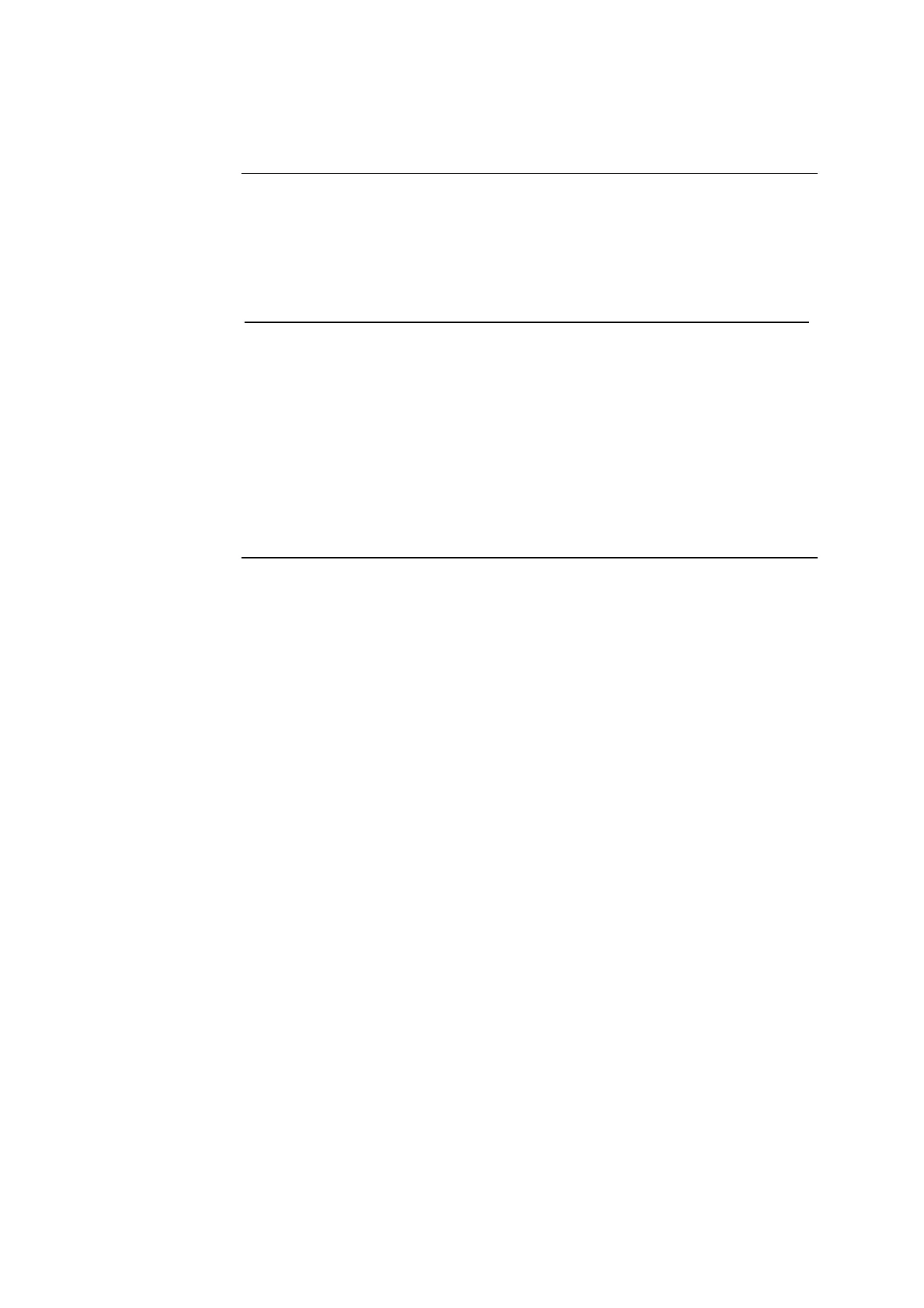ABL77 Service Manual Chapter 7: Re-Assembly
Disk Drive Cable
Introduction
Follow these steps to install the disk drive cable.
CAUTION: The cable connectors are very delicate and easily damaged. Use
caution when installing this cable into the connector. Do Not tug on the cable after
it is installed as the cable may pull free of the connector.
Step Action
1.
On the far right edge of the CPU board is a tan or dark brown colored
26-pin floppy drive connector. Flip the locking mechanism on the
connector up.
2.
Hold the disk drive flex cable with the colored strip facing towards the
left and place the end of the cable closest to the notch in the floppy
connector as far as it will go.
NOTE: The disk drive cable includes a notch in the shielding at one
end of the cable.
3.
Push down on the locking mechanism to secure the cable in place.
Rev. F 7-49
