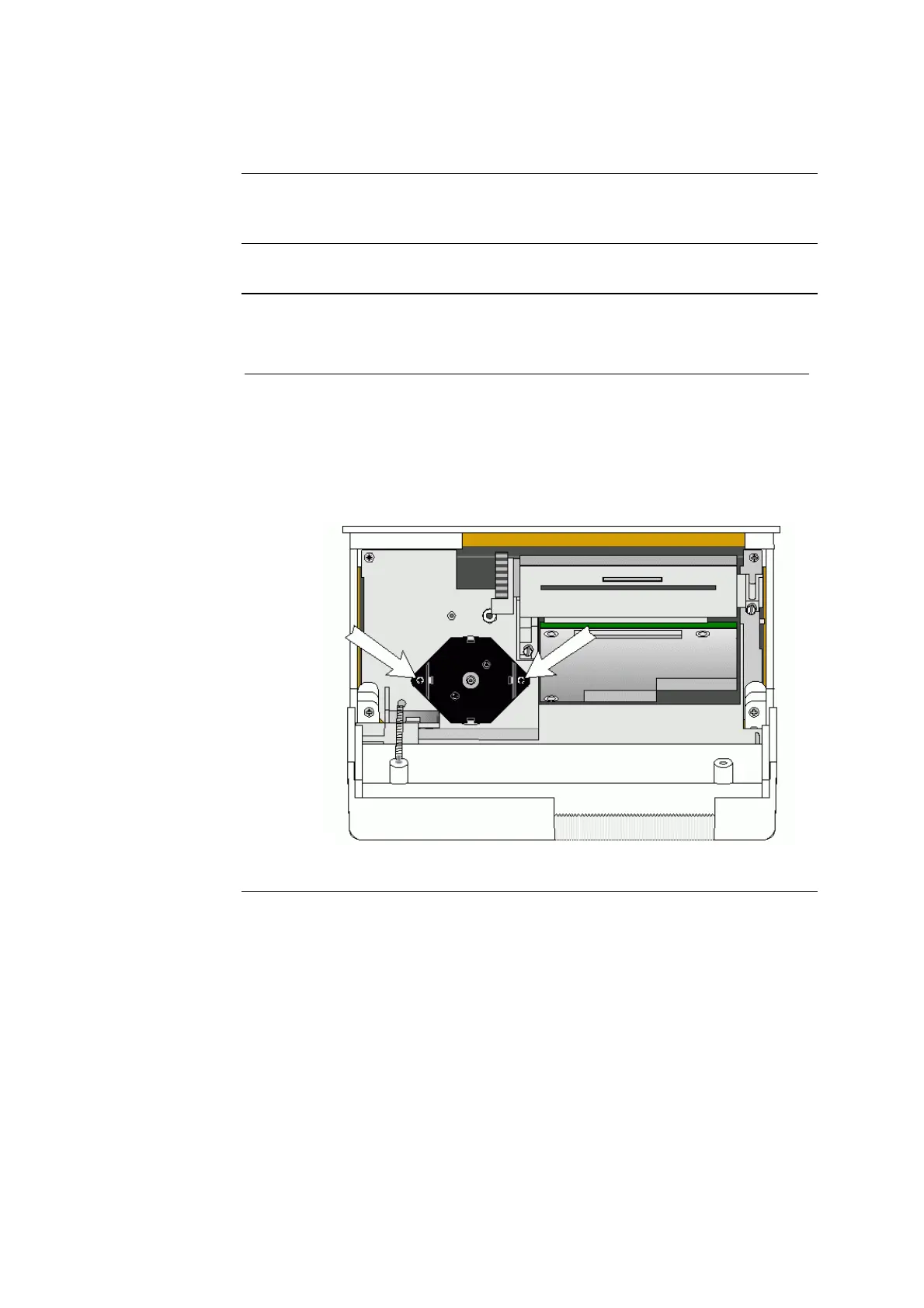Chapter 7: Re-Assembly ABL77 Service Manual
Waste Pump and Waste Pump Head
Introduction
This procedure describes the process for attaching the waste pump and waste pump
head into the lower module.
CAUTION: Wear suitable protection gear during this procedure.
WARNING/
CAUTION:
Attaching the
waste pump
Follow these steps to re-attach the waste pump and waste pump cable.
Step Action
1.
From the front of the lower module, feed the waste pump cable
through the mounting hole in the printer chassis.
2.
Slide the pump motor into the mounting hole of the chassis.
3.
Align the mounting holes in the waste pump with the holes in the
printer chassis. Insert two screws into the mounting holes and tighten
using a Phillips screwdriver.
Figure 7-13
Continued on next page
7-24 Rev. F