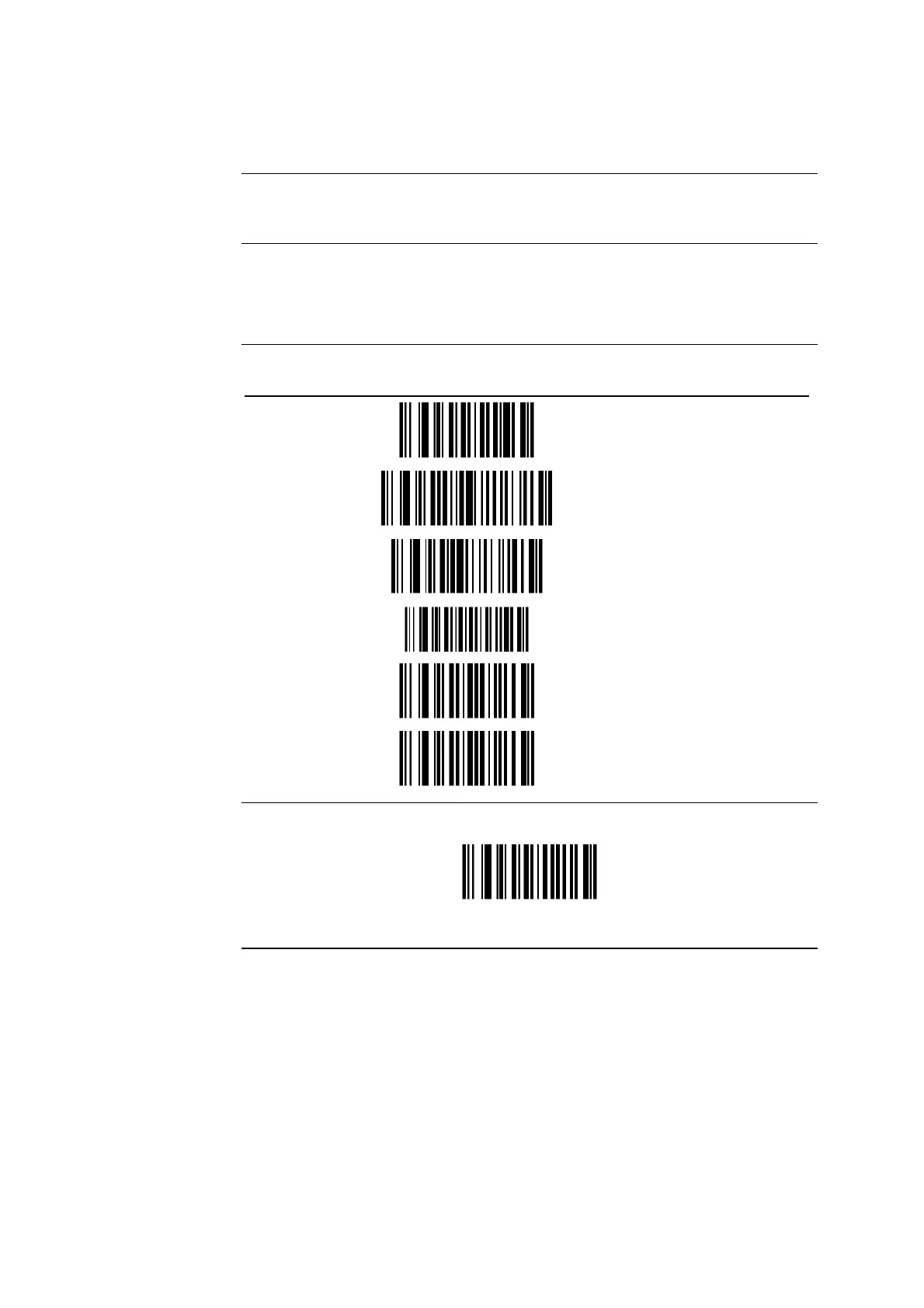Chapter 4: Test and Calibration Procedures ABL77 Service Manual
Re-programming the Barcode Scanner
Introduction
Scan the following barcodes, one time each, in the order presented, to re-program
the barcode scanner to the ABL77 default settings.
NOTE:
• You will hear a tone after each successful scan.
• If you make an error during a multi-step sequence, scanning CANCEL removes
you from that sequence so that you can start again.
Step Action Tone
1.
Hi/Low/Hi/Low Warble
2.
Hi/Low/Hi/Low Warble
3.
Hi/Low/Hi/Low Warble
4.
Short, High Tone
5.
Short, High Tone
6.
Hi/Low/Hi/Low Warble
Canceling an
error
If you make an error, scan this barcode to start over.
CANCEL
Continued on next page
4-52 Rev. F
