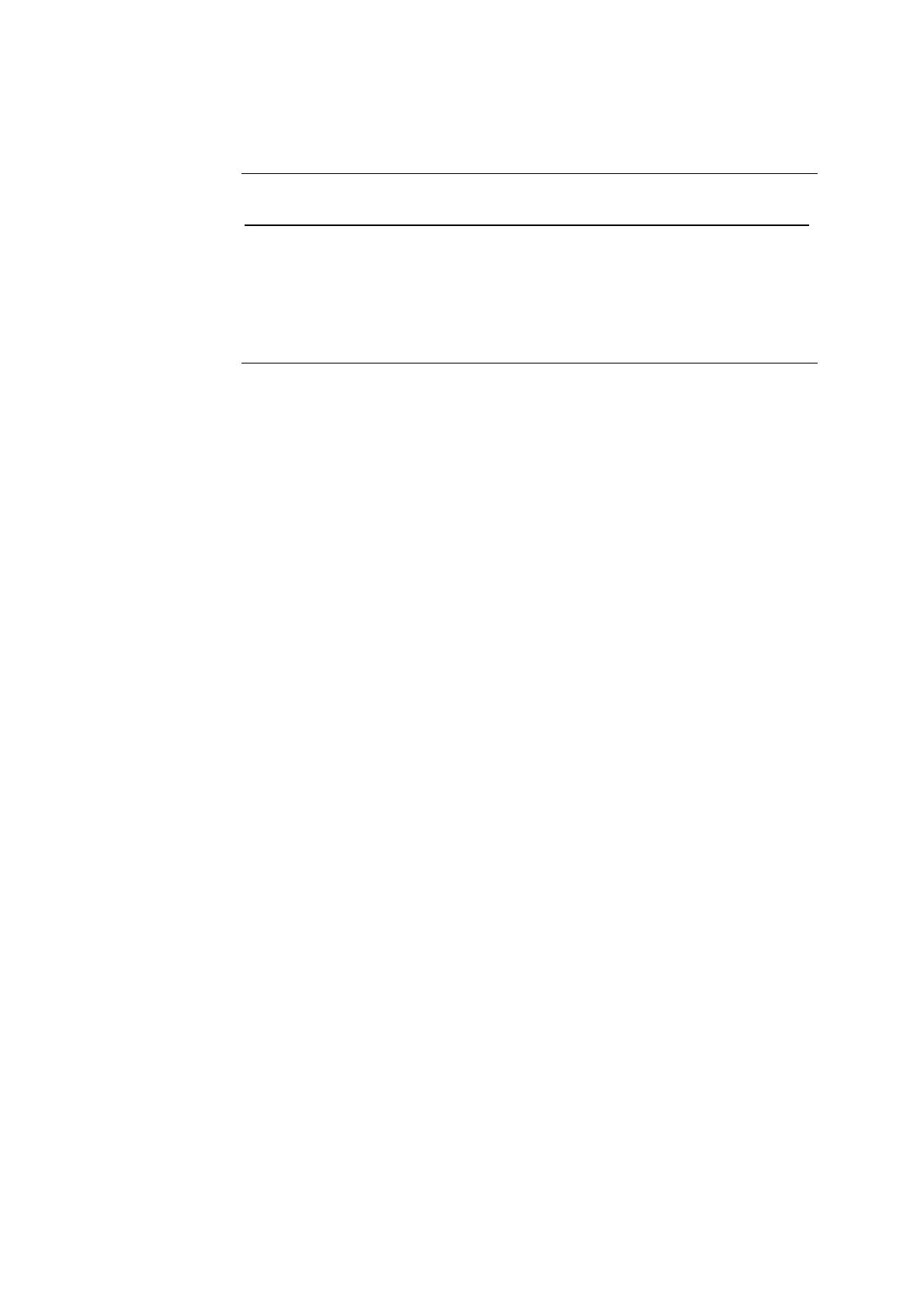ABL77 Service Manual Chapter 4: Test and Calibration Procedures
Reprogramming the CPU BIOS Settings, Continued
Re-
programming
the CPU BIOS
(continued)
Step Action
21.
If these entries have changed, the coin cell battery may need to be
replaced. Follow the instructions in Chapter 5 for replacing the coin
cell battery.
22.
If the entries have NOT changed, remove the keyboard and restart the
analyzer.
Rev. F 4-51
