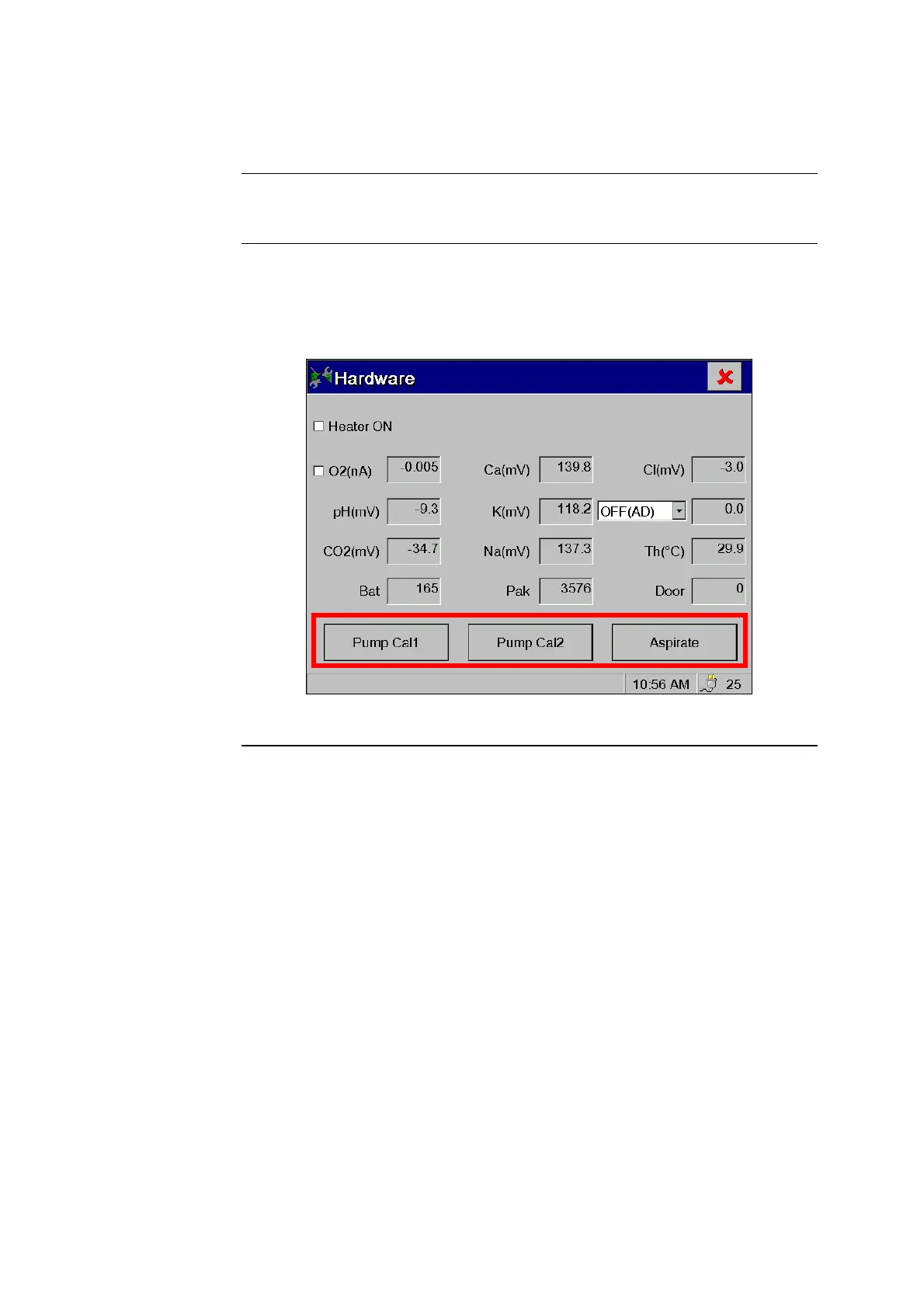ABL77 Service Manual Chapter 3: Troubleshooting
Hardware Screen
Introduction
This topic describes the various features of the Hardware screen that can assist in
troubleshooting.
• The Hardware screen allows manual control of basic analyzer functions.
• The three soft keys across the bottom of the screen allow the user to initiate a
single flush of Cal1 solution, Cal2 solution, or a single aspiration through the
inlet probe (see Figure 3-2).
Description of
Hardware
screen
Figure 3-2
Continued on next page
3-5