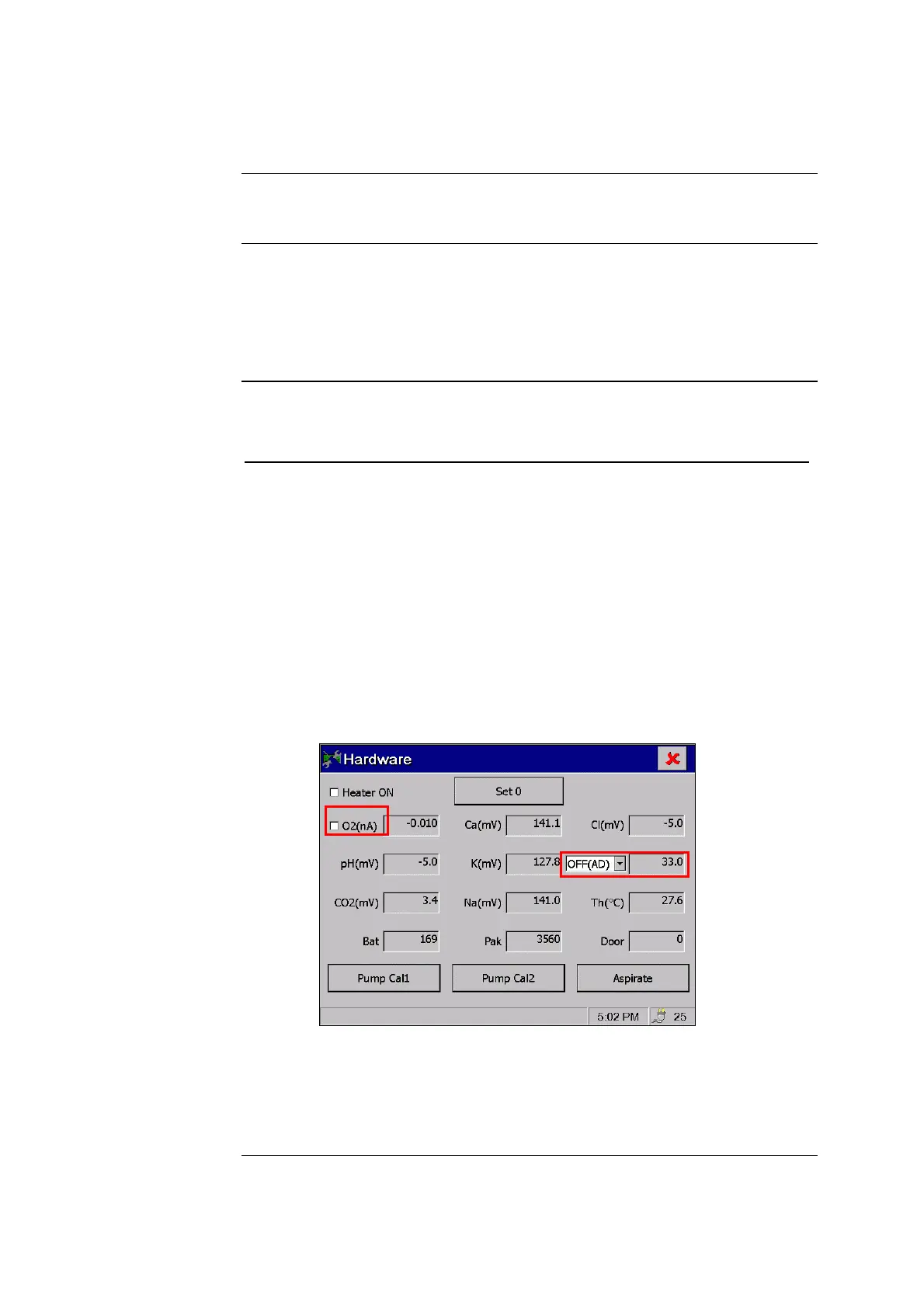Chapter 4: Test and Calibration Procedures ABL77 Service Manual
Electronic Zero Offset
Introduction
This procedure is used to set and verify the zero offset of the analog channels and
thermistor circuit.
NOTE: This procedure may need to be performed when the analog board or valve
board is replaced, or when the lower or electronics module is changed. This
procedure should also be performed when the sensor or I/O cables are replaced.
NOTE:
NOTE: This procedure must be performed if the sensor or I/O cable is connected
in the wrong location, as this may alter the zero settings of the analog board.
Verify zero
offset
Follow the steps below to set the electronic zero offset.
Step Action
1.
Remove the sensor cassette and install the electronic zeroing cassette
(REF: 902-578) onto the cassette nest
2.
• Select Options from the Main Menu.
• Enter MK592 as the Password. Only this password will provide the
necessary Set 0 button to adjust the zero offset.
NOTE: This password is for Radiometer use only. Do not share this
password with customers.
NOTE: Pressing the Set 0 button inappropriately can alter the
reference channel for each analyte and cause erroneous results.
3.
From the Options menu, select Hardware.
RESULT: The following screen will appear.
4.
• Press the O2(nA) check box to activate the oxygen channel.
• Press the OFF(AD) combo box and select Hct(AD) to activate the
hematocrit circuit
5.
Allow the channels to stabilize.
Continued on next page
4-34 Rev. F