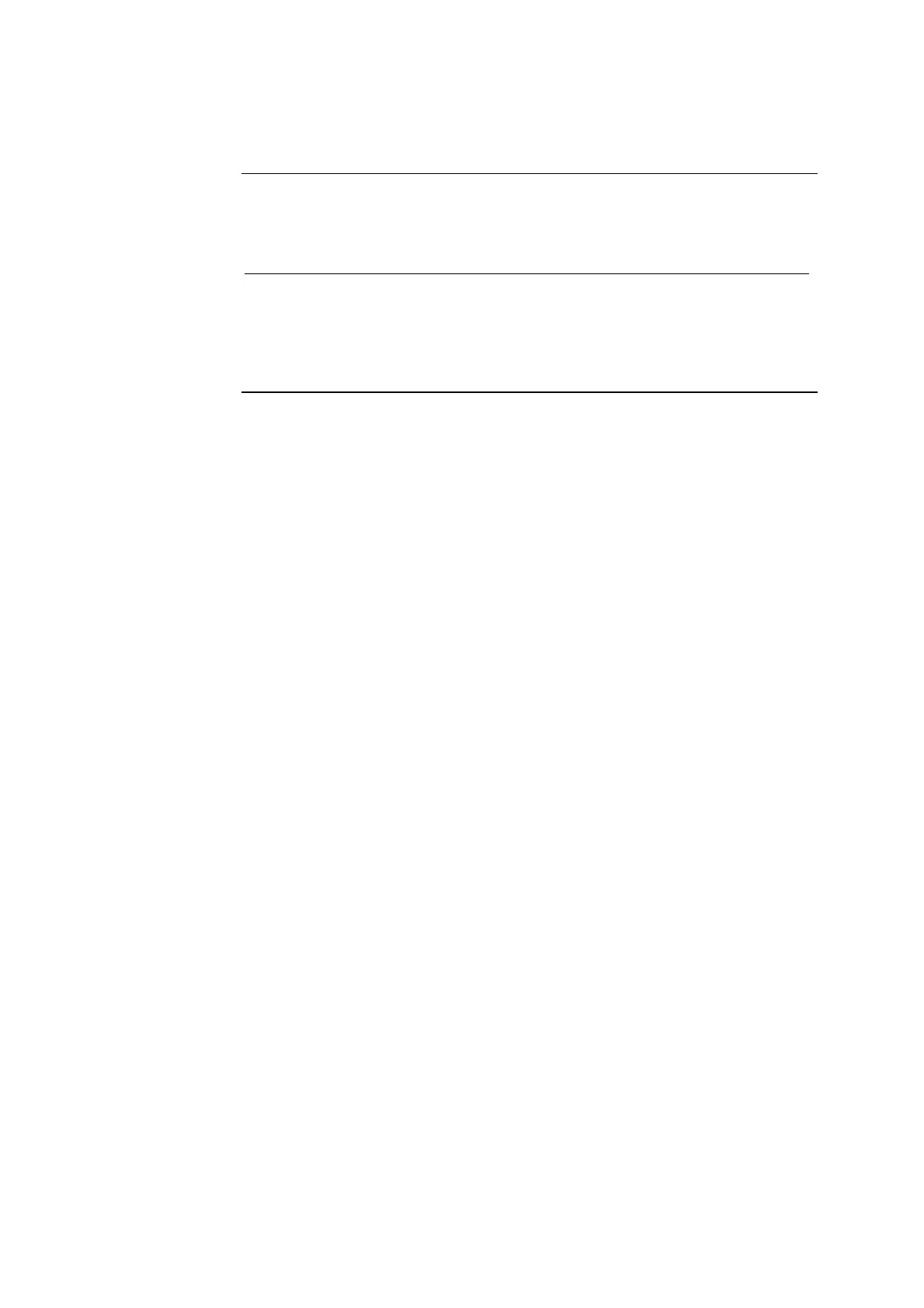ABL77 Service Manual Chapter 7: Re-Assembly
ChipDisk Board
Introduction
Follow these steps to install the ChipDisk (hard drive) board. The ChipDisk is pre-
programmed at the factory with the latest versions of software.
Step Action
1.
Align the 44-pin socket ChipDisk board with the 44-pin header at the
top of the CPU. The screw hole on the ChipDisk board will face the
right and align with the screw hole on the CPU.
2.
Press down firmly so the socket is flush with the pins.
Rev. F 7-47