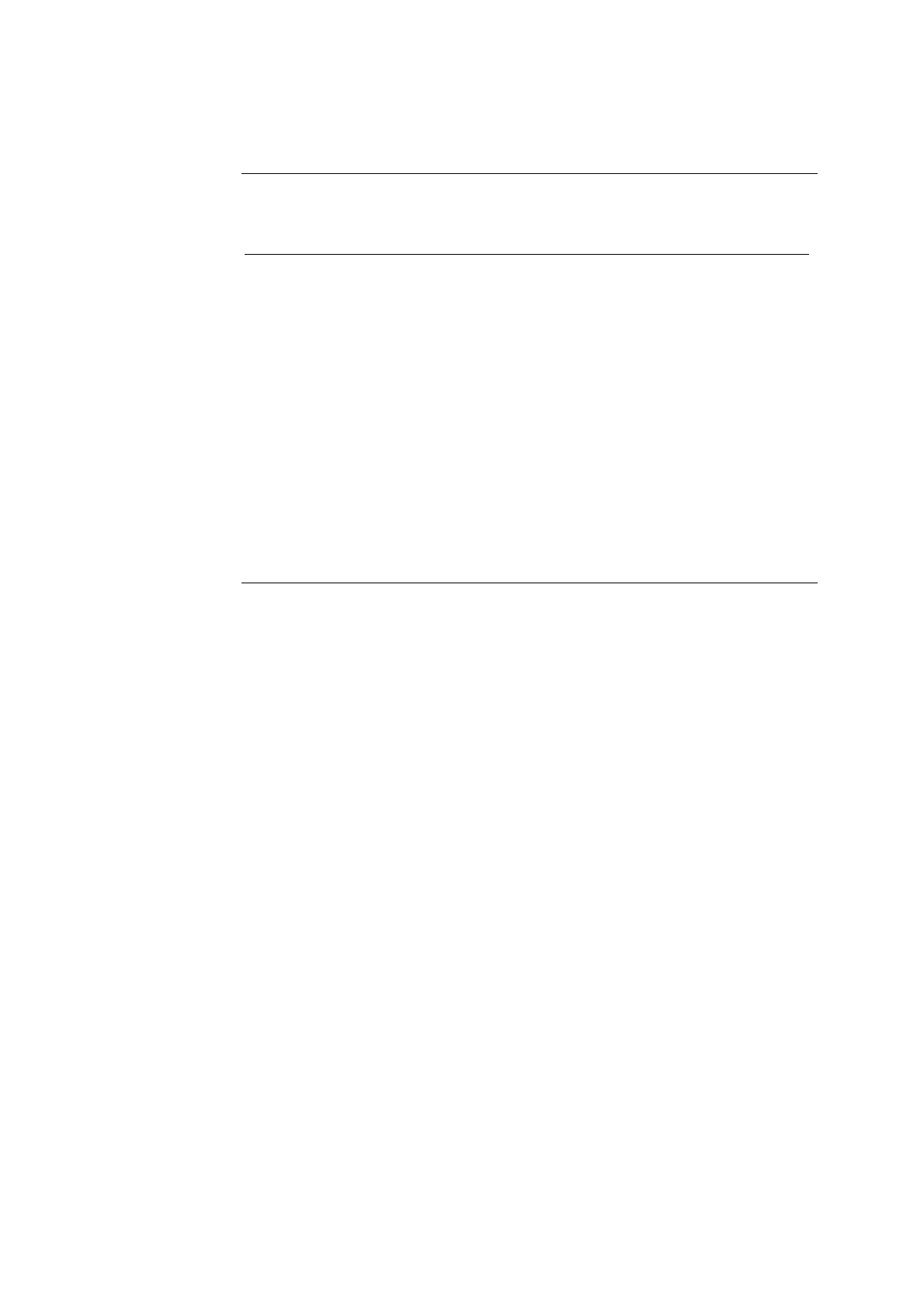Chapter 6: Replacements ABL77 Service Manual
Barcode Reader / Keyboard Cable
Introduction
Follow these steps to install the barcode reader / keyboard cable.
Step Action
1.
Remove the electronics module.
2.
Remove the analog board.
3.
If necessary, remove the power distribution board to facilitate the
removal of the bar code gun / keyboard cable.
4.
Disconnect the barcode reader / keyboard cable from the left side of
the interface board.
5.
Disconnect the barcode reader / keyboard cable from the two cable
clamps on the rear panel.
6.
Remove the screws that secure the connector to the rear panel.
NOTE: If the connector is held with nuts and washers, do not drop
these parts into the module during removal.
7.
Remove the old barcode reader / keyboard cable.
Continued on next page
6-54 Rev. F
