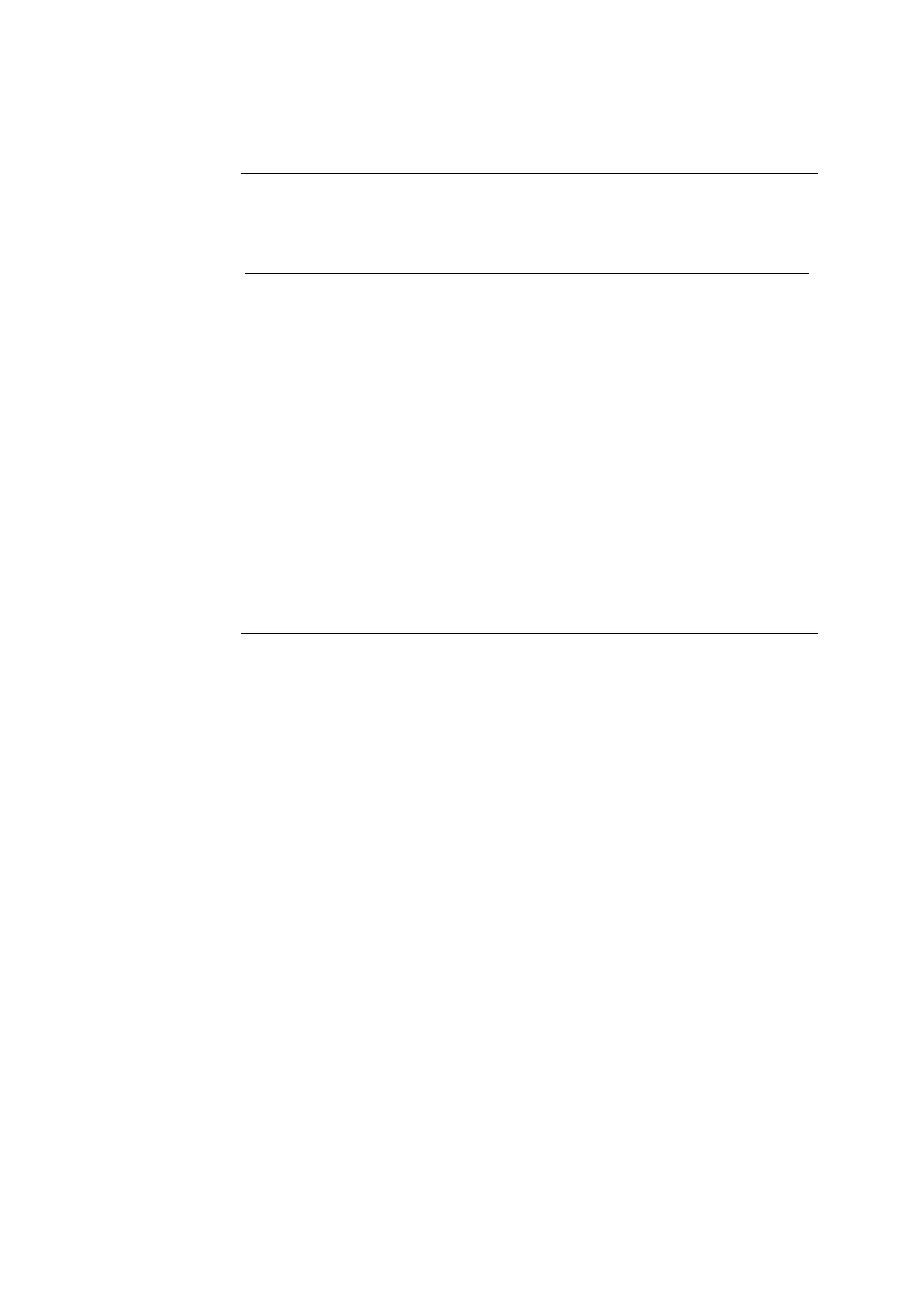ABL77 Service Manual Chapter 7: Re-Assembly
Electronic Boards – Module Assembly
Introduction
Follow these steps to install the electronic boards assembly into the electronics
module (see Figure 7-30).
Step Action
1.
In each corner of the assembly insert a nylon spacer between the CPU
and Touch Screen Controller boards. Then insert a 7/8” pan head
screw through the CPU continuing through the nylon spacer and the
touch screen controller board.
2.
Route the disk drive flex cable under the right board guide. Pull the
cable so that the colored strip in the connector is almost flat (cable is
pulled completely through the guide).
3. NOTE: Route the cabling behind the electronic boards assembly
during this step.
Position the electronic boards assembly on top of the metal standoffs
of the electronics shelf so that the PC104 bus will be on the left. The
rows of gold pins on the CPU and touch screen controller will face the
front.
4.
Align the four corner holes on the boards with the metal standoffs.
Tighten each screw (from step 1) into the standoffs.
Continued on next page
Rev. F 7-51
