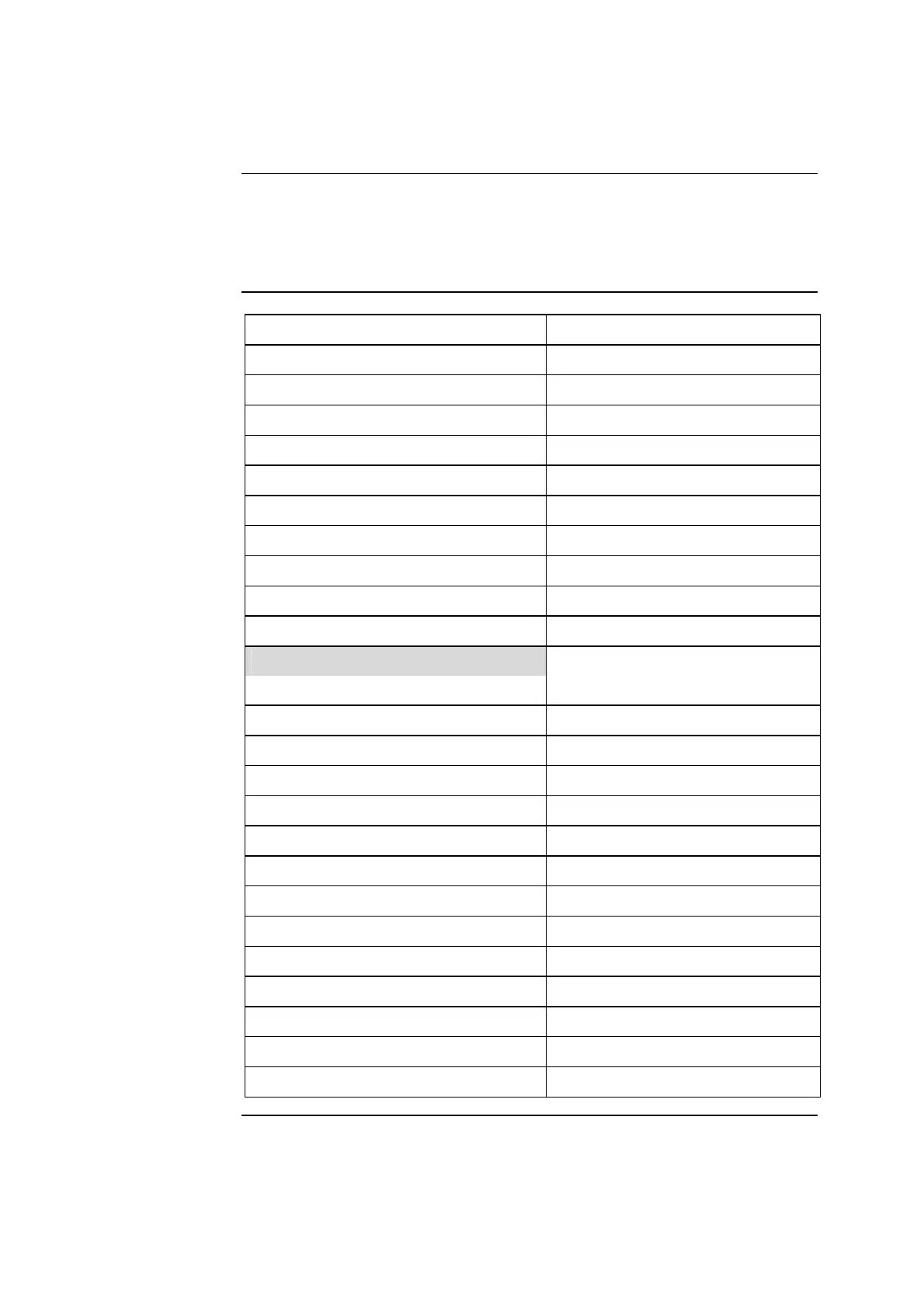ABL77 Service Manual Chapter 4: Test and Calibration Procedures
Re-programming the Barcode Scanner, Continued
Default settings
The following table lists the default values for all parameters. These settings are
programmed with each ABL77 analyzer barcode gun prior to shipment.
If you require different custom settings for an available parameter, contact SenDx
Medical Technical Support.
Parameter Default
Terminal selection IBM PC/AT
Country Selection North America
Power On Beep Enable
Beep after Decode Enable
Beeper Tone Middle
Beeper Volume High Level
Decode Attempt Time 1 second
Transmit “No Decode” message No Message
Decode Redundancy Disable
Code Types All
UPC/EAN
Enable/Disable UPC/EAN Enable
Transmit UPC-A Check Digit Enable
Transmit UPC-E Check Digit Enable
Decode UPC Only Disable
Transmit EAN 13/EAN 8 Check Digit Enable
Transmit Bookland EAN Check Digit Enable
Convert UPC-E to UPC-A Disable
EAN Zero Extend Disable
Enable/Disable Bookland EAN Disable
Enable/Disable UPC/EAN Coupon Code Disable
Decode UPC/EAN Supplemental No Supplemental
UPC-E Preamble System Character
UPC-A Preamble System Character
UPC/EAN Security Level Level 0
Continued on next page
Rev. F 4-53
