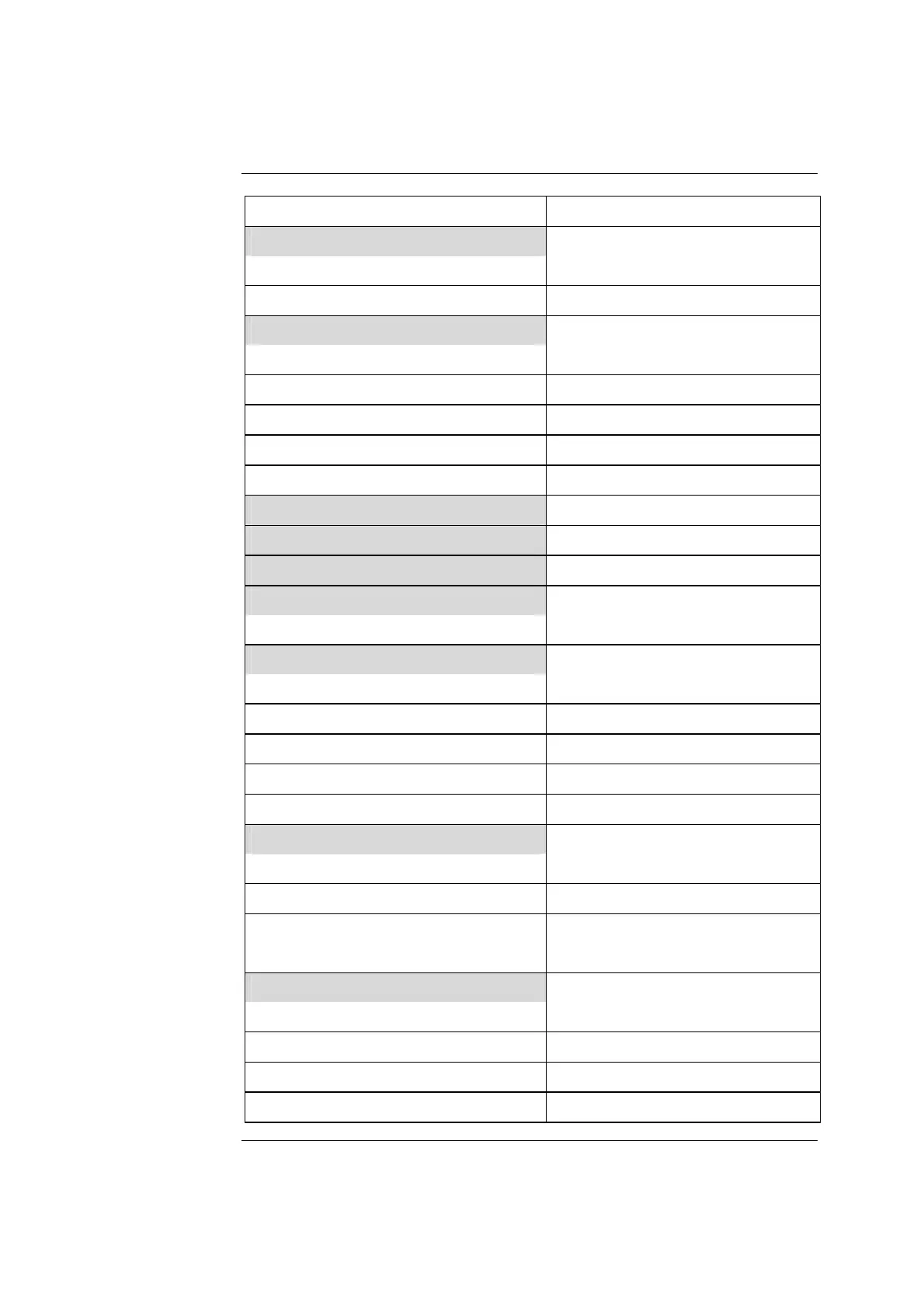Chapter 4: Test and Calibration Procedures ABL77 Service Manual
Re-programming the Barcode Scanner, Continued
Default settings
(continued)
Parameter Default
Code 128
Enable/Disable Code 128 Enable
Enable/Disable UCC/EAN 128 Enable
Code 39
Enable/Disable Code 39 Enable
Code 39 modulo 43 check Disable
Transmit Code 39 Check Digit Disable
Enable/Disable Code 39 Full ASCII Enable
Enable/Disable Trioptic Code 39 Disable
Code32
Enable/Disable Code32
Disable
Code32 Prefix A
Disable
Code 93
Enable/Disable Code 93 Enable
I 2 of 5
Enable/Disable Code I 2 of 5 Enable
I 2 of 5 Length 55
Modulo 10 Check Digit Disable
Transmit I 2 of 5 Check Digit Enabled
ITF14/EAN13 Conversion Disable
D 2 of 5
Enable/Disable Code D 2 of 5 Enable
Modulo 10 Check Digit Disable
D 2 of 5 Lengths 12 (length 1)
0 (length 2)
Codabar
Enable/Disable Codabar Enable
Lengths for Codabar Any Length
CLSI Editing Disable
NOTIS Editing Disable
Continued on next page
4-54 Rev. F