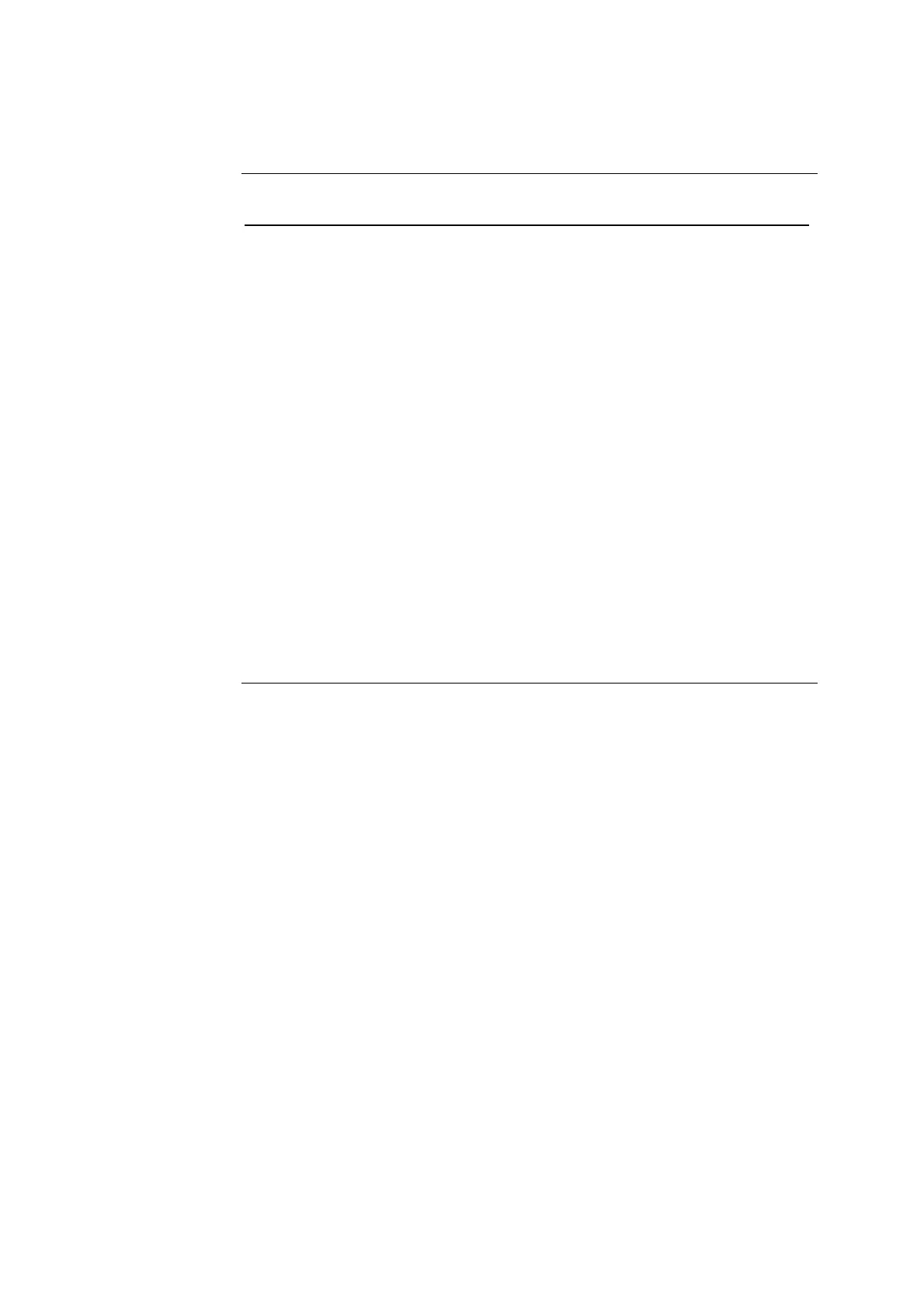ABL77 Service Manual Chapter 4: Test and Calibration Procedures
Battery Pack, Continued
Charge the
battery pack
(continued)
Step Action
12.
Return to the Main Menu and select Shutdown.
• Turn off the analyzer.
• Allow the battery pack to continue charging for the full 6 hour
cycle.
13.
After a full charge cycle, turn on the analyzer.
14.
At the Main Menu disconnect the battery charger from the analyzer.
15.
Verify that the Main Menu battery level displays 25.
16.
Proceed to the Hardware screen and note the Bat reading.
17.
Return to the Main Menu.
• Select Recall
• Select 2 Point Cal
• Select a record
• Print this record 10 times
18.
Return to the Hardware screen. Verify the Bat reading has
decremented slightly. If the Bat reading does not decrement properly,
replace the battery control board.
Rev. F 4-47
