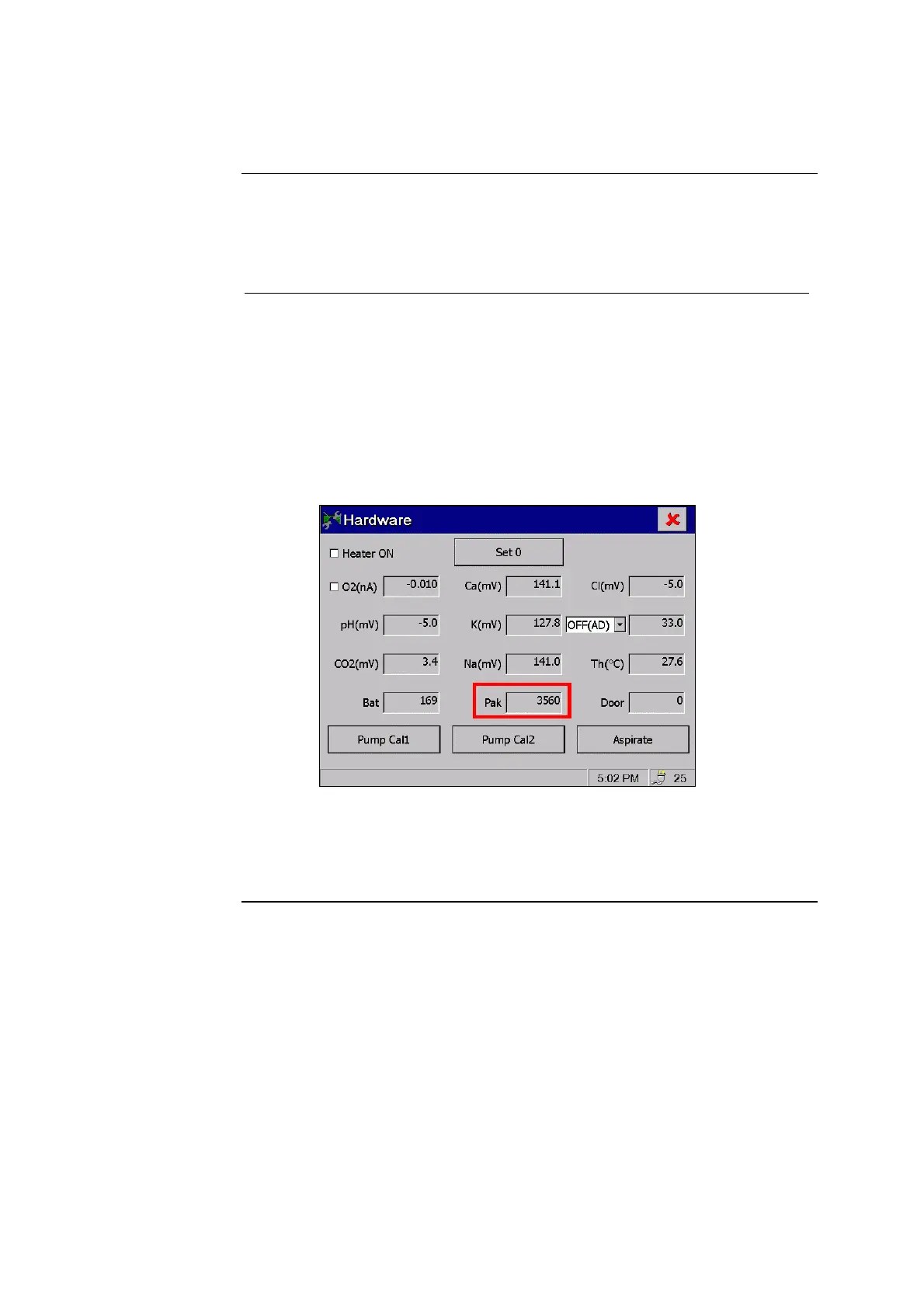Chapter 4: Test and Calibration Procedures ABL77 Service Manual
Battery Charger, Continued
Battery charger
detection
Follow the steps below to verify the detection of the external battery charger by the
analyzer. Ensure the analyzer is plugged in correctly and the user has verified the
A/C outlet is active.
Step Action
1.
• Select Options from the Main Menu
• Enter a Password that will allow access to the Hardware screen.
Access to this screen requires a password. If a user password is not
available, the generic MK592 may be used.
NOTE: This password is for Radiometer use only. Do not share this
password with customers.
• Select Hardware from the Options menu.
RESULT: The following screen will appear.
2.
Verify that the Pak reading is above 3000 when the charger is plugged
in to the analyzer and connected to an active AC source.
3.
If the reading is low, replace the battery charger. If the reading
remains low, continue to the next section, Battery Pack test.
4-44 Rev. F
