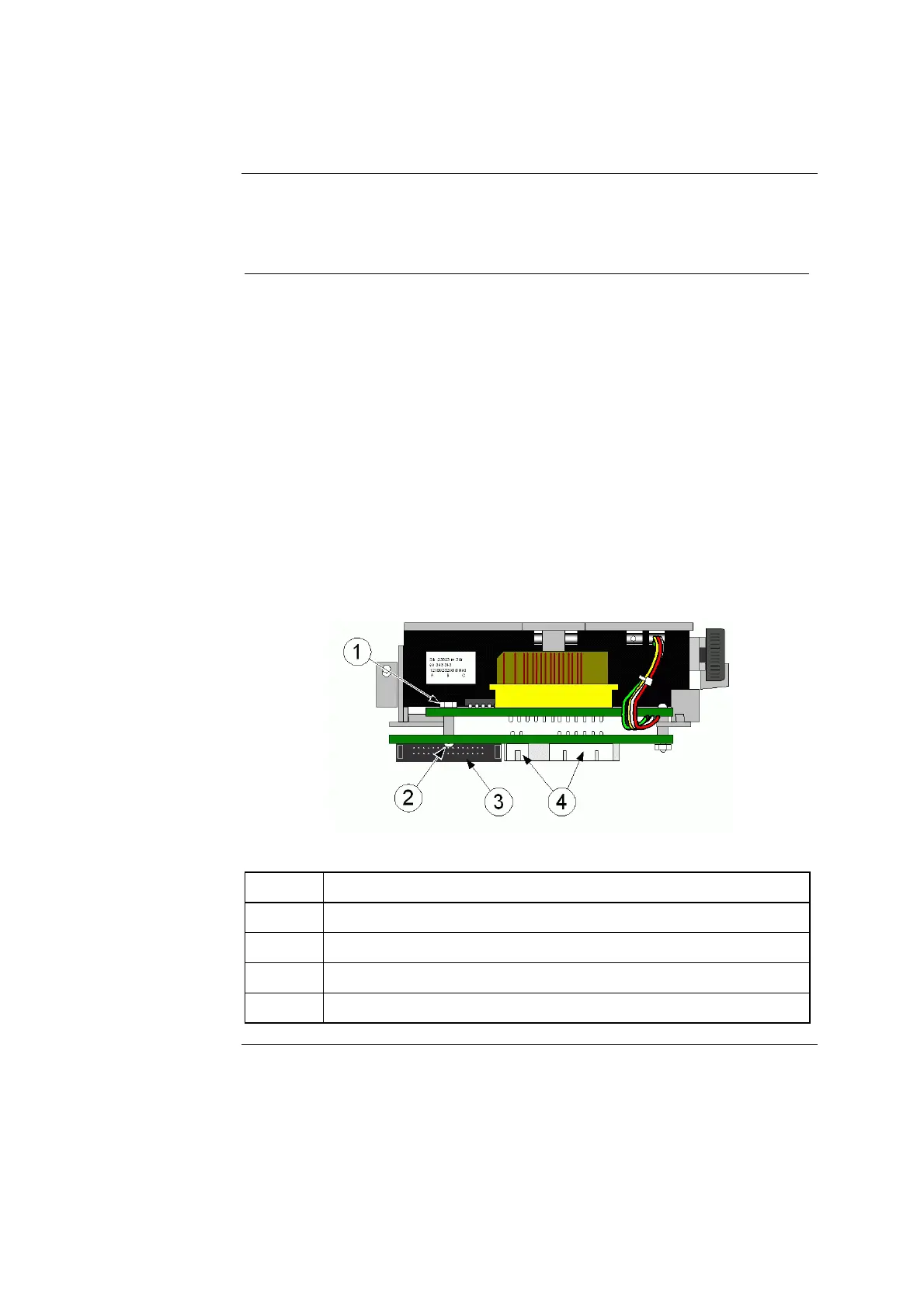ABL77 Service Manual Chapter 5: Dismantling
Printer Module, Continued
Replacing the
metal printer
screw
Follow these steps to replace the metal printer screw with a nylon screw to prevent
the printer data cable from shorting against the board.
Step Action
1.
Remove the printer module.
2.
On the bottom of the printer module, locate the metal screw directly in
front of the printer data cable connector (see Figure 5-9).
3.
On the top of the printer module, locate the hex nut on the end of the
screw and grip the nut tightly.
4.
Using a 1/16” Allen wrench, remove the screw.
5.
Replace the metal screw with a nylon screw, REF: 023-013.
6.
Hold the hex nut between your forefinger and thumb and tighten the
screw with a flathead screwdriver.
7.
Firmly tighten the nut until it turns in your grip and can no longer be
held without the nut turning
CAUTION: Do not over-tighten. The metal nut will strip the threads
of the nylon screw.
Figure 5-9
Part Function
1. Hex nut, 4-40
2. Printer screw, 4-40 x 5/8”
3. Printer data cable connector
4. Printer power connectors
Rev. F 5-15