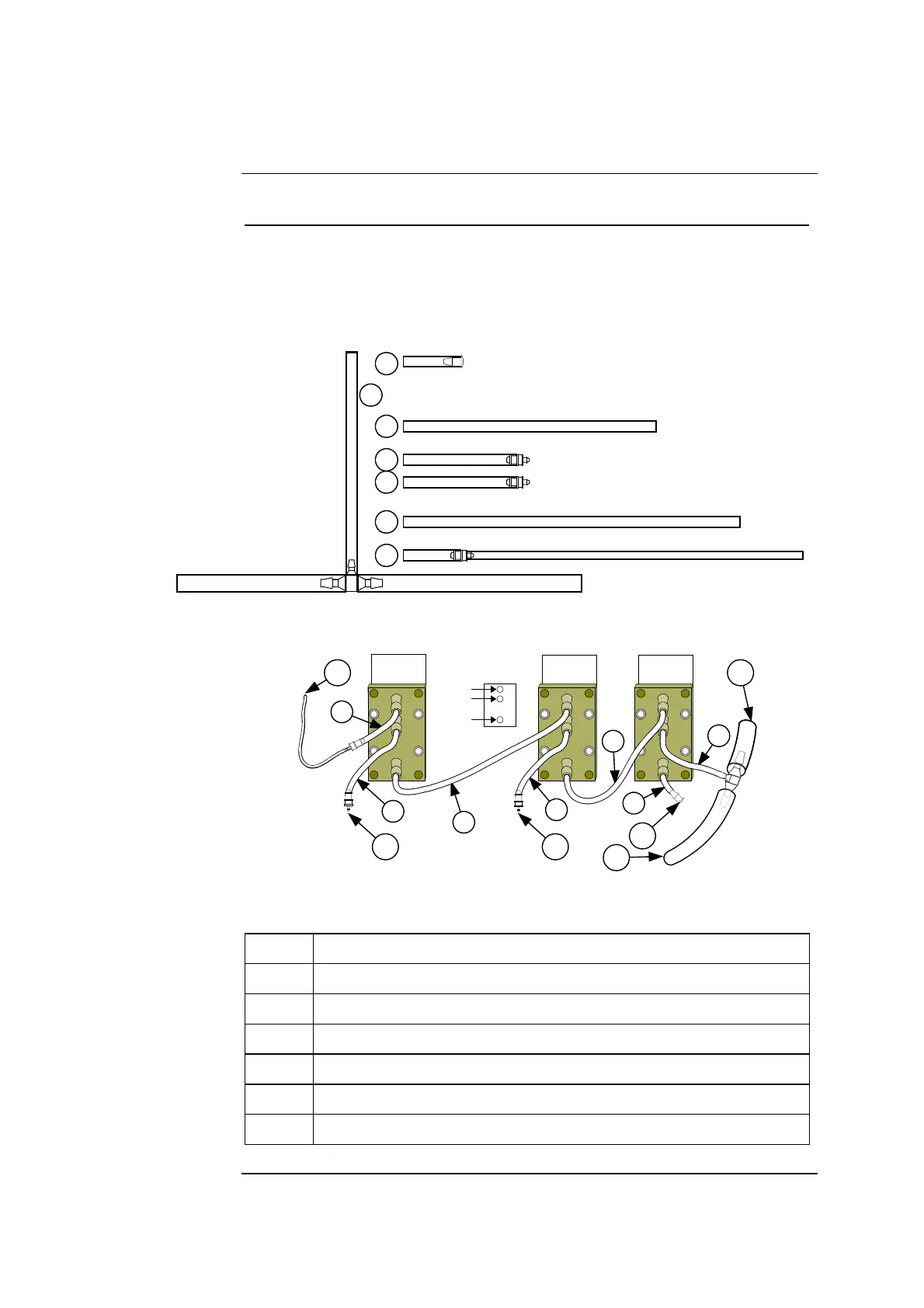ABL77 Service Manual Chapter 6: Replacements
Valve Board Tubing, Continued
Replacing the
tubing
(continued)
Step Action
4.
Disconnect and remove all existing tubing from the valves and waste
drain path.
5.
Discard tubing appropriately.
6.
Identify the tubing pieces, shown as actual size in figure 6-14.
B
A
F
D
D
E
C
Figure 6-14
Valve
L2
Valve
L1
Valve
L3
COM
N.C.
N.O.
F
D
E
D
A
C
B
2
5
3
4
61
Figure 6-15
Item Description of Function
1
To sensor luer
2
To Cal1
3
To Cal2
4
To bulk head connector on the printer chassis
5
Plug (no connection)
6
To waste drain
Continued on next page
Rev. F 6-23
