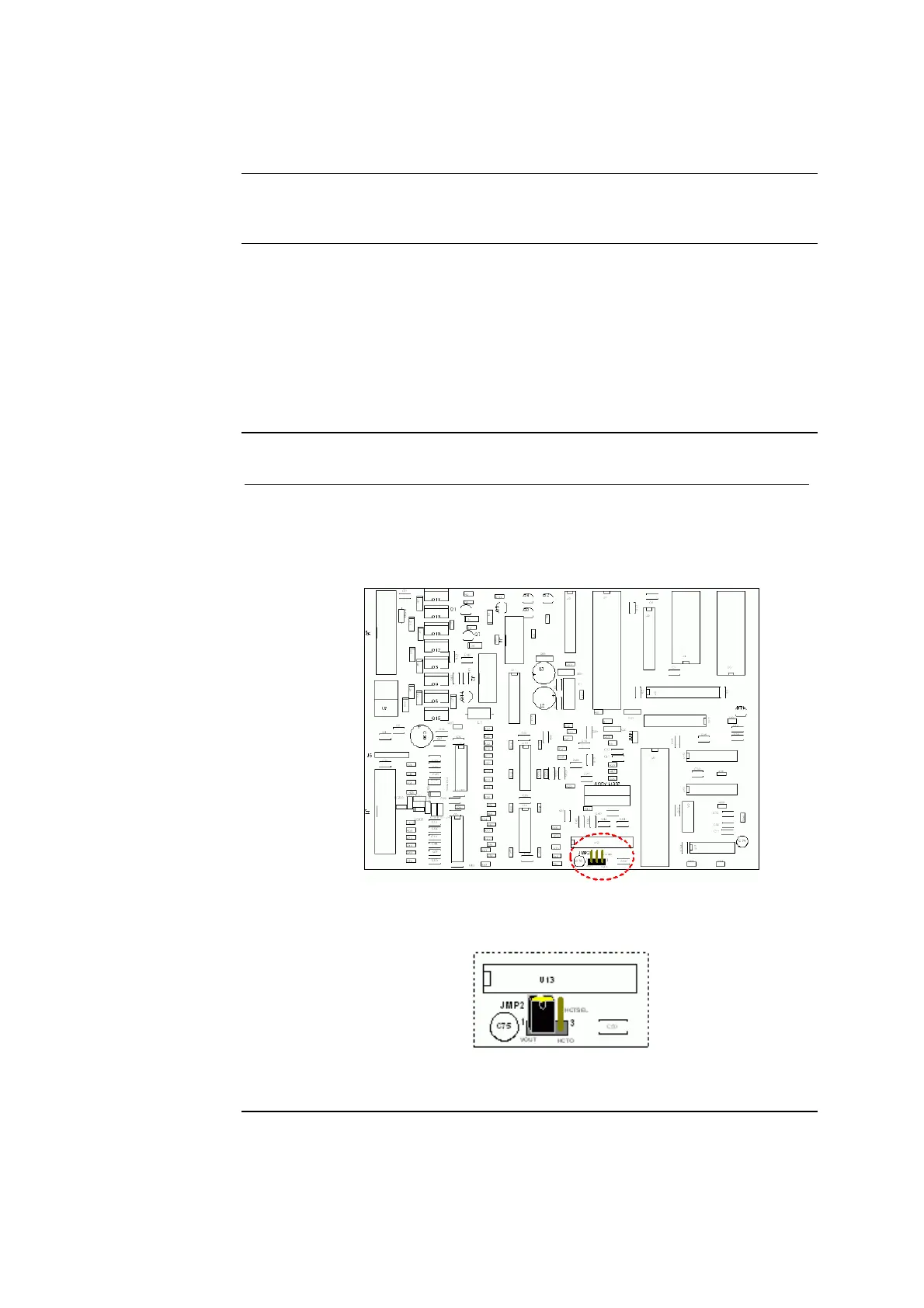ABL77 Service Manual Chapter 7: Re-Assembly
Analog Board, Continued
Preparation
Follow these steps to prepare the analog board and the electronics module for the
current configuration of the analog board (P/N 902-682).
NOTE:
When installing a new analog board into an ABL77 analyzer, the device jumper
must be set for the appropriate analyzer.
• The analog board can be identified by the SenDx assembly part number of
41386 on the label that appears on the back of the board (this is the side with
the I/O and sensor cable connectors).
• If the jumper is set to the wrong position, the Hct value will give a reading of 0
(zero).
Step Action
1.
When installing the new analog board, the support rod, if present,
must be removed to make room for the daughter board attached to the
analog board.
2.
With the analog board in the position shown in Figure 7-33.
Figure 7-33
3.
Set jumper JMP2 to pins 1 and 2 as shown in Figure 7-34.
Figure 7-34
Continued on next page
Rev. F 7-59
