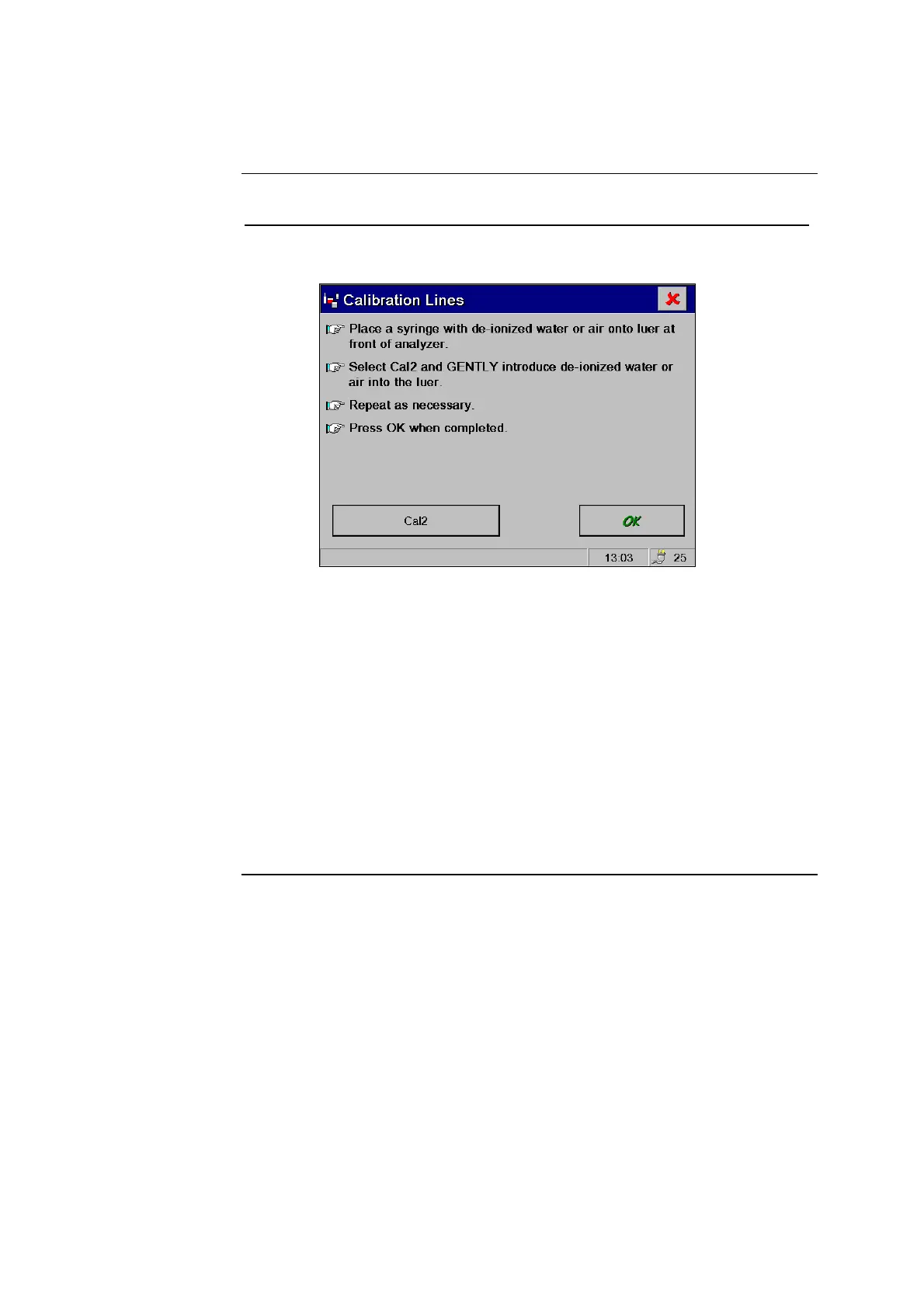Chapter 4: Test and Calibration Procedures ABL77 Service Manual
Calibration Lines Procedure, Continued
Calibration lines
procedure
(continued)
Step Action
17.
Press Continue.
RESULT: The following screen will appear.
18.
• Refill the syringe with deionized or sterile water and flush the Cal2
line in a similar manner, pressing Cal2 to open a pathway between
the cassette luer and the Cal2 manifold luer.
• Repeat as necessary.
• Press OK when flushing is complete.
19.
• Re-attach the cal pack and sensor cassette (if one is currently
installed).
• Press OK.
RESULT: The system will return to the Options menu.
20.
Perform a manual calibration to ensure proper function prior to sample
analysis.
4-10 Rev. F
