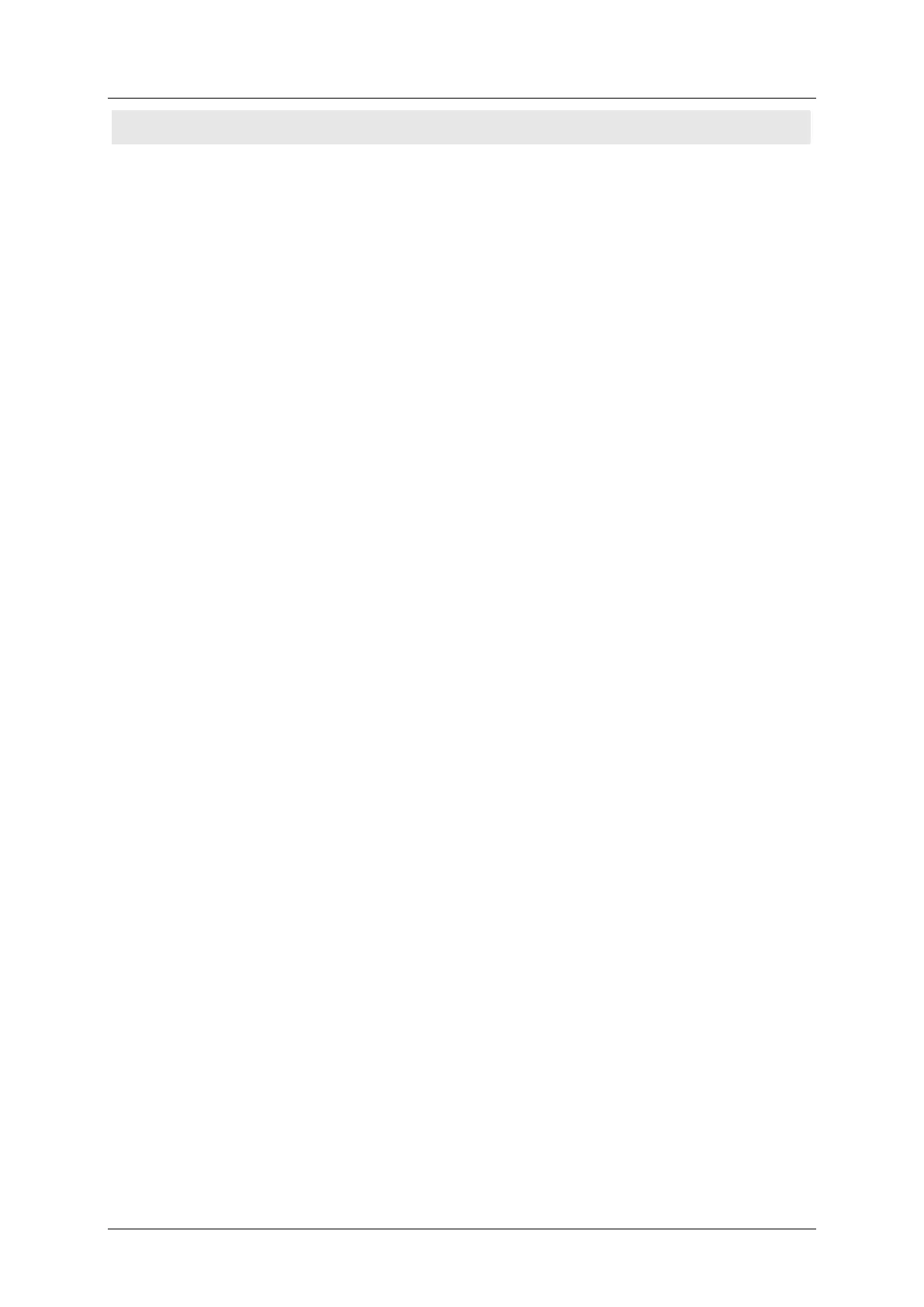cobas p 512 Part E - Troubleshooting
Operator's Manual - Version 1.6 - 10/2015 5-47
CCM error during
initialization
An error occurred at the CCM
during initialization. Check the
error history for details.
This particular error can be due to a large
variety of reasons. Please check the system's
logfile for more detailed information, then
Rack didn't reach
the conveyor
(CCM)
A rack has been transported out
of the system onto the rack
conveyor. According to sensor
data from the conveyor
however, it didn't reach its
intended position within a given
time span. YOU MUST
REMOVE THE AFFECTED
RACK BEFORE
Look for the rack in question and remove it
from the conveyor. In case this rack contains
sample tubes, these have to be fed to their
originally intended target systems by hand.
Rack from CCM
didn't reach the
rack transport
A rack has been transported
from its sorting position onto
the rack transport, but sensor
data from the intended position
(%4) didn't report a rack.
Check the affected position on the rack
transport. The rack in question might be
tilted. Correct its position and press
[Repeat].
CCM unit not
fully inserted
CLSD reports that the CCM
unit is not completely inserted
into the output sorter's housing.
Operation is thus halted.
Please push the CCM unit into the output
sorter's housing until it reaches its limit
stop. The unit's locking device on the inside
of the maintenance cabinet must snap shut
in order to retain the unit. Then press
[Repeat] to resume operation.
Rule manager
requested an
invalid workplace
CCM requested the external
target / path for a rack about to
be pushed off, but the
corresponding workplace could
not be found in the currently
loaded work cycle. Press
[Repeat]. If the error persists,
press [Remedy] for additional
Reboot the system and reload the previous
work cycle. If the error persists, perform
'Clear data' in addition to the reboot.
NOTICE: Never change work cycles before
all CCM racks were transfered and the
entire sorting area has been cleared of all
tubes!
Failed to access
An attempt to read internal data
has failed. Press [Repeat] to
Reboot the system. Contact a service
technician if the error persists.
Internal network
communication
occurred on the internal
network. Press [Repeat] to retry.
Reboot the system. Contact a service
technician if the error persists. Check all
connections of the internal network.
