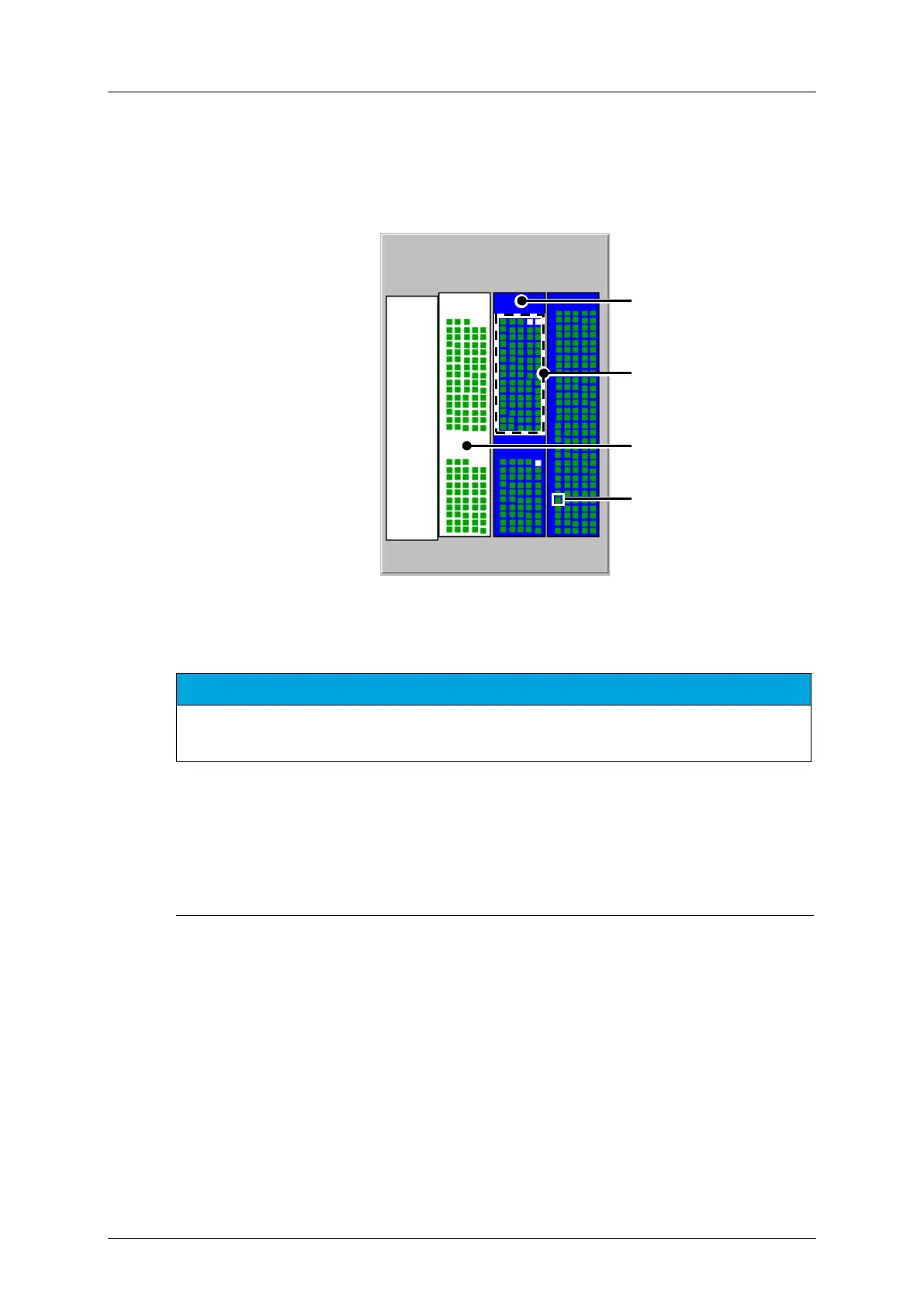cobas p 512 Part B - 0BSystem description
Operator's Manual - Version 1.6 - 10/2015 2-55
2.7.6.5 Input sorter
In the input sorter, the gripper takes the tubes out of the racks and puts them into the RT-
Transport. They are then transported to the next module. You can follow the processing
status of the samples when they are in the input sorter.
Figure 2-41: Input sorter drawers and racks
NOTICE
Since there cannot exist any statistic information on the samples at this point, the right button of
the stick is not functional.
Drawers
The input sorter drawers are represented in different colors, depending on whether they are
closed (pushed in) or open.
Drawer pushed in (closed)
Drawer not pushed in (open)
