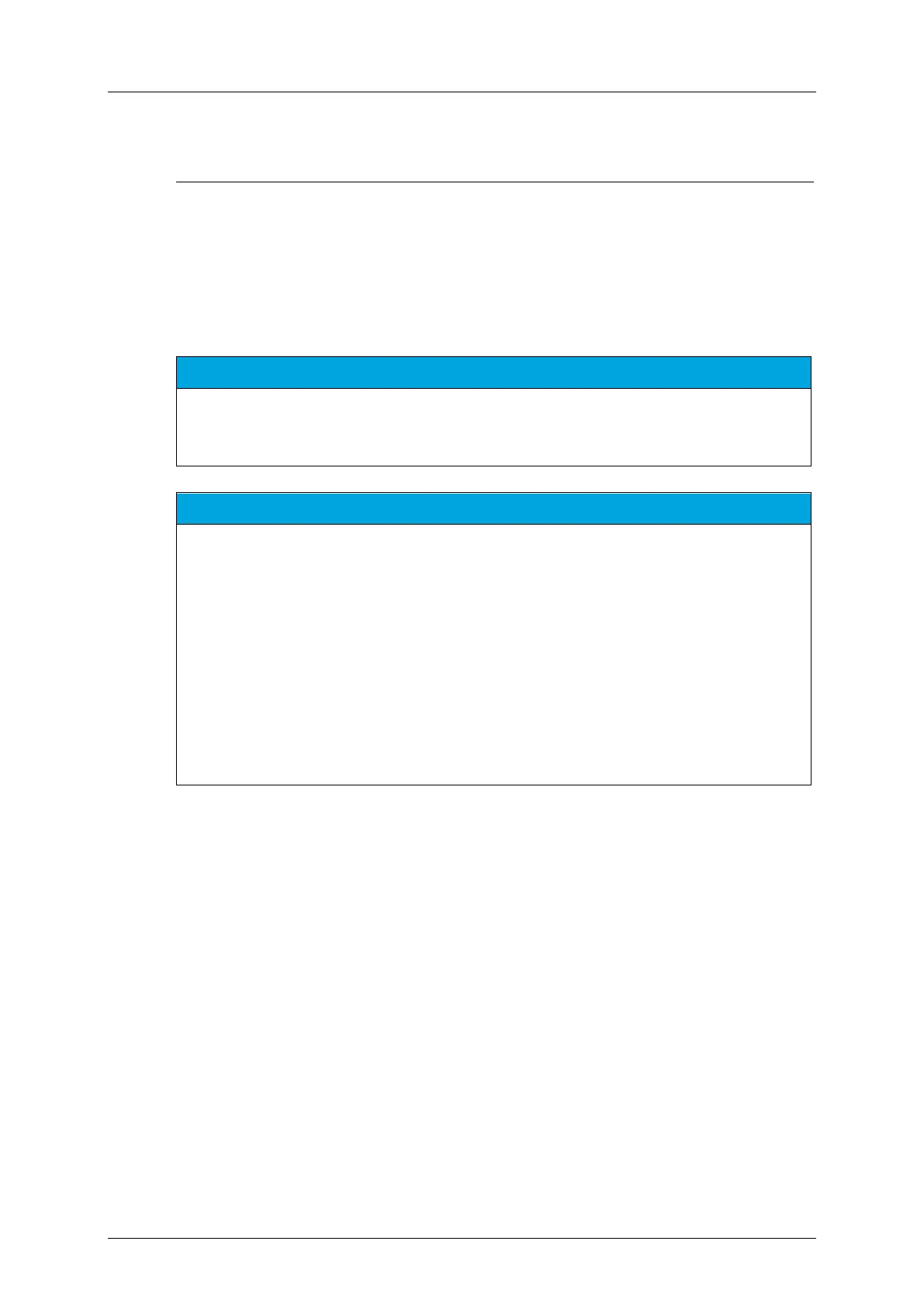Part B - System description cobas p 512
2-60 Operator's Manual - Version 1.6 - 10/2015
Individual tube positions
A small square is used to represent an individual tube position in the racks.
Tube identified through barcode
Erroneous tube
After (re)booting the system, all tubes located inside
default work places are
depicted in red, regardless of their former coloring.
Tube identified through barcode and opened by decapper
NOTICE
Since the individual buttons (small squares) in the diagram are very small, it is not convenient to
select them by using your finger on the touchscreen. In this case, you should use the stick and the
right stick button instead.
NOTICE
In order to see information about a specific tube, click on the corresponding position with the right
stick button and hold it down. The following data will be displayed in the status window, if
available:
• The scanned barcode of the sample tube
• Surname, first name, and sex
• Laboratory number
• Volume, as defined in the general parameters for the requested tests
• Tests
• Error text
