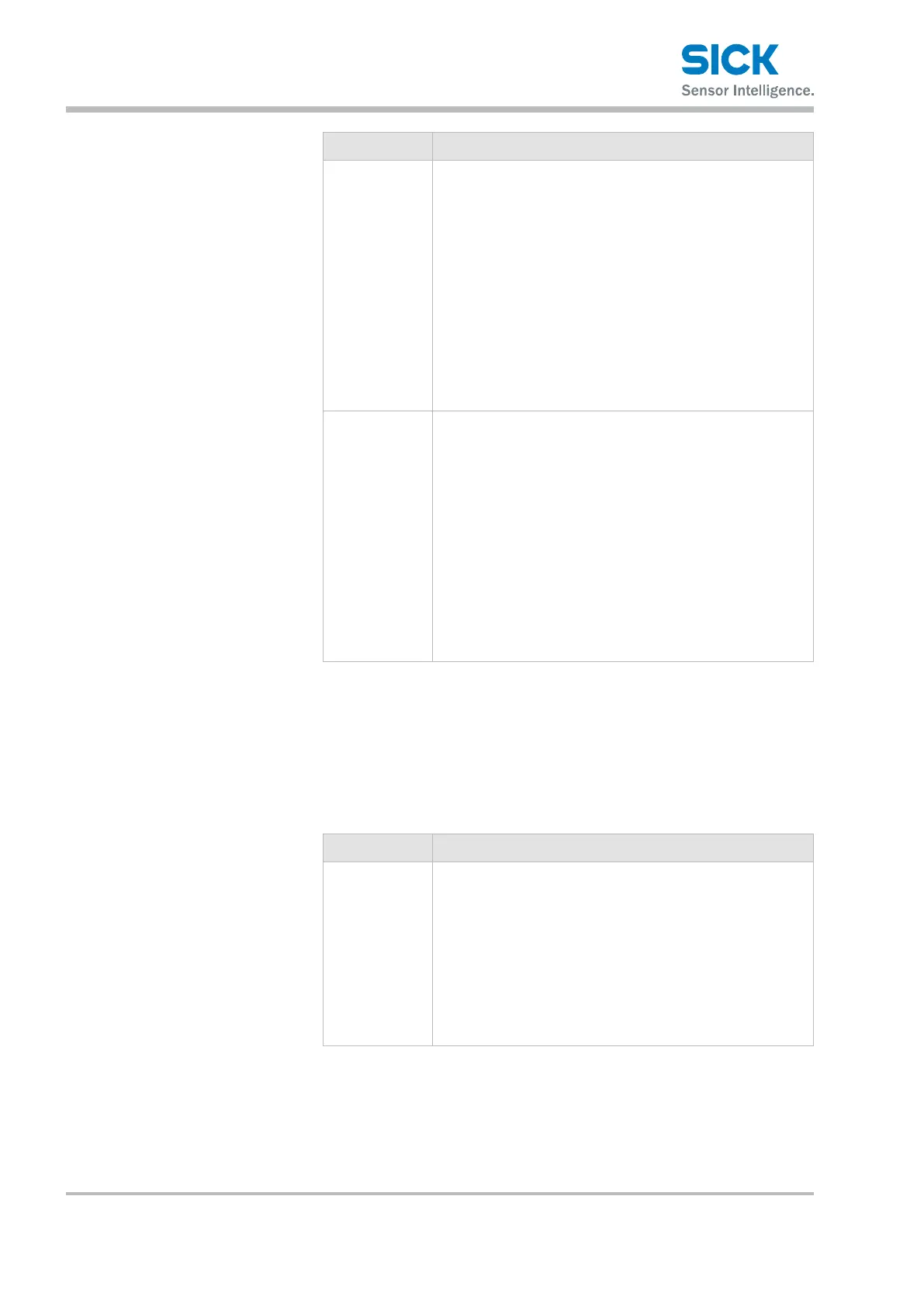Operating instructions Distance measuring device DL100 – CANopen®
Operation via Ethernet (Ethernet interface)
64 © SICK AG • Subject to change without notice • 8015416/ZPN2/2017-09-08
Field "Measurement value
resolution"
Parameter Description
Distance
resolution
Choose resolution for the output value "Distance". The mea-
surement value is multiplied with the resolution. The param-
eterdoesnotinuencethemeasurementvaluedisplayed.
Read/Write access
• Read and write
Input value
• 0.1 / 0.125 / 1.0 / 10.0 / 100.0 /ModDef
Factory setting
• 0.1 mm
Note: ModDef = Module Dened → See page 105,
chapter 10.11.4.
Resolution
speed
Choose resolution for the output value "Speed". The measure-
ment value is multiplied with the resolution. The parameter
doesnotinuencethemeasurementvaluedisplayed.
Read/Write access
• Read and write
Input value
• 0.1 / 1.0 / 10.0 / 100.0 /ModDef
Factory setting
• 1 mm/s
Note: ModDef = Module Dened → See page 105,
chapter 10.11.4.
Table 34: Page "Parameter settings" – eld "Measured value resolution"
Set Node-ID
→ See page 74, chapter 10.3.
Set baud rate
→ See page 76, chapter 10.4.
Field "MF1/MF2 activation"
Parameter Description
MF activation Activate and deactivate multifunction input and output MF1
and multifunction output MF2.
Read/Write access
• Read and write
Input value
• 0:o/1:on
Factory setting
• On
Table 35: Page "Parameter settings" – eld "MF1/MF2 activation"